Community resources
Community resources
Community resources
Why can't I install a new version of the JIRA "Fisheye Plugin" by hand?

Hi Everyone,
When I install the newest "Fisheye Plugin" (version: 3.2.2) i get "Failed to retrieve Plugin Version from PAC"
First of all since im not so keen on JIRA administrtation whats "PAC" anyways? :P
Unfortunately in our company we cannot get a internet connection for our JIRA server. As far as I know JIRA (still?) has no support for proxies. Therefore my only way to update any plugin is to upload them by hand.
I hope you guys can help me out!
Cheers,
Aleksandar Djurdjic
3 answers
Hi, Aleksandar.
The plugin version 3.2.2 is only compatible with JIRA 4.4.x onwards. If your JIRA version satisfies this requirement, you should be able to upgrade the plugin. Please note that plugin downgrades probably won't work.
You can try to install the plugin manually, if you want, by following these steps:
- Shutdown your JIRA instance;
- Open the $JIRA_INST/atlassian-jira/WEB-INF/classes/atlassian-bundled-plugins.zip file;
- Delete jira-fisheye-plugin-x.x.x.jar from the zip file;
- Drag and drop jira-fisheye-plugin-3.2.2.jar into the zip file;
- Close the zip file;
- Delete the $JIRA_HOME/plugins/.bundled-plugins/jira-fisheye-plugin-x.x.x.jar file;
- Restart your JIRA instance.
If you still have problems with this, please raise a new support request at http://support.atlassian.com
Cheers,
Felipe Kraemer
Atlassian Support

u mad bro?
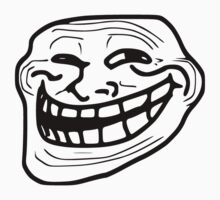
You must be a registered user to add a comment. If you've already registered, sign in. Otherwise, register and sign in.
You can safely ignore that warning. PAC refers to https://plugins.atlassian.com/
You must be a registered user to add a comment. If you've already registered, sign in. Otherwise, register and sign in.

Hmm, I still got this severe problem:
JIRA doesnt activate the plugin and when I restart my JIRA server it stops with a grinding halt and tells me that it cant find the Fisheye Plugin (obviously its installed; I checked the $JIRA_HOME/plugins folder; version: 3.2.1). This issue renders my whole instance unuseable since I cannot replace or reinstall the plugin myself unless I have a system that boots successfully. I tried to replace all fisheye jars in the $JIRA_HOME/plugins folders without succes since JIRA (magically) copies the old jars into the folders.
I found out that JIRA CAN start successfully after a fresh install (took me over 40 min time insert the backuped data ...; when I restart its broken again). Know Im running a fresh install with the backuped data of my production server.
I thought to myself:
OK, so the plugin has become mandatory(?) since the version-upgrade so I have to install the appropriate version of the fisheye plugin. I went to the Atlassian Plugins Page downloaded the latest version 3.2.2 which is compatible to JIRA 4.4 according to the Info displayed on the site. I installed it and know its up-to-date but still deactivated.
I fear that I might again end up with an broken system unless I manage to activate that plugin ...
You must be a registered user to add a comment. If you've already registered, sign in. Otherwise, register and sign in.
Aleksandr, if you haven't resolved this problem please raise a support request at http://support.atlassian.com
You must be a registered user to add a comment. If you've already registered, sign in. Otherwise, register and sign in.

Was this helpful?
Thanks!
Community showcase
Atlassian Community Events
- FAQ
- Community Guidelines
- About
- Privacy policy
- Notice at Collection
- Terms of use
- © 2025 Atlassian





You must be a registered user to add a comment. If you've already registered, sign in. Otherwise, register and sign in.