Community resources
Community resources
Community resources
Why Xray is not pulling comments, actuals and evidence when creating bug

We are running Xray test executions and creating bugs on the failure, however comments, actuals and evidence adde to the test during the run do not show up in the bug item in jira when creating the defect from the execution. Does anyone know how to resolve?
2 answers
1 accepted

Hi @T Parham ,
If I understood you correctly, you are trying to create a 'defect' from execution page of Xray. By default, Xray only takes your test step details to create a new bug. It's by design and Xray is not picking up comment, actual result or evidence as of now.
In such cases, you might think of raising support request to them.
Hope it will help.
Regards.

Hi @T Parham
We have already a couple of suggestion in backlog to improve Xray:
https://jira.xpand-it.com/browse/XRAYCLOUD-1911
https://jira.xpand-it.com/browse/XRAYCLOUD-3183
Please contact the Xray Support (http://xraysupport.xpand-it.com) we would like to know more about your use case and help.
Kind regards,
Rogério Paiva [Xray Support Team]
You must be a registered user to add a comment. If you've already registered, sign in. Otherwise, register and sign in.
Hi @Rogério Paiva - Xray Xporter ,
I'm facing the same issue (comments are not added to the tests) when a Test Execution, that has tests, is created on the fly using API.
API
https://xray.cloud.xpand-it.com/api/v1/import/execution/Example
{
"tests": [
{
"testKey": "TK-0001",
"status": "FAILED",
"comment": "Error: expected 400 \"Bad Request\", got 200 \"OK\". Along with some json string."
}
],
"info": {
"summary": "Automated TestExecution for release V1.2",
"description": "This execution is automatically created when importing execution results from an external source"
}
}It creates the execution and test's status is updated but the comment is not picked-up.
Could you please help me know if that's a known issue. If not, then how could I make sure comment is updated as well.
Thanks,
Zaid
You must be a registered user to add a comment. If you've already registered, sign in. Otherwise, register and sign in.

Hi @Zaid Momin
The comment is added to the Test Run and can be viewed in the Execution Details screen:
And the Test Run only exists if you have two issues, the Test case, and the Test Execution.
So to alter the information in a Test Run, it is necessary to have both keys (The test key and the Test Execution key).
The example you have shown above does not have a Test Execution key, so Xray cannot find the correct Test Run to modify its comment.
Any additional questions, please get in touch with Xray Support (http://Xraysupport.getXray.app); we would gladly assist you.
Thank you.
Kind regards,
Rogerio Paiva [Xray Support Team]
You must be a registered user to add a comment. If you've already registered, sign in. Otherwise, register and sign in.
You must be a registered user to add a comment. If you've already registered, sign in. Otherwise, register and sign in.

Was this helpful?
Thanks!
TAGS
Community showcase
Atlassian Community Events
- FAQ
- Community Guidelines
- About
- Privacy policy
- Notice at Collection
- Terms of use
- © 2024 Atlassian





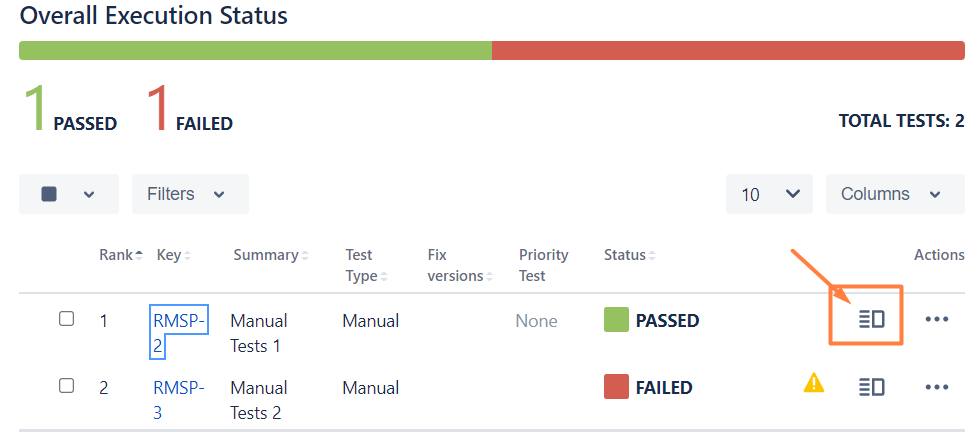
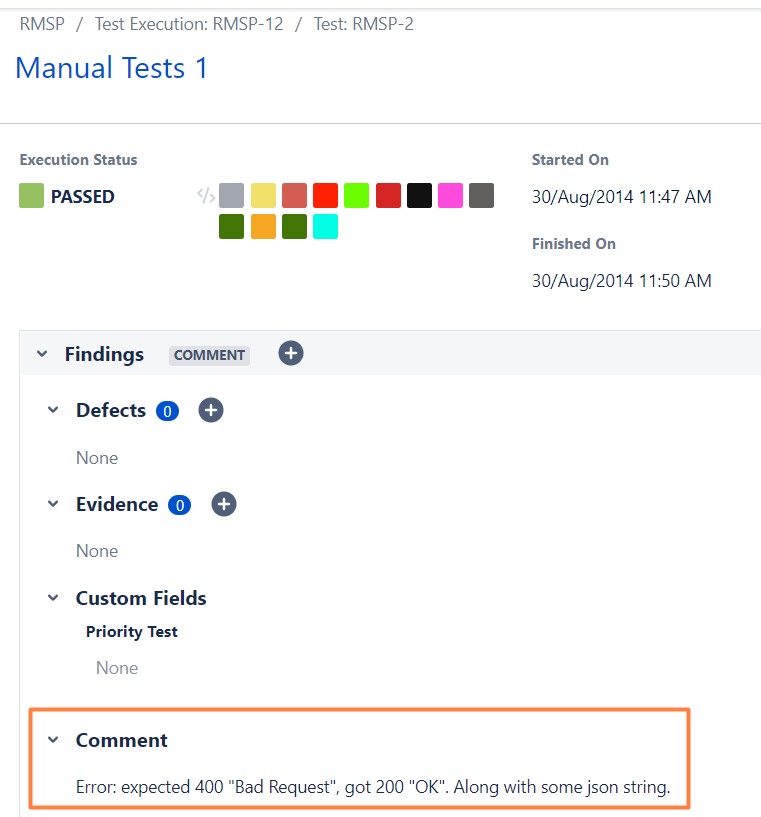
You must be a registered user to add a comment. If you've already registered, sign in. Otherwise, register and sign in.