Community resources
Community resources
Community resources
Where is the sprint id
This question is in reference to Atlassian Documentation: Editing multiple issues at the same time
I want to bulk add many stories to a sprint using the documented method for editing multiple issues. At one stage of the bulk edit, I check-box the "Change Sprint" item. After entering an existing sprint name, its shows an error:
Sprint id must be a number: sprint-2
Where does one easily find the "sprint id" for a named sprint?
8 answers
Sprint ID can be viewed in the "Advanced" JQL mode
A simple way to identify Sprint ID is to:
1. Go to "Search Issues" in Jira (Basic mode)
2. Select your project and add the "Sprint" filter (Form "More")
3. Select the sprint of which you want to identify the Sprint ID
4. Click "Advanced" to open the JQL panel
You should now be able to see the Sprint ID in Advanced JQL editor.

This solved my problem.
You must be a registered user to add a comment. If you've already registered, sign in. Otherwise, register and sign in.

Cool, this is work so much. thank you :)
You must be a registered user to add a comment. If you've already registered, sign in. Otherwise, register and sign in.
You must be a registered user to add a comment. If you've already registered, sign in. Otherwise, register and sign in.

This saved my time. Thanks.
You must be a registered user to add a comment. If you've already registered, sign in. Otherwise, register and sign in.

Thank you! I'd been wondering how to find!
You must be a registered user to add a comment. If you've already registered, sign in. Otherwise, register and sign in.

This worked and was very helpful but DA*N does Atlassian make MANY things that should be very easy VERY complicated!
You must be a registered user to add a comment. If you've already registered, sign in. Otherwise, register and sign in.

It works for me.
Great! Thank you very much.
You must be a registered user to add a comment. If you've already registered, sign in. Otherwise, register and sign in.
Thank you!!! Other Atlassian thread with misinformation needs to be removed! this worked!
You must be a registered user to add a comment. If you've already registered, sign in. Otherwise, register and sign in.
You must be a registered user to add a comment. If you've already registered, sign in. Otherwise, register and sign in.

thank you!!!!
You must be a registered user to add a comment. If you've already registered, sign in. Otherwise, register and sign in.

I found a link to the sprint on the right-hand column in the main View Screen of a ticket (under the "Agile" section). Mouse-hover over that link and the SprintID will show up in the URL.
You must be a registered user to add a comment. If you've already registered, sign in. Otherwise, register and sign in.
def boards(self):
board=self.jira.boards()
print board
here you will get board id and with this board id we can find the sprint ids
def get_sprints(self):
sprints_list = self.jira.sprints(board_id=id)#which we will get in above function
print sprints_list
we will get the sprints with id's
You must be a registered user to add a comment. If you've already registered, sign in. Otherwise, register and sign in.

Update
I just stumbled over an implicit location "where the sprint ID is surfaced in the UI", namely the 'View in Issue navigator' image link to the right of the sprint name:
image2016-10-25 14:2:44.png
Hoovering over that image link to the right reveals the target URL in most browsers, and it reads something like:
https://jira.example.com/issues/?jql=sprint %3D 42
... or ...
https://jira.example.com/issues/?jql=sprint%20%3D%2042
... depending on how the browser renders the URL encoding.
Initial Answer
Good question - I'm not aware of any location where the sprint ID is surfaced in the UI, but require it often too, here's what I do:
Go to the backlog, hover the mouse over the sprint name in question and 'Inspect' the element with your browser development tools (usually accessible via the context menu). The sprint ID is then visible in attribute data-sprint-id of the surrounding div.
image2016-6-18 15:58:1.png
You must be a registered user to add a comment. If you've already registered, sign in. Otherwise, register and sign in.
Thank you Steffen,
That worked nicely.
As a workaround to "bulk edit" issues, it is much easier to add multiple issues to a sprint by using Shift-click and Ctrl-click as recommended here: https://answers.atlassian.com/questions/11977185
Best regards, Andrew
You must be a registered user to add a comment. If you've already registered, sign in. Otherwise, register and sign in.
You can not always do that to cover your needs. With Issue Search you can collect a wide range of issues which are not even visible on the same board so you really need to know the Sprint ID to do a bulk edit on the collection.
Also being able to get a summary of all sprints including their IDs would help as sprints are somehow linked and shared between Projects. Thus making a deleted sprint from one Project also to disappear from the other one if they are sharing IDs. Which you don't know because you can't see their IDs. Chasing ID's via an URL or source is not the best way.
OR the bulk edit page can be improved to accept the name of a sprint and not the ID, which is the more user friendly way. I don't get why it isn't working that way already.
You must be a registered user to add a comment. If you've already registered, sign in. Otherwise, register and sign in.

I had the same issue today, and was able to follow above instructions. We had collected a large set of user stories outside of JIRA, and I was doing an import from csv. As you would guess, the sprint name I put in didn't get loaded in the import, and I was doing bulk updates to correct. Yes, the bulk edit page should accept the name of the sprint. Can I vote for that?
You must be a registered user to add a comment. If you've already registered, sign in. Otherwise, register and sign in.
I found that when the sprint is active and you are looking at it, then the sprint=XXX will be in the URL.
You must be a registered user to add a comment. If you've already registered, sign in. Otherwise, register and sign in.

If using Next Gen Project...
By Exporting to XML...
Assign an issue to a sprint.
In the sprint detail; Export to XML
The sprint number is displayed as per below as 422 before the sprint name.
<customfieldvalues><customfieldvalue id="422">TEST SPRINT NAME</customfieldvalue></customfieldvalues>
You must be a registered user to add a comment. If you've already registered, sign in. Otherwise, register and sign in.
Hello all, i was able to get the sprint id however the result set displays more than what the sprint actually holds. Can someone help?
You must be a registered user to add a comment. If you've already registered, sign in. Otherwise, register and sign in.
What do you mean the result set displays more? Does it display stories not in the sprint? I would suggest going to the home page, creating a new filter or search and using the basic view to help narrow down the project you want to look at, narrow down the issue type, and then add the sprint filter but pick anything and repalce the number with your number. Your JQL should look something like this:
issuetype = Story AND project = [your project] AND Sprint = [your sprint id] order by created DESC
My guess is that its showing you ANYTHING that has that sprint on it, but may not be filtering to look at just your project?
You must be a registered user to add a comment. If you've already registered, sign in. Otherwise, register and sign in.
I use the full name of the sprint with quotes.
f.i. to add the sprint "PI 6 Sprint 3" you get this JQL-query for a filter-swimlane:
sprint in (1034, 1025, 1086, 1071, 1040, 1046, "PI x Sprint x")When you add/update the query, it changes it to the sprint id, the JQL-query becomes. Where 1108 will be the sprint id of "PI 6 Sprint 3":
sprint in (1034, 1025, 1086, 1071, 1040, 1046, 1108)
You must be a registered user to add a comment. If you've already registered, sign in. Otherwise, register and sign in.
I was able to get the sprint ID by hovering my mouse over the ... options for the sprint itself, where the url in my status bar reported ?sprintid=### . It would be nice if I could bulk import by sprint name as well, but im sure you just need to add sprint name to the import screen via the project options somehow.
You must be a registered user to add a comment. If you've already registered, sign in. Otherwise, register and sign in.

Was this helpful?
Thanks!
TAGS
Community showcase
Atlassian Community Events
- FAQ
- Community Guidelines
- About
- Privacy policy
- Notice at Collection
- Terms of use
- © 2024 Atlassian





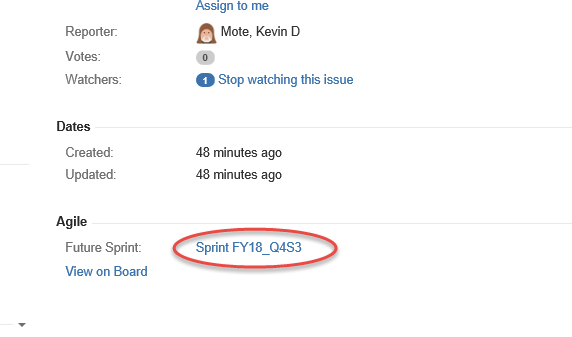
You must be a registered user to add a comment. If you've already registered, sign in. Otherwise, register and sign in.