Missed Team ’24? Catch up on announcements here.
×Community resources
Community resources
Community resources
User not able to see his time in Tempo
Hi,
I have a user in JIRA who used to enter his time in Tempo and he could also see his timesheet whenever he wants.
Suddenly, something happened and he is not able to see his time in tempo anymore for the whole year.
But, When I (As an Admin) trying to see his time in Tempo. I can see his time without any problem for the whole month.
Can someone help me fixing this issue at earliest?
Thanks
1 answer
1 accepted

He need to add that particular task to his view or she should be a member of that group.
Could you please let me know the steps to add that particular task in his view?
I am pretty sure he is part of all groups which were assigned to him before. We never changed the groups of his particular user.
You must be a registered user to add a comment. If you've already registered, sign in. Otherwise, register and sign in.

To add an issue to that view, the person needs to have time logged against it.
I suspect the problem is probably permissions - check the project permissions and make sure that this person is getting the "view worklogs" permission.
You must be a registered user to add a comment. If you've already registered, sign in. Otherwise, register and sign in.
Dear Nic,
I have verified under Permission. Project Role "Tempo Project Managers" has Permission to "View All Worklog" Permission. And the user is already added in the "Tempo Project Manager" Role. He should be able to view his time log himself but he can not see his time.
You must be a registered user to add a comment. If you've already registered, sign in. Otherwise, register and sign in.

Hi Abid,
A user who is active in JIRA and has the "Tempo Timesheets Access" and the "Work on Issue" permission in a project, should be able to view his own worklogs in Tempo
(see also https://tempo-io.atlassian.net/wiki/spaces/THC/pages/347472184/Managing+Access+to+Tempo+Timesheets+and+Tempo+Planner+in+Tempo+Timesheets+for+Server
and https://tempo-io.atlassian.net/wiki/spaces/THC/pages/285278213/Work+On+Issues+Permissions+for+a+Project+in+Tempo+Timesheets+for+Server).
In case the user has these permissions but can still not view his own worklogs, can you please create a ticket in our Tempo support system ( https://tempo-io.atlassian.net/servicedesk/customer/portal/6) so we can better investigate this.
Regards,
Susanne
Tempo team
You must be a registered user to add a comment. If you've already registered, sign in. Otherwise, register and sign in.

how was the issue resolved abid ? can you please provide me the steps ?
You must be a registered user to add a comment. If you've already registered, sign in. Otherwise, register and sign in.

Was this helpful?
Thanks!
TAGS
Community showcase
Atlassian Community Events
- FAQ
- Community Guidelines
- About
- Privacy policy
- Notice at Collection
- Terms of use
- © 2024 Atlassian





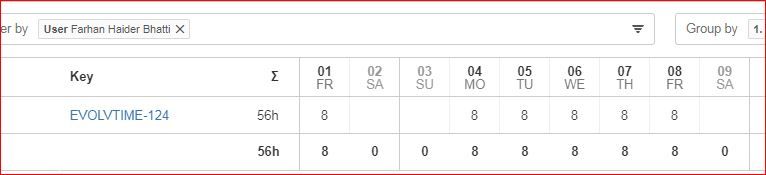

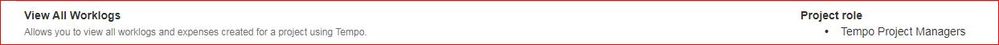
You must be a registered user to add a comment. If you've already registered, sign in. Otherwise, register and sign in.