Community resources
Community resources
Community resources
Uploading Epics, Stories in new JIRA (Next-Gen)
I am trying to use the Issue Import utility to create stories, epics in JIRA. We moved our projects to the new, improved JIRA and using next-gen boards. When I upload and try to link the CSV fields to the corresponding JIRA fields, I don't see corresponding fields on JIRA such as EPIC Name, EPIC Link or Parent Id. I figure I would need those in order to establish the relationship between Stories - Epics in the CSV and link the same. Please advise.
Is there any other way for me to link Epics to Stories while uploading a CSV with that list
7 answers
1 accepted
@Abhijith Jayakumar we don't have the ability to do this in an automated way right now. We will look to rectify this. Thanks for your feedback

Hello @Eoin is there any news about this issue?
You must be a registered user to add a comment. If you've already registered, sign in. Otherwise, register and sign in.

@Eoin We are also looking to do this, or once we have imported from a CSV to bulk assign epics to stories. Are either possible? If not, where to they fall in your backlog? Thanks!
You must be a registered user to add a comment. If you've already registered, sign in. Otherwise, register and sign in.

@Eoin Any updates on this... Last update looks to be a year ago.
You must be a registered user to add a comment. If you've already registered, sign in. Otherwise, register and sign in.
You must be a registered user to add a comment. If you've already registered, sign in. Otherwise, register and sign in.
You must be a registered user to add a comment. If you've already registered, sign in. Otherwise, register and sign in.

Any updates on this issue?
You must be a registered user to add a comment. If you've already registered, sign in. Otherwise, register and sign in.
You must be a registered user to add a comment. If you've already registered, sign in. Otherwise, register and sign in.

Hi @Eoin when can we expect this to be released?
You must be a registered user to add a comment. If you've already registered, sign in. Otherwise, register and sign in.
@Abhijith Jayakumar whilst we have been making a lot of improvements with work assignment in the product, improvements to the import tool around issue linking are further down our backlog. In the meantime, we are just about to facilitate the bulk adding of issues to an epic in the Backlog view by adding an epic panel (if you are familiar with classic, you may have used this in the past). I realise this doesn't solve your issue but hopefully it will be a better workaround. The epic panel will start rolling out at the end of the month
You must be a registered user to add a comment. If you've already registered, sign in. Otherwise, register and sign in.
You must be a registered user to add a comment. If you've already registered, sign in. Otherwise, register and sign in.
@Eoin To Atlassian product owners: The inability to migrate classic issues to next-gen projects (even if it's a difficult process) blocks my organization from using Next-Gen projects. A migration path is a critical feature for driving adoption.
You must be a registered user to add a comment. If you've already registered, sign in. Otherwise, register and sign in.
You must be a registered user to add a comment. If you've already registered, sign in. Otherwise, register and sign in.
Hi @peter.casey - we are rolling it out at the moment. I can have it turned on for your instance if you want to send your instance name to eryan@atlassian.com - thanks!
You must be a registered user to add a comment. If you've already registered, sign in. Otherwise, register and sign in.

Any updates of this feature?
You must be a registered user to add a comment. If you've already registered, sign in. Otherwise, register and sign in.
This is currently being tracked as a feature request under https://jira.atlassian.com/browse/JSWCLOUD-17758
You must be a registered user to add a comment. If you've already registered, sign in. Otherwise, register and sign in.

Same issue. Trying to import a CSV from a Next-Gen export on one Jira Cloud Instance to another Cloud Instance empty Next-Gen.
The Issue type was mapped to Issue Type
The Field mapping maps Issue type of Epic in the CSV to Epic in the new board.
Not only can we not link Tasks to their Epics, but the Epics actually don't import for me (I'll raise a support ticket)
Note: I tried the parent ID linking. Seems the Issue Id, Parent Id and Issue Type settings only work for task to subtask mapping.
You must be a registered user to add a comment. If you've already registered, sign in. Otherwise, register and sign in.
You must be a registered user to add a comment. If you've already registered, sign in. Otherwise, register and sign in.

Was this helpful?
Thanks!
Community showcase
Atlassian Community Events
- FAQ
- Community Guidelines
- About
- Privacy policy
- Notice at Collection
- Terms of use
- © 2024 Atlassian






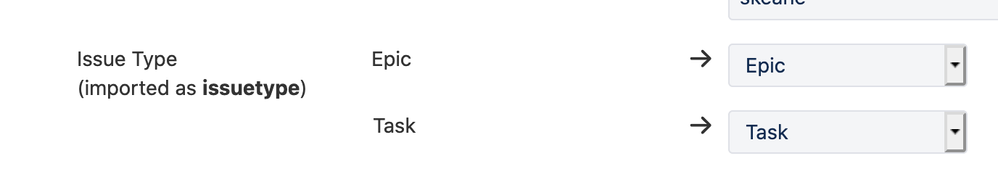
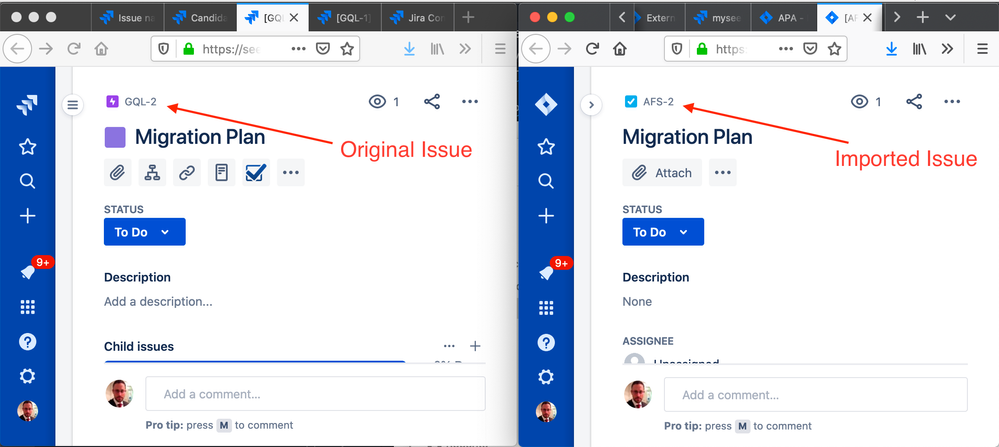
You must be a registered user to add a comment. If you've already registered, sign in. Otherwise, register and sign in.