Missed Team ’24? Catch up on announcements here.
×Community resources
Community resources
Community resources
2 answers

You used the scriptrunner tag, so I take it that you have that add-on installed. With that, you can create a simple post function of type Script Post-Function [ScriptRunner] > Custom script post-function with an inline script of:
issue.summary = issue.getIssueType().name + " " + issue.summary

Hello @Valeria Cruz
what Apps are you using to achieve this? This does not seem to be a default functionality.
Using the Update Issue Field Postfunction, you can simply override the summary to a static text as far as I know. For the actions you are trying to perform, you will need to take a look at one of the following Apps, but any of those should be able to achieve what you are looking for:
- Jira Miscellanious Workflow Extensions
- Automation for Jira Pro
- Jira Suite Uitilities
- Jira Workflow Toolbox
Cheers,
Andrej from greenique
You must be a registered user to add a comment. If you've already registered, sign in. Otherwise, register and sign in.

Was this helpful?
Thanks!
Community showcase
Atlassian Community Events
- FAQ
- Community Guidelines
- About
- Privacy policy
- Notice at Collection
- Terms of use
- © 2024 Atlassian





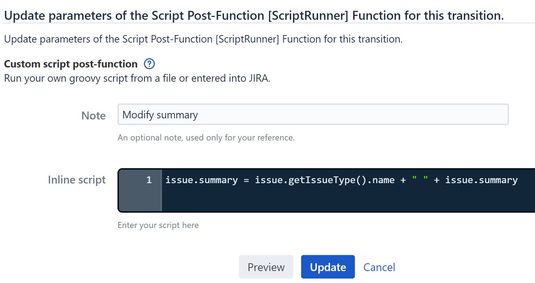
You must be a registered user to add a comment. If you've already registered, sign in. Otherwise, register and sign in.