Community resources
Community resources
Community resources
Time in Status says None
I can't get the Time in Status custom field to show any value other than "None". I have configured the custom field for all applicable issue types and applied it to the global context. I have also added the field to all applicable screens and added it to the card layout.
The field appears in all places, but I only see a value of "None". How can I get this to display the accurate time in status?
5 answers
2 accepted
Hello @Rhea Mehta
Welcome to the Atlassian Community!
Please allow me to provide you with some context about the Time in Status field so we can confirm we are on the same page here:
The default time in status field is created to configure the Average Time In Status gadget, which displays the average time status for multiple issues in a chart as described in the documentation below:
- How to setup Average Time in Status Gadget
That being said, this field does not display any data in the issues individually, but only in the mentioned gadget. We understand this can be misinterpreted, so we created the following bug to change the description of the custom field to inform its function:
Misleading Time in Status custom field type
Additionally, I'm afraid Jira does not have a report to display the time that an individual issue has spent in a determined status, so we created the following feature request to implement this functionality:
Implement report for tracking time in status in JIRA
Feel free to vote and watch the suggestion and bug to increase its priority and also receive notifications about any updates.
As workaround options:
- If you're experienced with JSON scripting, you can export your issues using Jira REST API and create a script to get the changelogs of each issue and calculate the time in status externally.
- You can try a third-party plugin to achieve your need, like Time Reports:
Let me know if this information helps.
Hi, I can't seem to find the jira charting plugin on my marketplace. Are there any other free time reporting apps you can recommend?
You must be a registered user to add a comment. If you've already registered, sign in. Otherwise, register and sign in.

Hi @Rhea Mehta
In addition to the two work-arounds that @Petter Gonçalves noted, another possibility is to build your own measurement:
- Add custom fields to measure what you wish (e.g. dev cycle time, lead time, etc.)
- Use automation rules to set the values for each issue so they persist
Best regards,
Bill
You must be a registered user to add a comment. If you've already registered, sign in. Otherwise, register and sign in.
Hi Bill,
These seems like the best approach as of now since I want to be able to display this value on the Kanban card. Can you elaborate a little bit on how I could set up this automation rule if I wanted to start counting the number of hours or days when an issue is transitioned to a new status?
Ideally, the trigger would be transitioning an issue from one status to the next. This would reset the counter to 0 and the field would start to count the number of days/hours from the time of transition. Alternatively, is there a specific field type I could use that simple counts up the time? And then I can reset it to 0 as soon as I transition to a new status.
You must be a registered user to add a comment. If you've already registered, sign in. Otherwise, register and sign in.

Hi @Rhea Mehta
If you just need to see the count of days in status on the board, for Classic boards there is a setting to do this: Board settings > Card Layout > Days in Column
This will start showing dots on the cards, beginning with 1 day, and adding more dots and changing the colors over time. You can hover over the dots to see the exact day count. The count resets when you move to the next column. You can learn more about that feature here:
https://support.atlassian.com/jira-software-cloud/docs/customize-cards/
If instead you want to persist the time, the automation rule method I described will help. Please let me know if you need more information on that.
You must be a registered user to add a comment. If you've already registered, sign in. Otherwise, register and sign in.
Hello @Rhea Mehta
Additionally to the add-ons recommended above, you can try Time in Status for Jira Cloud.
It calculates the time an issue has been spent in a particular status and generates a report. So you can get actually the data you need. Also, all apps data are available for charts view, export, and Jira dashboard.
I hope, you find this info helpful.
Best regards, Mariana
You must be a registered user to add a comment. If you've already registered, sign in. Otherwise, register and sign in.
Hi @Rhea Mehta ,
You can try below apps developed by our team at Bloompeak.
- Status Time: It displays time spent on each status based on a calendar(7/24 or working hours). You can change the format of time(E.g hour, days)
- Status Time Free is limited version of the above app.
You must be a registered user to add a comment. If you've already registered, sign in. Otherwise, register and sign in.
Thanks! I've just installed the free version and looks good. Is there any way I can put the time for the current field on the Kanban card?
You must be a registered user to add a comment. If you've already registered, sign in. Otherwise, register and sign in.
Hi @Rhea Mehta ,
The calculation is done on the fly when you open the issue view screen, it is not stored in any field because it is not a static value for the current status. As the time passes duration of the current status increases. Unfortunately, it is not possible to put it into Kanban card.
You must be a registered user to add a comment. If you've already registered, sign in. Otherwise, register and sign in.
Hello @Rhea Mehta ,
For a ready built solution that offers great fexibility and details, our team at OBSS built Time in Status app. It is available for Jira Server, Cloud and Data Center.
Time in Status allows you to see how much time each issue spent on each status or assigned to each assignee as well as entry/exit dates for all statuses. You can calculate averages and sums of those durations grouped by issue fields you select. (For example see the average InProgress time per project and per issuetype). You can also combine statuses into consolidated columns to see metrics like Cycle Time or Lead Time.
The app calculates its reports using already existing Jira issue histories so when you install the app, you can get reports on your past issues as well.
The app has Custom calendar support which means you can get your reports based on a 24/7 calendar or your custom business calendar. (This one is important because a 24/7 calendar in most cases shows misleading data. For example an issue created at 16:00 on Friday and was resolved at 09:00 on next Monday seems to stay open for 2,5 days but in terms of business hours, it is only a few hours. You can see this using Time in Status by OBSS.)
Using Time in Status you can:
- See how much time each issue spent on each status, assignee, user group and also see dates of status transitions.
- Calculate averages and sums of those durations grouped by issue fields you select. (For example see average InProgress time per project and per issuetype.)
- Export your data as XLS, XLSX or CSV.
- Access data via REST API.
- Use one of various chart types.
Timepiece - Time in Status for Jira
The app does not provide a Time in Status field that you can put on your Kanban Board but it provides a Time in Status tab on issue view screen that shows all report types for that issue as well as various chart types.
EmreT
You must be a registered user to add a comment. If you've already registered, sign in. Otherwise, register and sign in.

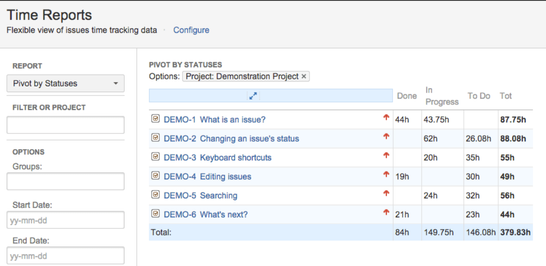



You must be a registered user to add a comment. If you've already registered, sign in. Otherwise, register and sign in.