Community resources
Community resources
Community resources
Sprint Report is show correctly but in release burndown its showing wrong information.
Below Sprint Report is show correctly but in release burndown its showing wrong information. Still now my team has completed 28 story point but out of 28, 26 is showing in different sprint name (V_0.1_SPRINT-2) and 2 is showing in V_0.1_SPRINT-1 (My sprint). Please check below screen grab on urgent basis and let me know.
5 answers

I am also seeing this exact issue, and got here because of a link in a different (closed) issue.
It really doesn't help to close a ticket and point to a place that really has no information.
Is there any update on this and can it be fixed?

Hi guys,
Are you planning to resolve this ticket?
Thanks
You must be a registered user to add a comment. If you've already registered, sign in. Otherwise, register and sign in.

Hi , i also see a similar problem, in Release Burndown it shows an item under wrong sprint name. i have total 3 scrum teams working on the same product backlog and all run parallel sprints with start and end on same time.
You must be a registered user to add a comment. If you've already registered, sign in. Otherwise, register and sign in.
Same issue using JIRA cloud here. If I view the issues in the issue navigator they show the correct sprint, however the EPIC burndown view puts them in an incorrect sprint and makes the graph useless. Seems to be a widespread isssue - any workarounds available (please do not suggest an addon)?
You must be a registered user to add a comment. If you've already registered, sign in. Otherwise, register and sign in.

Was there any answer to this question? I am experiencing similar issues and looking for input.
You must be a registered user to add a comment. If you've already registered, sign in. Otherwise, register and sign in.
has anybody received an answer for this bug? I see this as a major bug and makes burndown reporting for us un-usable.
You must be a registered user to add a comment. If you've already registered, sign in. Otherwise, register and sign in.

Have you tried the debugging suggestion on the first answer?
You must be a registered user to add a comment. If you've already registered, sign in. Otherwise, register and sign in.
Yes, I have checked all the issues that they all have the correct sprint listed. However, on the Epic Burndown report, they are all showing on a totally different sprint.
You must be a registered user to add a comment. If you've already registered, sign in. Otherwise, register and sign in.

We are also having this issue. Issues are being listed in the wrong sprint on the release burndown but are correct in the sprint report. The issues have only ever been part of a single sprint.
You must be a registered user to add a comment. If you've already registered, sign in. Otherwise, register and sign in.

I don't know if my problem is related, but I am seeing burndowns containing the wrong language in the chart. I have two projects running sprints in separate countries under the one oranisation. I noticed that my UK burndown had German text - see picture, the text should be English for this project. Note I am not using the German version of Jira cloud!
Also, if I change the name of the sprint in one project, it changes in the other project - even though the contents of the Sprint(s) are different when viewed in the two projects.
You must be a registered user to add a comment. If you've already registered, sign in. Otherwise, register and sign in.

Has this been resolved? I'm having a similar issue. Our Q2 Release Burndown is showing Q3 sprints.
When i go into our Q3 Release Burndown, Sprint 1 is not listed, however Sprint 1 issues are included in Sprint 2 list of issues (this Release Burndown is saying we had 65 points for Sprint 2 - when in reality Sprint 1 was 40 and Sprint 2 was 25...which is correct and coming from the Sprint Report).
You must be a registered user to add a comment. If you've already registered, sign in. Otherwise, register and sign in.

Of the 28 points, can you check each issue and see what sprints they are all in? There are no screenshots attached, so we're a little in the dark here.
You must be a registered user to add a comment. If you've already registered, sign in. Otherwise, register and sign in.
Checked all issues all are showing in my sprint & Version also.Please find attachment with all description
You must be a registered user to add a comment. If you've already registered, sign in. Otherwise, register and sign in.

The doc doesn't look right, the pictures are unreadable.
Could you give us a list of the issues and what sprints they are in? Issue navigator and search for "sprint in (both of the sprints)". Then give us just the columns issue key, sprint, status and story points (so you won't leak us any private data)
You must be a registered user to add a comment. If you've already registered, sign in. Otherwise, register and sign in.

Was this helpful?
Thanks!
Community showcase
Atlassian Community Events
- FAQ
- Community Guidelines
- About
- Privacy policy
- Notice at Collection
- Terms of use
- © 2025 Atlassian





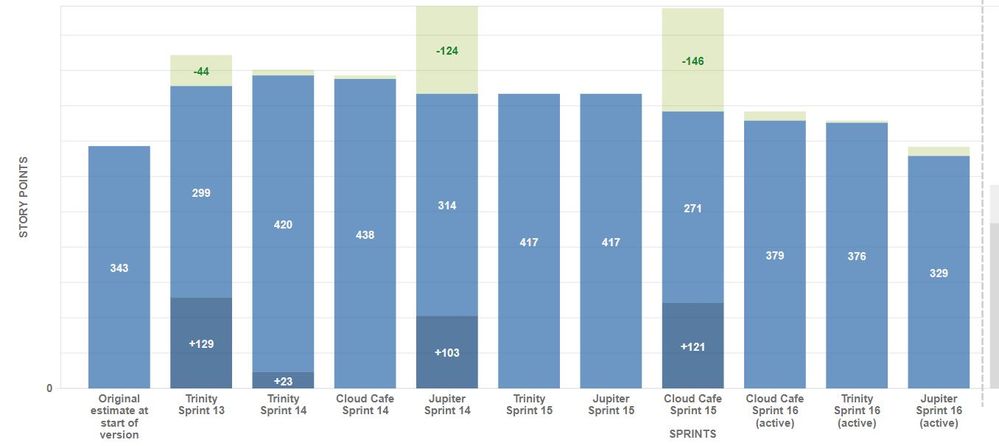
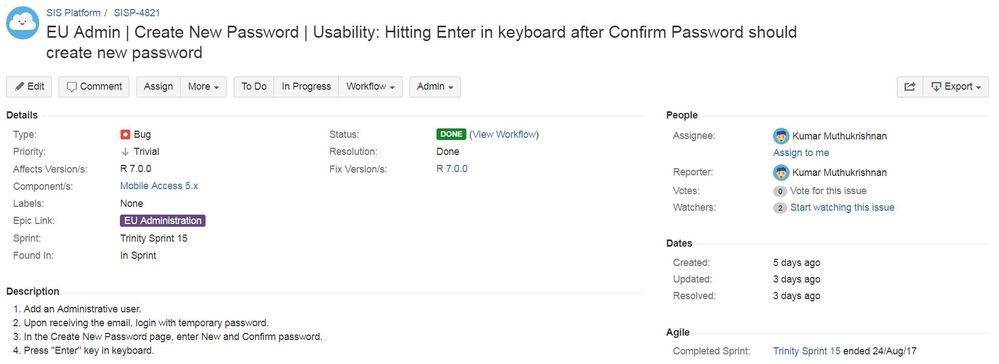
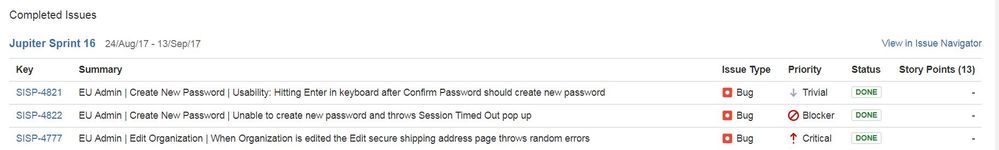
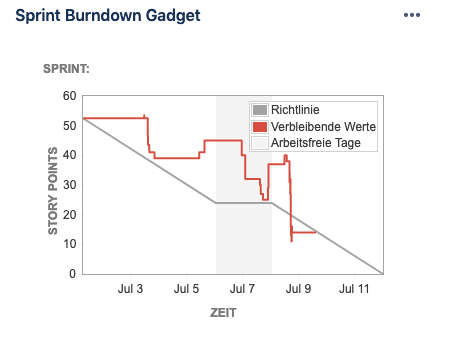
You must be a registered user to add a comment. If you've already registered, sign in. Otherwise, register and sign in.