Missed Team ’24? Catch up on announcements here.
×Community resources
Community resources
Community resources
Some Issues that are part of an epic do not show their EPIC label in the backlog
As seen in the photo below:
1. Issue COREDB-231 is part of an epic named "Счетоводство 2.0" (you can see it in the "Epic link" on the right side).
- The problem is, that the epic name is neithern shown in the backlog, nor on the left side, in the epics panel
2. At the same time, another issue, SMERP-3165, which is also in an epic (a different one, called "Прехвърляне на пр..."), DOES show the epic name in the backlog AND the epic itself shows in the epics panel
Here is a screenshot:
I have compared the two epics and I couldn't find any difference or logic why one shows and the other doesn't.
Several of the issues in the backlog are part of that EPIC that is not showing. So in short, it seems that some epics simply don't show, while others do.
This is very anoying, as we need to know which issues are part of which epic while planning! (some epics are higher priority than others and thus their issues).
We have just moved from the cloud version to the server version (7.8.1). We have imported all our data in the server version from the cloud.
The above described problem was present both in the cloud and is present now in the server version.
1 answer
Hi Dimitar,
Have you checked the "Epic Status" field of the Epics which are missing on the board?
This may be the reason some Epics do not show on the board.
If "Epic Status" = Done, then Epics are filtered from the board. How to undo it here.
Regards,
Annie
Thank you very much, Annie, but I did that already.
The missing EPIC has EPIC STATUS="IN PROGRESS"!
You must be a registered user to add a comment. If you've already registered, sign in. Otherwise, register and sign in.

Was this helpful?
Thanks!
TAGS
Community showcase
Atlassian Community Events
- FAQ
- Community Guidelines
- About
- Privacy policy
- Notice at Collection
- Terms of use
- © 2024 Atlassian





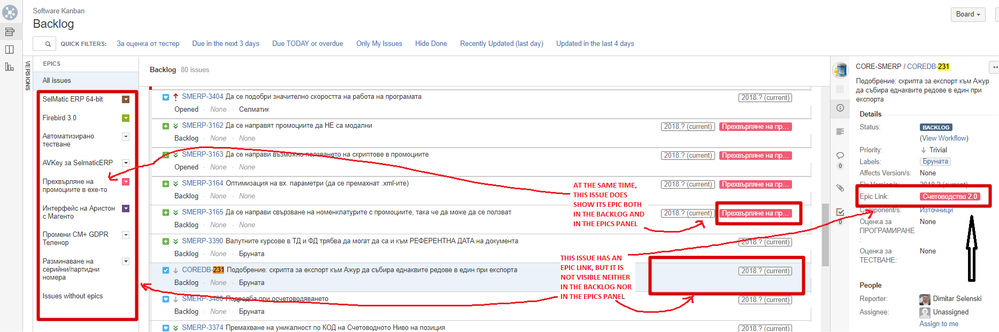
You must be a registered user to add a comment. If you've already registered, sign in. Otherwise, register and sign in.