Community resources
Community resources
Community resources
Select Backup File - Error (Invalid Path)
I am getting an error message when selecting the backup file to import a project.
I don't understand why the path to the file is not valid.
Below is a screenshot from Putty & my Jira account.
1 answer
1 accepted

You have told it to look at the root of the disk, then /backup/karrie.zip
JIRA imports are loaded from <jira home>/import, so it needs to be relative to that.
I suspect all you need to do is skip the leading / - try backup/karrie.zip. If that doesn't work, try brute force:
mv karrie.zip to /var/atlassian/application-data/jira/import
and just put karrie.zip in the file name box.
I moved it back and it seems to work now. Thought I had tried that before. Thank you!
You must be a registered user to add a comment. If you've already registered, sign in. Otherwise, register and sign in.

Was this helpful?
Thanks!
TAGS
Community showcase
Atlassian Community Events
- FAQ
- Community Guidelines
- About
- Privacy policy
- Notice at Collection
- Terms of use
- © 2025 Atlassian





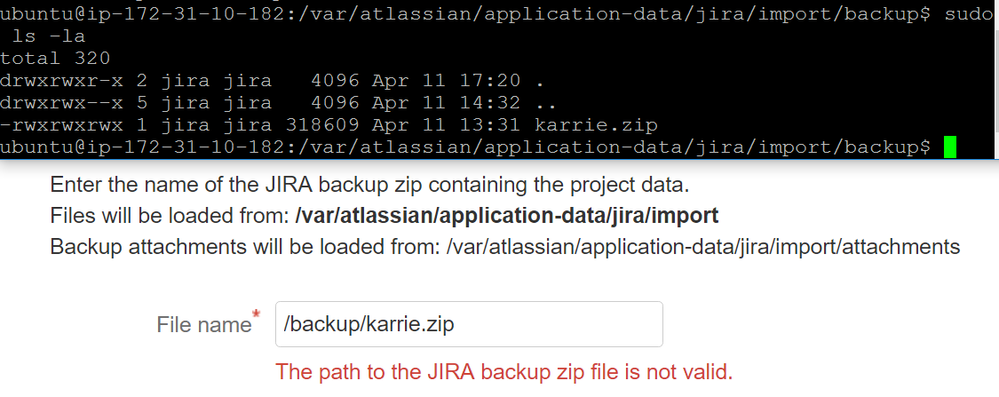
You must be a registered user to add a comment. If you've already registered, sign in. Otherwise, register and sign in.