Community resources
Community resources
Community resources
SLA on Service Desk Project
Hi,
I'm hoping someone can just point me in the right direction or if I'm not understanding this correctly?
I have a service desk project with the a sample 9-5 calender that is configured for 8 hours a day from Monday to Friday. We have also included the public holidays.
I then have an SLA for "Time to Resolution" that when a priority P4 ticket is picked, that is resolved in 24h so 3 working days.
However, on an actual ticket, even with the P4 picked, the SLA is showing 4 days instead and not the correct SLA as defined.
Not too sure if missing something for this?
Thanks.
1 answer

Hi @Drishti Maharaj ,
configuration seems to be correct. Please could you try to recalculate SLAs on your project?
- Do an SLA recalculation. This can be done by editing an existing SLA and then saving the changes. Do note that this will only affect open issues and resolved issues will not be recalculated.
Let me know it it solves your issue.
Fabio
Hi Fabio, I think I figured it out and please correct me if I'm wrong. It might be the upcoming public holidays in South Africa 😅
With the upcoming Friday and following week Monday, I think the SLA is not counting those 2 days as working days so it's showing a different SLA compared to when there is no public holidays?
You must be a registered user to add a comment. If you've already registered, sign in. Otherwise, register and sign in.

Hi @Drishti Maharaj ,
I don't think so. Based on the holidays defined in your calendar (please check if your Sample 9-5 Calendar contains those holidays) SLA should be paused during that time.
SLA goal on your ticket should be always be 24h or 3d (and not 4d 8h) for tickets with priority P4-Medium
You must be a registered user to add a comment. If you've already registered, sign in. Otherwise, register and sign in.
I checked the Sample 9-5 calender and holidays are present (attached image).
I also did an SLA recalculation as you mentioned to see if that changes anything but the SLA time on the issue is still the same.
I also created a test ticket in the project and transitioned that to the "On Hold" status so that the SLA pauses but the time still shows as 4d 8h and not the intended 3d or 24h.
You must be a registered user to add a comment. If you've already registered, sign in. Otherwise, register and sign in.

Are u sure that issue with time to resolution 4d 8h is referred to this project?
You must be a registered user to add a comment. If you've already registered, sign in. Otherwise, register and sign in.
100% sure - which is why I'm a bit confused as to why this is happening.
You must be a registered user to add a comment. If you've already registered, sign in. Otherwise, register and sign in.

Hi @Drishti Maharaj ,
Then it Shows an SLA of 4D 8h >> 5 days >> 120 h ?
Are you sure that you don´t have other query with this 120 h? I can´t see any JQL in your image, that shows this time for SLA.
You must be a registered user to add a comment. If you've already registered, sign in. Otherwise, register and sign in.
Hi, the way the SLA was set up is thar any ticket that matches a P4 priority the goal is 24h (image attached).
120h should not be applicable at all as the calender setup as well works on 8 hours a day so 5 days would be 40h.
Not too sure why this ticket is showing a wrong SLA and even a SLA recalculation did not solve it.
You must be a registered user to add a comment. If you've already registered, sign in. Otherwise, register and sign in.
Not sure if this helps but I checked a recently completed P4 ticket and the SLA shows "4d 5h" but if I hover on the time, the SLA goal is 24h (image attached)
The funny thing is, I went back to previous tickets and I have 2 tickets both created on the same day, with the exact same, priority (P4) yet the SLAs are different for both tickets - no changes were made to the project though.
You must be a registered user to add a comment. If you've already registered, sign in. Otherwise, register and sign in.

Hey @Drishti Maharaj , this is very weird!
You must be a registered user to add a comment. If you've already registered, sign in. Otherwise, register and sign in.
@Fabio Racobaldo _Herzum_ - extremely weird - we went through logs to see if any changes were made on that day and nothing changed on the system.
We are testing some other tickets in other projects as well to see if we can find what could have happened to cause this.
You must be a registered user to add a comment. If you've already registered, sign in. Otherwise, register and sign in.

Was this helpful?
Thanks!
Community showcase
Atlassian Community Events
- FAQ
- Community Guidelines
- About
- Privacy policy
- Notice at Collection
- Terms of use
- © 2024 Atlassian








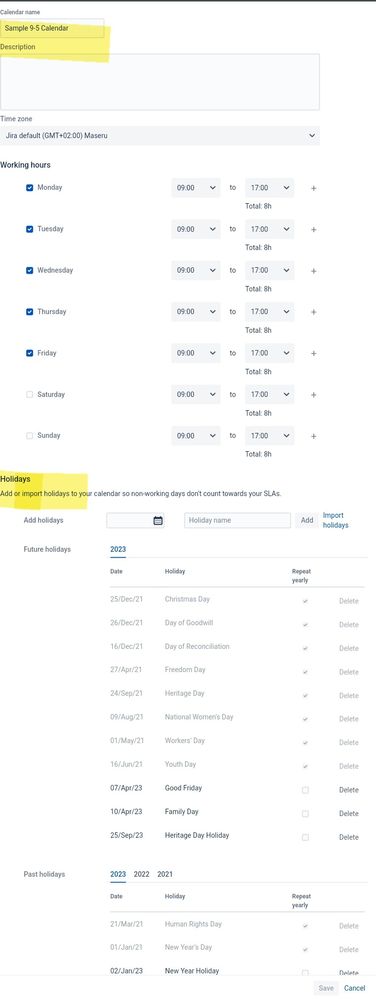
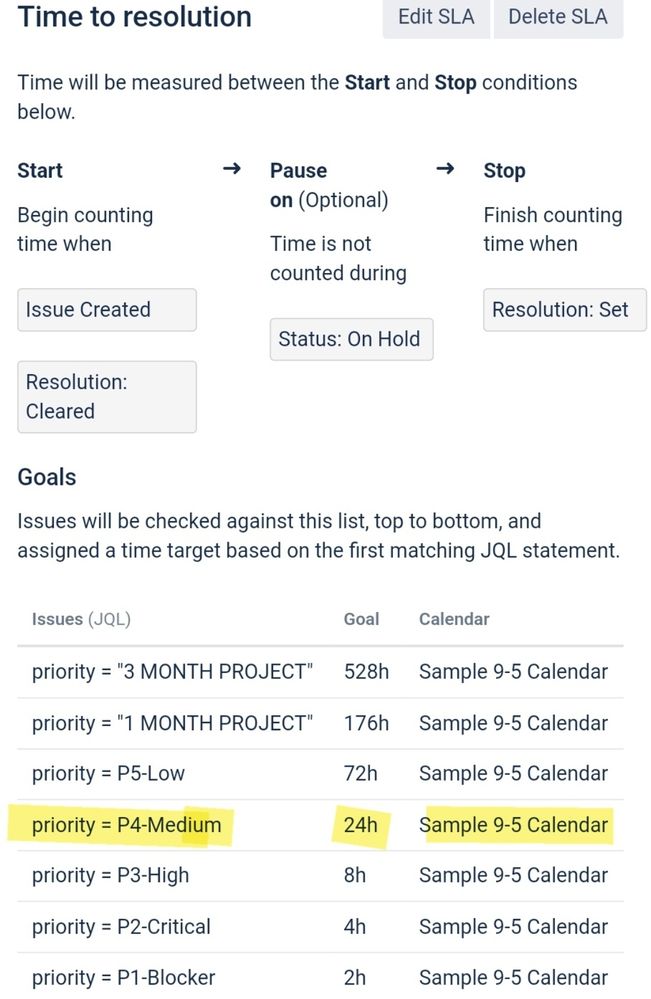
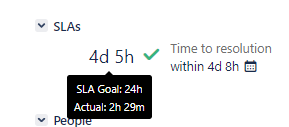
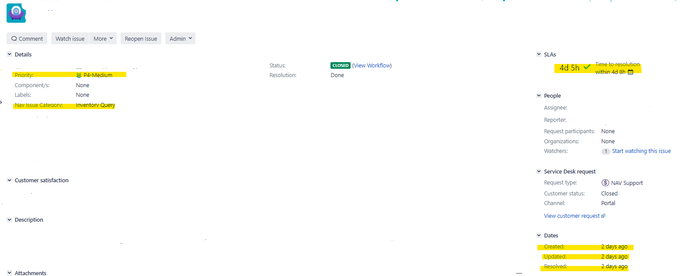
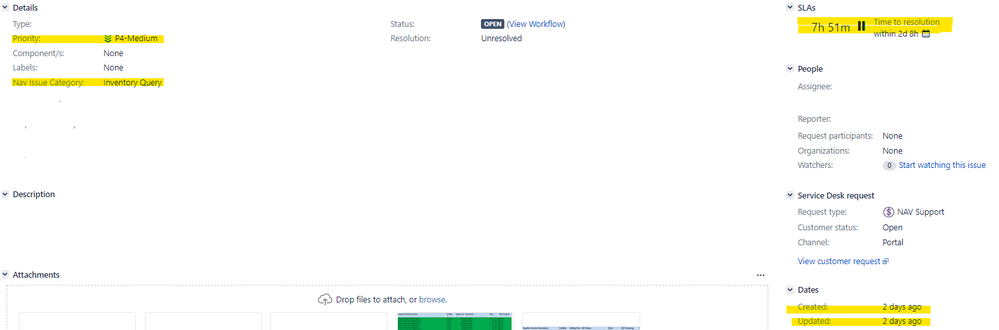
You must be a registered user to add a comment. If you've already registered, sign in. Otherwise, register and sign in.