Community resources
Community resources
Community resources
Receive Jira notifications only in channel, not as private message
Hello
Every time when something is happening in Jira, it will appear in two sections. We want to have it in the #jira channel, but it also opens in the app section at the bottom of the side menu as well.
I cannot find a way to disable it.
Can you help me with that?
2 answers
Now I found the solution.
I do not know, why this was not working before, but with "\jira manage" I can unsubscribe to the jira bot.
I tried this many times before but got always to the connect section of the bot.

are you on cloud or server? Also what plugin are you using for this integration?
You must be a registered user to add a comment. If you've already registered, sign in. Otherwise, register and sign in.
You must be a registered user to add a comment. If you've already registered, sign in. Otherwise, register and sign in.

not sure about your setup, but each app will have the option for either posting to a Channel or as the App Bot.
You must be a registered user to add a comment. If you've already registered, sign in. Otherwise, register and sign in.
Well.. I know, I have this situation.
I do not want to have a private message pop up from the bot and I cannot find any option to turn this off without disabling the whole app for the entire company.
We only want to have the bot in the channel. At the other slack accounts it is working like this.
You must be a registered user to add a comment. If you've already registered, sign in. Otherwise, register and sign in.

https://confluence.atlassian.com/jiracorecloud/jira-cloud-for-slack-950819031.html this is what i found in the documentation. Maybe this can help.
You must be a registered user to add a comment. If you've already registered, sign in. Otherwise, register and sign in.
That's what I found, too.
There only stands how to turn it on, not how to turn it off.
You must be a registered user to add a comment. If you've already registered, sign in. Otherwise, register and sign in.

try adding the bot to the channel maybe thats what is needed:
/jira connect
You must be a registered user to add a comment. If you've already registered, sign in. Otherwise, register and sign in.
Sadly that is also not working. It popups in two locations.
In the channel and as personal message in the "Apps"-section
You must be a registered user to add a comment. If you've already registered, sign in. Otherwise, register and sign in.

oh ... i guess we will to wait for some expert to respond to this :(
You must be a registered user to add a comment. If you've already registered, sign in. Otherwise, register and sign in.

Was this helpful?
Thanks!
Community showcase
Atlassian Community Events
- FAQ
- Community Guidelines
- About
- Privacy policy
- Notice at Collection
- Terms of use
- © 2025 Atlassian





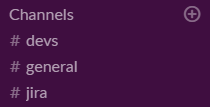

You must be a registered user to add a comment. If you've already registered, sign in. Otherwise, register and sign in.