Missed Team ’24? Catch up on announcements here.
×Community resources
Community resources
Community resources
Prevent users from logging time on a closed ticket setting estimate automatically gets set to zero
Hi we are using jira
- v7.13.0 version
- I want to Prevent users from logging time on a closed ticket and when a ticket is closed, the remaining estimate automatically gets set to zero
- could you please help me on this ASAP
4 answers
2 accepted

Hi @abbas baman
For getting remaning estimatation ziro you can use post function (update field) and clear the remaining estimate on your closed transition and if you have automation for jira add on, you can use automation. But for preventing log on closed issue, edit the workflow step property of the appropriate status e.g "Done" add the following entry:
Property key: jira.permission.work.denied
Property value: denied
Then publish the draft l
hi @Ashkan Malekly thanks for your help but could you please help me to describe step by step process as I am not aware and new to jira confluence
You must be a registered user to add a comment. If you've already registered, sign in. Otherwise, register and sign in.

Yes of course. For getting remaining estimate ziro after changing status to "Done" you should go as bellow:
Project setting => workflow ( if you want to this on all issuetypes. Do this on all workflow) => edit mode =>click on your desired transition ( e.g in progress to done) => choose postfunction => click on add postfunction => choose " update issue field" => update your remaining estimate to 0.
Then publish the draft.
For preventing users from adding logs on issues that are in closed status go as bellow:
Project setting => workflow ( if you want to this on all issuetypes. Do this on all workflow) => edit mode => click on your desired status that you want to prevent adding log e.g "Done" click on property and then write like bellow
Property key: jira.permission.work.denied
Property value: denied
Then publish the draft.
If it is not clear tell me explain it
You must be a registered user to add a comment. If you've already registered, sign in. Otherwise, register and sign in.

Hello,
For your first inquiry, workflow properties should do:
https://confluence.atlassian.com/adminjiracloud/workflow-properties-776636709.html
You need to use
jira.permission.work.denied
on your closed status and no users will be allowed to log work.
For your second inquiry, you need to add a postfunction to your workflow that is called "Update Issue Field". On the transition to your closed status, add this and update your remaining estimate to 0.
Regards,
Elifcan
You must be a registered user to add a comment. If you've already registered, sign in. Otherwise, register and sign in.
hi @Elifcan Cakmak thanks for your help but could you please help to specify step by step as I am new to jira confluence I am not aware about and can't find anything clear on above link
You must be a registered user to add a comment. If you've already registered, sign in. Otherwise, register and sign in.

Hello,
On your Jira instance go to Workflows and edit the workflow of the project you want to achieve this:
For the first inquiry click on your Closed status. Mine says Done but it doesn't matter. You should click on the status that you want to prevent logging.
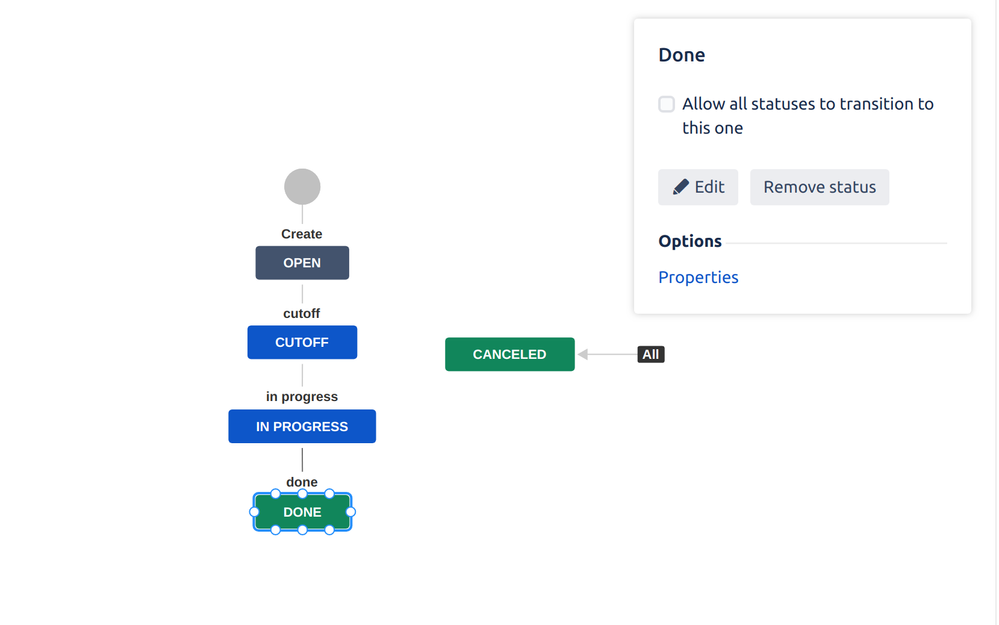


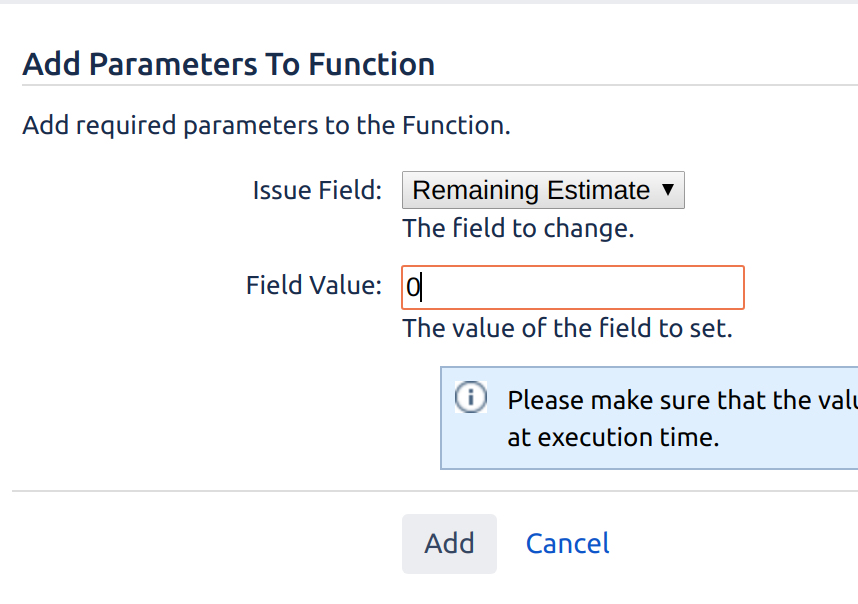
Regards,
Elifcan
You must be a registered user to add a comment. If you've already registered, sign in. Otherwise, register and sign in.
You must be a registered user to add a comment. If you've already registered, sign in. Otherwise, register and sign in.
Hi,
Can we disable time booking in an issue based on the status of its linked issue?
Any leads would be helpful here.
Best,
Swasti
You must be a registered user to add a comment. If you've already registered, sign in. Otherwise, register and sign in.
I presume you never received a response on this?
I'm attempting to accomplish a similar thing. If an issue of a higher-level hierarchy is closed, the user should not be able to log time to a lower-level linked issue.
You must be a registered user to add a comment. If you've already registered, sign in. Otherwise, register and sign in.
You must be a registered user to add a comment. If you've already registered, sign in. Otherwise, register and sign in.

Was this helpful?
Thanks!
TAGS
Community showcase
Atlassian Community Events
- FAQ
- Community Guidelines
- About
- Privacy policy
- Notice at Collection
- Terms of use
- © 2024 Atlassian






You must be a registered user to add a comment. If you've already registered, sign in. Otherwise, register and sign in.