Community resources
Community resources
- Community
- Products
- Jira Software
- Questions
- New issue type doesnt show correct screens - even though settings appear same as others
New issue type doesnt show correct screens - even though settings appear same as others
Hi guys. I just created a new issue type to specify particular kinds of bugs. I copied the workflow, made minor tweaks, then published it. It was to work exactly the same as the bugs issue type i set up (its fully modified and different to our story set ups), but even though they appear to share all the same settings, on my create issue screen, the new bug type is using the default screen and I cant see where!
- I have a custom new issue screen, which is linked to a custom bug screen scheme
- The custom bug screen scheme has my custom new issue screen associated with the create issue operation
- The custom new issue screen has specific custom fields I created, which currently do not display when creating the new bug type issue. These custom fields are marked as required.
- In the project issue types, I can see the new bug type uses the same issue type screen as the old bug type, PLUS the default issue type scheme is listed there. However, I do not seem to be able to remove the new bug type from the default issue type scheme - when I try to edit it there is no option to remove the new bug type from the list of types associated with the scheme. Apparently I did so once before when I made the old bug type, however.
Any advice anyone can give? Is this a bug? Im very frustrated, I need to roll this new issue type out asap but I cant do so without the required custom fields :/
2 answers

You need to have an issue type screen scheme associated with the new issue type

You need to add the new Screen Scheme you have created to the Issue Type Screen Scheme used by the project...
You must be a registered user to add a comment. If you've already registered, sign in. Otherwise, register and sign in.
But I havent created a new screen scheme - Im still using the one I already set up for bugs. I am just trying to use the exact same setup for the new issue type, and it is indeed the same except of this one screen...
You must be a registered user to add a comment. If you've already registered, sign in. Otherwise, register and sign in.

when you create a new issue type, which you did, you need setup a screen scheme. If you don't you get the default screen scheme. There is NO inheritance from one issue type to another. You said you have a custom screen for the new issue type so why would you think the screens setup for bugs would get you what you need?
You must be a registered user to add a comment. If you've already registered, sign in. Otherwise, register and sign in.
Yes I know there is no inheritance - when I set up the new type, I set the scheme to be the same as the current existing bug issue. I have gone through all the customization again and thought I had ensured all the modifications applied to the old is same as the new. Obviously not, somewhere, but if I look at the list of schemes associated with issue types, they have the same custom one assigned. Plus, as I mentioned, the new type also has the default issue type assigned as well, and I do not appear to be able to remove it.
You must be a registered user to add a comment. If you've already registered, sign in. Otherwise, register and sign in.

As Joe said, as well as creating the new Screen, you need to create a Screen Scheme for it. Then assign the Screen Scheme to the Issue Type Screen Scheme to associate it with your new issue type.
You must be a registered user to add a comment. If you've already registered, sign in. Otherwise, register and sign in.
Im really sorry, but Im not sure I understand...
- I already have a Screen Scheme, and it is already assigned to the already existing Issue Type Screen Scheme, which the old issue type is set up to
- I then went through and added in the new issue type to all of these schemes and configs (as far as I can see).
I am not understanding why I need to create yet another identical screen scheme and issue type screen scheme when according to what I see, New Bug is set up in all the places that Old Bug is as well. All our other issue types across the project all share one other setup, they do not have multiple versions of the same thing for each issue type.
You must be a registered user to add a comment. If you've already registered, sign in. Otherwise, register and sign in.

Your comment earlier said
"But I havent created a new screen scheme - Im still using the one I already set up for bugs"
You must be a registered user to add a comment. If you've already registered, sign in. Otherwise, register and sign in.

I think you need to supply some screenshots of Issue Type Screen Scheme and Screen Schemes.
You must be a registered user to add a comment. If you've already registered, sign in. Otherwise, register and sign in.
Yes - not the default one, a custom one I made a year ago specifically for the old bug issue type. I now want the new one to have the exact same layout, so I have tried to replicate all the same settings. The only thing that should be different is a different workflow, name, and icon.
I shall take some screenshots.
You must be a registered user to add a comment. If you've already registered, sign in. Otherwise, register and sign in.
So, the two issue types share the same Issue Type Screen Scheme, and there is a custom screen listed under the Create Issue Type - which does appear for issue type Bug, but does not appear for issue type New Bug.
You must be a registered user to add a comment. If you've already registered, sign in. Otherwise, register and sign in.

Is the "Demo" Issue Type Screen Scheme associated with the project?
You must be a registered user to add a comment. If you've already registered, sign in. Otherwise, register and sign in.
Should be, I have been using it for over a year since I created a new workflow and setup for the old bugs (it is no longer a "Demo", I just found I couldnt change that name in some places).
You must be a registered user to add a comment. If you've already registered, sign in. Otherwise, register and sign in.

Can you go to Project Settings and check what's shown under "Screens"?
You must be a registered user to add a comment. If you've already registered, sign in. Otherwise, register and sign in.
So, after talking with one of our admin, I learned that the scheme used by the project is actually a different one than I thought - it seems theres been tweaks to my setup, to try and streamline it a little. However, when I open the other Issue Type Screen Scheme, it appears to have the same setup.
You must be a registered user to add a comment. If you've already registered, sign in. Otherwise, register and sign in.

Was this helpful?
Thanks!
TAGS
Community showcase
Atlassian Community Events
- FAQ
- Community Guidelines
- About
- Privacy policy
- Notice at Collection
- Terms of use
- © 2024 Atlassian





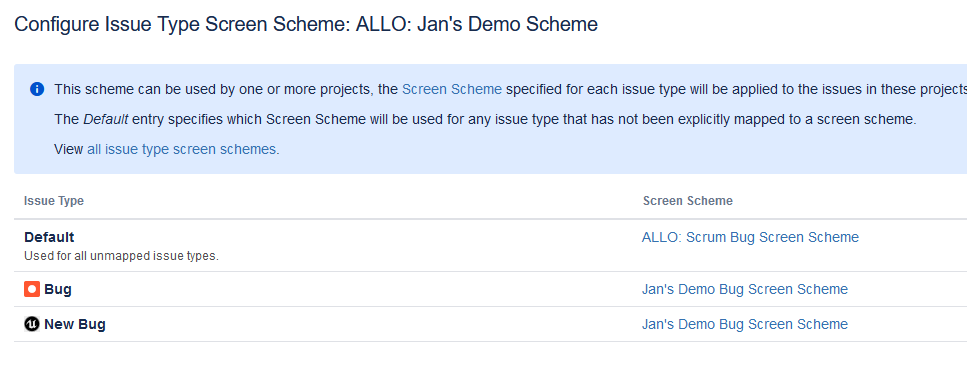
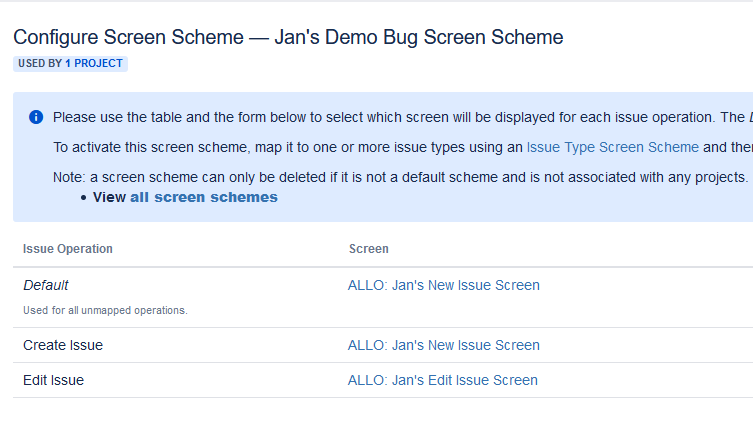
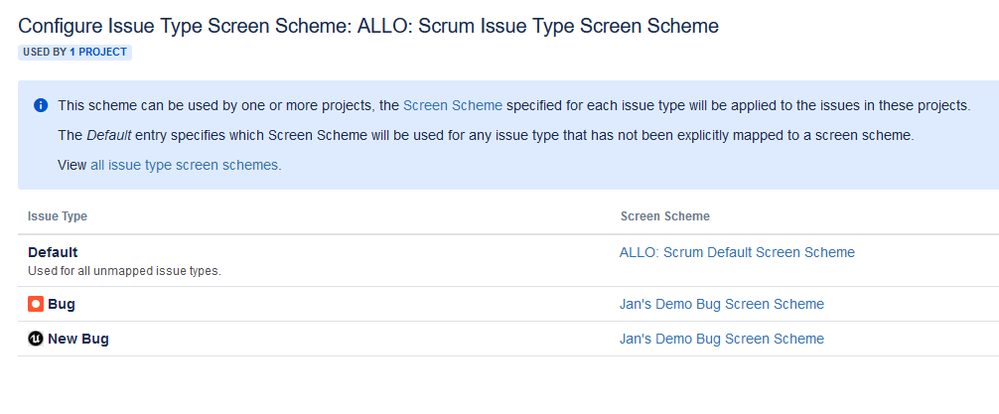
You must be a registered user to add a comment. If you've already registered, sign in. Otherwise, register and sign in.