Community resources
Community resources
Community resources
New editor

I already updated and I got the new version
I remember with the old version of Jira, I have 2 types of editor when I want to create the comment
But with the new version, I imagine that I have only 1 editor. To be honest, I do not like this one, because I can not adjust the dimension of the table.
Luckily, I found one thing. I can have another editor if I open the task from the Notification bar:
Please look at the URL of 2 pictures I uploaded, you can see those are different format
But I'd love the second editor than the fisrt one. My question is: How can I open this editor when I open the task directly, not from the Notification bar?
Thanks for reading and helping!
1 answer
Hi Bui,
Welcome to Atlassian Community!
The new issue view was implemented mostly for the next-gen project where we can only use the new view, that's why sometimes for classic projects it shows the old and new view, for example, if you go to Issues and filters > Search issues, it will show the old view.
As per your screenshot, you are using a classic software project, is that correct?
If so, you can disable the new view by going to your Profile picture > Personal settings and disable Jira Labs.
After that, when opening a ticket on the board and backlog, it should show the old view.
Regards,
Angélica

Was this helpful?
Thanks!
TAGS
Community showcase
Atlassian Community Events
- FAQ
- Community Guidelines
- About
- Privacy policy
- Notice at Collection
- Terms of use
- © 2025 Atlassian





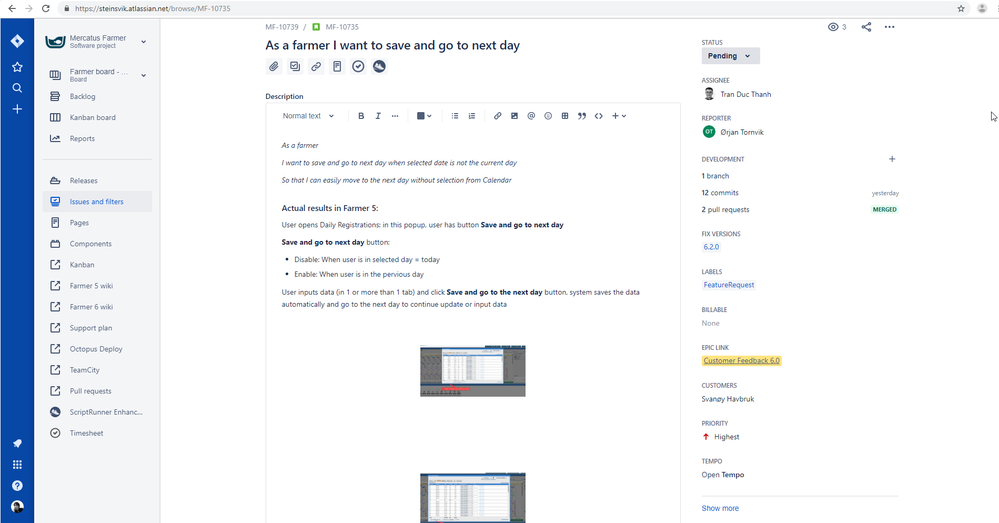
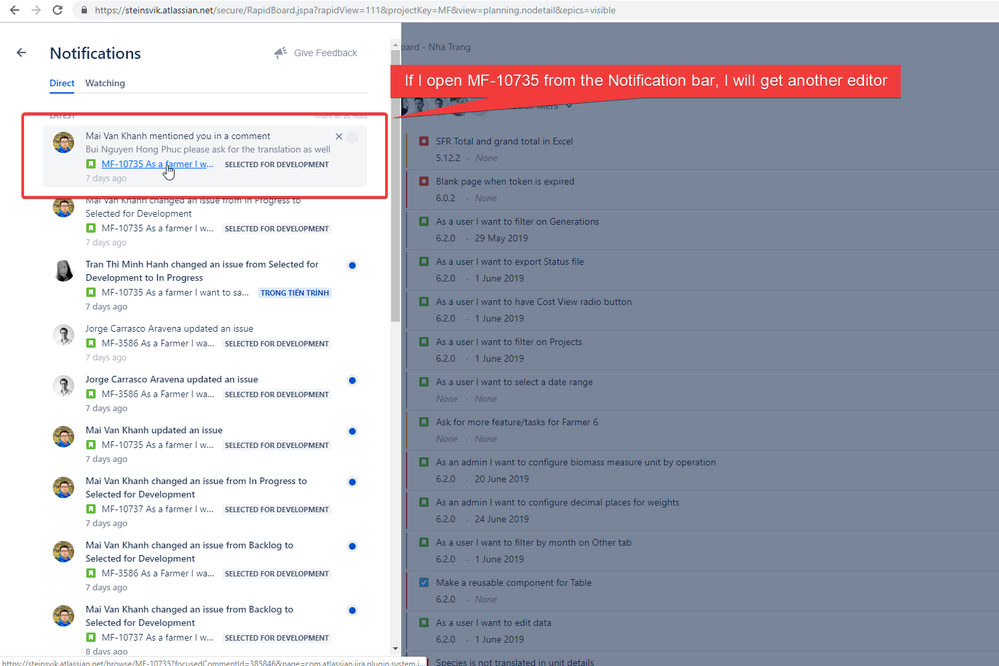

You must be a registered user to add a comment. If you've already registered, sign in. Otherwise, register and sign in.