Community resources
Community resources
Community resources
Need Delta JIRA ticket counts in each Status from Kanban board for aperiod
Team
I am handling Kanban teams. The current requirement from our management is to get the weekly reports of
1. In a particular period (weekly), how many JIRA tickets came into a particular status. (Example - How many tickets moved from one status to another status in a week - Ready to "In-progress" or "In-progress" to "Test-Ready") and what are those JIRA tickets(Stories/Tasks)
This report will help them to identify how many tickets have been handled by a particular assignee per week.
Can any one have idea to create this report
3 answers
1 accepted

Hi @CHANDRASEKRAN THIRUMALAISAMY -- Welcome to the Atlassian Community!
First thing: I do not think that query by status will answer the question you have unless only one person does the work represented by each status.
If you check by status, it would be something like this:
project = myproject AND status CHANGED FROM "Ready" TO "In Progress" DURING ("2021-04-04", "2021-04-10")
You may make this more generic for the current week with
project = myproject AND status CHANGED FROM "Ready" TO "In Progress" BEFORE endOfWeek() AFTER startOfWeek()
If you instead check by assignee, it would be something like this:
project = myproject AND status CHANGED BY specificUserID FROM "Ready" TO "In Progress" BEFORE endOfWeek() AFTER startOfWeek()
Please note: All of these work for a period of time. To report for multiple weeks you would need to hard-code the date ranges or buy an add-on reporting tool from the marketplace.
For more information on advanced JQL queries, please look at this documentation:
https://support.atlassian.com/jira-software-cloud/docs/advanced-search-reference-jql-operators/
Best regards,
Bill
Thank you so much Bill. It helped me to run the different JQLs in extract the reports in JIRA. How can we get these reports in EazyBI? Is there a way to have the measures or Dimensions?
Thank you.
You must be a registered user to add a comment. If you've already registered, sign in. Otherwise, register and sign in.

Sorry as I do not have knowledge about EazyBI. I suggest searching their documentation and for other solutions in the community to see what you can find:
If that doesn't help, consider waiting to see if someone else responds or post a new question.
You must be a registered user to add a comment. If you've already registered, sign in. Otherwise, register and sign in.
You must be a registered user to add a comment. If you've already registered, sign in. Otherwise, register and sign in.

Hi @CHANDRASEKRAN THIRUMALAISAMY
It is possible to create such a report with the standard building blocks of eazyBI (i.e., with drag-and-drop. The report could look like this:
You may wish to check other options of how to build the reports on the Demo account of eazyBI:
https://eazybi.com/accounts/1000/dashboards/14871-chart-types
Kindly,
Janis, eazyBI support
You must be a registered user to add a comment. If you've already registered, sign in. Otherwise, register and sign in.
Hello @CHANDRASEKRAN THIRUMALAISAMY
You can try Time in Status for Jira Cloud developed by my SaaSJet team. It generates reports based on statuses.
A Time in Status report shows time an issue has been spent in each status (Ready to "In-progress" or "In-progress" to "Test-Ready").
An Assignee time report shows how long each Assignee has been assigned to each issue.
A Status Entrance Date report shows a date that an issue has entered each of the statuses.
Hope you find it helpful.
Best regards, Mariana
You must be a registered user to add a comment. If you've already registered, sign in. Otherwise, register and sign in.
Hi @CHANDRASEKRAN THIRUMALAISAMY ,
As an alternative, you can try Status Time app developed by our team. It provides reports on how much time passed in each status as well as status entry dates and status transition count. The reports are based on history of issues and you can trim the history range.
Once you enter your working calendar into the app, it takes your working schedule into account too. That is, "In Progress" time of an issue opened on Friday at 5 PM and closed on Monday at 9 AM, will be a few hours rather than 3 days. It has various other reports like assignee time, status entry dates, average/sum reports(eg. average in progress time per project). And all these are available as gadgets on the dashboard too.
Here is the online demo link, you can see it in action and try.
If you are looking for a free solution, you can try the limited version Status Time Free. Hope it helps.
You must be a registered user to add a comment. If you've already registered, sign in. Otherwise, register and sign in.

Was this helpful?
Thanks!
TAGS
Community showcase
Atlassian Community Events
- FAQ
- Community Guidelines
- About
- Privacy policy
- Notice at Collection
- Terms of use
- © 2025 Atlassian





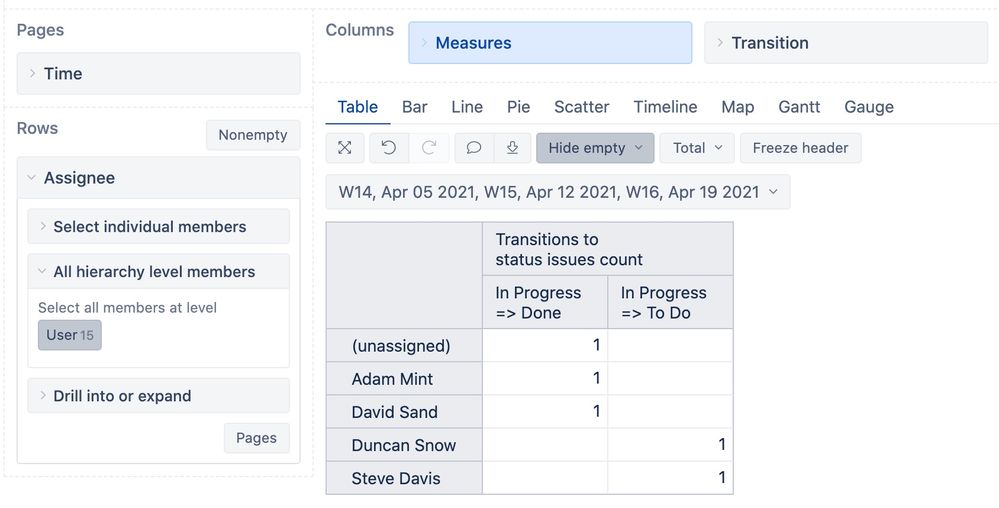
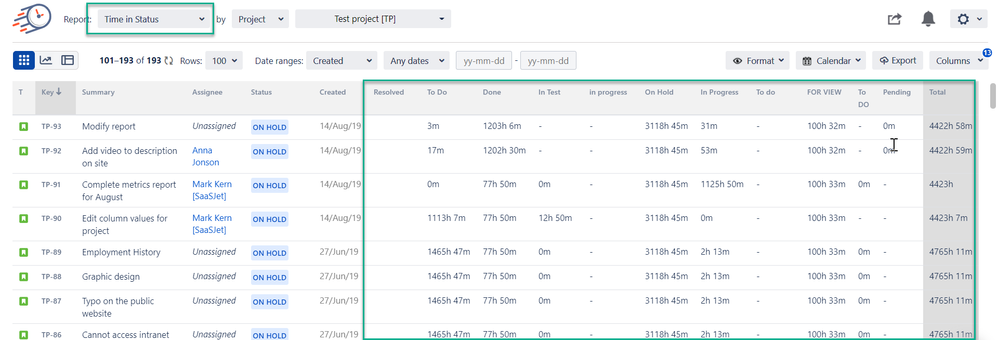
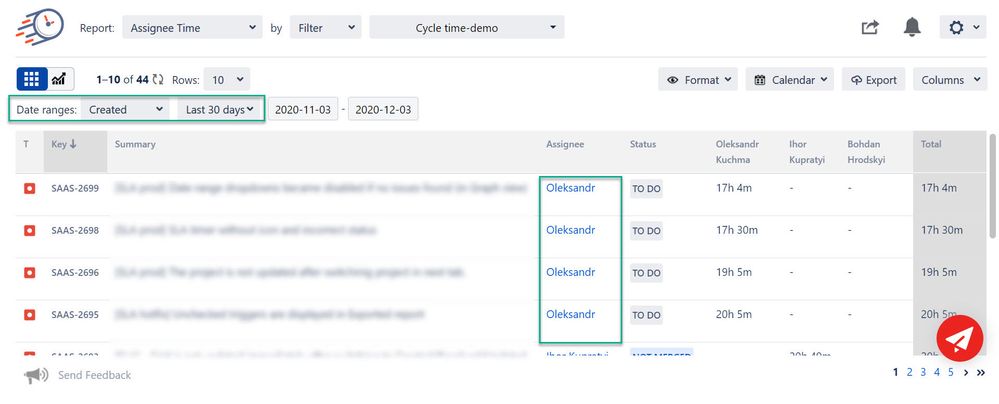
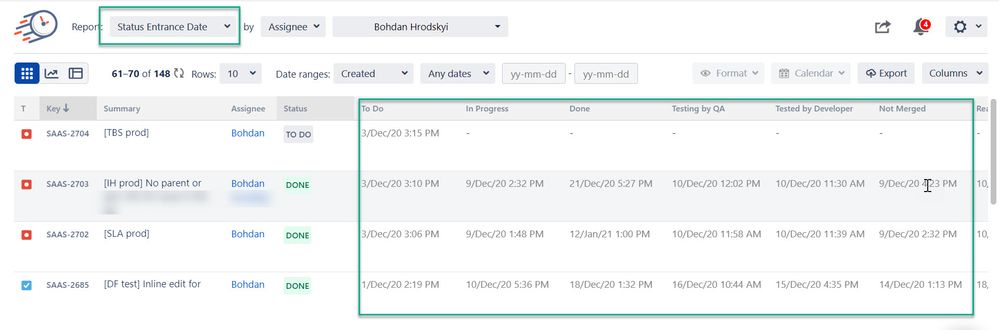
You must be a registered user to add a comment. If you've already registered, sign in. Otherwise, register and sign in.