Community resources
Community resources
Community resources
Jira recruitment board edit

Hello,
I've created new project from Recruitment template. After it was created few tasks-candidates. I want to filter candidates in board by components, for example, but I gave only 2 filters - "Assigned to me" and "Due this week". I can't find any "..." on this board or another possibility to edit filters on this board.
Could you, please, help me?
Thank you!
2 answers

It is only possible to edit the board of a software project. I changed our Recruitment Project to a Software project - now I can edit boards for it

Hi Oleg
I think you're asking about Quick Filters. You need to be an Admin of the board, then you go to Board Settings (... from top right in cloud version). Choose the Quick Filters link and you can add your own filter, as long as you know hot to use the JQL language
You must be a registered user to add a comment. If you've already registered, sign in. Otherwise, register and sign in.

Hello,
Thank you for reply!
Unfortunately I don't have any ... in top right. So I can't got Board Settings.
I'm in group Administrators.
My panel in attach.
You must be a registered user to add a comment. If you've already registered, sign in. Otherwise, register and sign in.

Hi Oleg
The documentation for board configuration is here - click on this link, then click on the dropdown in the top right to select the version of Jira that you have. This documentation will tell you where and how to get to create more Quick Filters
You must be a registered user to add a comment. If you've already registered, sign in. Otherwise, register and sign in.

I have the same problem.
Unfortunately, @Warren does not answer the question. As @Oleg Klochko pointed out that doesn't work, - there is no Board Settings e.g. in Jira Cloud there.
I still have no idea how to change anything on the Recruitment project's board, - although, it would be very useful to do that.
You must be a registered user to add a comment. If you've already registered, sign in. Otherwise, register and sign in.

Was this helpful?
Thanks!
Community showcase
Atlassian Community Events
- FAQ
- Community Guidelines
- About
- Privacy policy
- Notice at Collection
- Terms of use
- © 2025 Atlassian





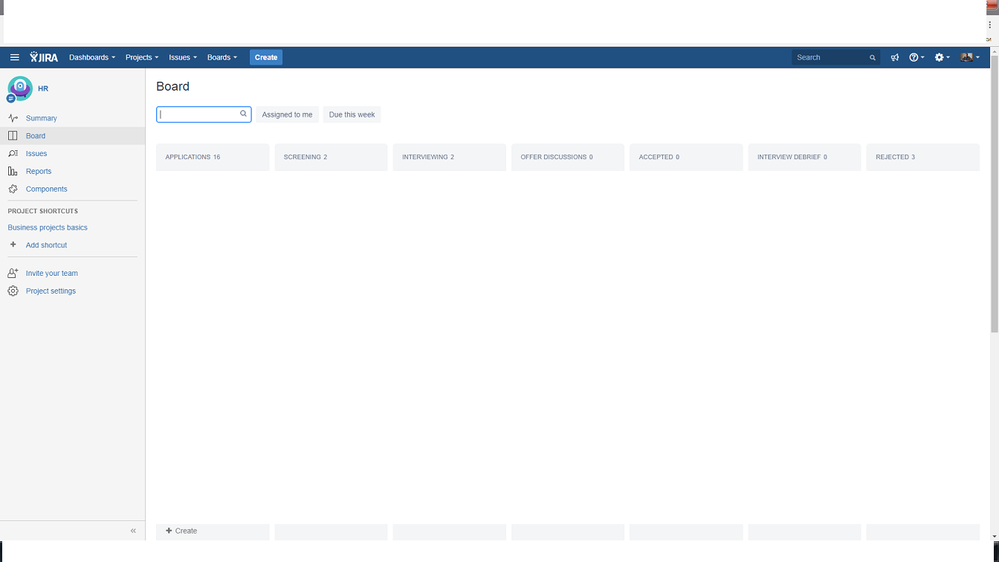
You must be a registered user to add a comment. If you've already registered, sign in. Otherwise, register and sign in.