Community resources
Community resources
- Community
- Products
- Jira Software
- Questions
- Jira Service Desk: Some SLA are not displayed
Jira Service Desk: Some SLA are not displayed
On JIRA Service Desk 3.6.0 some SLA "Time to first response" and "Time to resolution" are not displayed
What is is wrong to explain that
2 answers
We are testing JSD, When issue ENGSUP-519 was created I haved
SLA: Time to First response
------
Start: Issue Created
Pause
Stop Comment: For Customers
Entered Status: Waiting for Customers
Resolution: Set
createdDate < '2017-08-01' 2000h Sample 9-5 Calendar
priority = Hightest 16h Sample 9-5 Calendar
All remaining issues 129h Sample 9-5 Calendar
SLA: Time to Resolution
-----------------------
Start: Issue Created
Resolution Cleared
Pause
Stop Resolution: Set
createdDate < '2017-08-01' 2000h Sample 9-5 Calendar
priority = Hightest 90h Sample 9-5 Calendar
All remaining issues 585h Sample 9-5 Calendar
What is weird is that following
it seems that SLA not triggered
issuekey | cfname |
textvalue
------------+------------------------+------------------------------------------------------------------------------------------------------------------------------------------
-------------------------------------------------------------------------------------------------------------------------------------------------------------------
ENGSUP-519 | Time to resolution | {"timeline":{"events":[]},"ongoingSLAData":null,"completeSLAData":[],"metricId":5,"definitionChangeDate":0,"definitionChangeMsEpoch":0,"g
oalsChangeDate":null,"goalsChangeMsEpoch":null,"goalTimeUpdatedDate":null,"goalTimeUpdatedMsEpoch":null,"metricCreatedDate":1490377269575}
ENGSUP-519 | Time to first response | {"timeline":{"events":[]},"ongoingSLAData":null,"completeSLAData":[],"metricId":6,"definitionChangeDate":1501772670909,"definitionChangeM
sEpoch":1501772670909,"goalsChangeDate":null,"goalsChangeMsEpoch":null,"goalTimeUpdatedDate":null,"goalTimeUpdatedMsEpoch":null,"metricCreatedDate":1490377269632}
(2 rows)
I was able to update the ticket SLAs with changing the ticket state to (OPEN/unassigned) and changing the SLA conditions to force the recompute
For example on SLA: Time to Resolution,
- I added the stop condition "Entered status: Resoved"
- I did save to recompute SLA
- I removed then the condition "Entered status: Resoved"
After that SLA: Time to Resolution is ok on ENGSUP-519
Is there knew issues which can explain that ?

What is the criteria you have set up for your SLAs. Perhaps some of the issues don't meet the criteria in the SLA configuration?
You must be a registered user to add a comment. If you've already registered, sign in. Otherwise, register and sign in.

Was this helpful?
Thanks!
TAGS
Community showcase
Atlassian Community Events
- FAQ
- Community Guidelines
- About
- Privacy policy
- Notice at Collection
- Terms of use
- © 2024 Atlassian





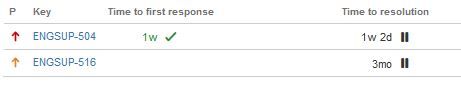
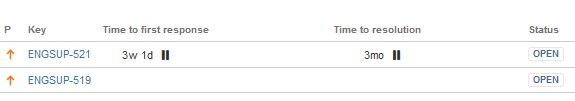
You must be a registered user to add a comment. If you've already registered, sign in. Otherwise, register and sign in.