Community resources
Community resources
Community resources
How to show labels or component on cards?

Hi there,
How can we add labels on cards like in the above picture? "space travel partners" or "local mars office". I'm struggling with this issue, any help would be really appreciated.
Many thanks in advance
2 answers

Hello - following up on this thread. Is there no way to see individual labels assigned to a story on the kanban board card?

Yes, you can see labels on a Kanban card.
I have attached some images below to show you the steps. I hope this is helpful.
Take care,
Michael
You must be a registered user to add a comment. If you've already registered, sign in. Otherwise, register and sign in.

Hi,
Is there a way to make sure you show labels only when you have label assigned to a ticket? I have very few assign with labels, so most of my tickets end up showing "None" in the label section. It'd be better if a label is not shown when a label is not applied.
You must be a registered user to add a comment. If you've already registered, sign in. Otherwise, register and sign in.
You must be a registered user to add a comment. If you've already registered, sign in. Otherwise, register and sign in.

Hi @Matthías Pétursson , Hi @Philip Viningston ,
I did some digging into this a while back, but to the best of my knowledge, there isn't much you can do unless you get into client-side scripting with some like grease monkey.
If you are really – and I mean REALLY, REALLY – annoyed by this, there is a work-around that I found. Apparently some custom field types that are added with a Forge app not only behave like labels with the exception (among others) that they do not show on the board if they are empty. So no more None.
There's two ways to get such a Forge app. Write it yourself or install one from the Marketplace that includes this type of custom field. This one here would do the trick, but it's about having colors in labels, not so much about the board. Personally, if this is only about the None on the board, I wouldn't buy an app – and I'm a co-founder of the vendor behind Colorful Labels.
Which leaves you with the Do-It-Yourself option. If you're into Forge and/or JavaScript this is pretty easy to do – just a module: jira:customFieldType module of type string and as a list collection.
So, no great news and no easy trick, sorry about that.
Best regards,
Oliver
You must be a registered user to add a comment. If you've already registered, sign in. Otherwise, register and sign in.
You must be a registered user to add a comment. If you've already registered, sign in. Otherwise, register and sign in.
I ended up creating an app like you suggested, it was pretty simple for someone with no Forge experience, following the tutorial here: https://developer.atlassian.com/platform/forge/build-a-hello-world-app-in-jira/ and using Custom UI and custom-field-type instead of UI Kit and jira-issue-support or something to that effect which is in the tutorial and changing the regex in the generated app to allow commas etc. (default only allows letters).
It's a pretty good workaround, caveats are the custom field doesn't come with any of the label functionality, it is only text, so I also have to include the labels on the issues to be able to sort etc. (but hide on the board of course)
I do hope Jira changes the default behavior of labels to work like this custom field type. Seems a pretty sensible default or at least to have included as an option.
You must be a registered user to add a comment. If you've already registered, sign in. Otherwise, register and sign in.
I might mention another workaround which is to use invisible letters as a default label, which is simpler to do than the app method. Just create a Custom field as a label with that as a default. This has the effect that all the issues have an extra empty line on them though, which is not ideal, but better than the None.
You must be a registered user to add a comment. If you've already registered, sign in. Otherwise, register and sign in.

@Matthías Pétursson Glad you liked the Forge approach and got it to work :)
But the invisible characters workaround is pretty awesome, wish I had thought of that.
You must be a registered user to add a comment. If you've already registered, sign in. Otherwise, register and sign in.

Hi @Reda DJAMIL,
what your are seeing on these cards are Epics. Create epics and assign your issues to these Epics and you'll see these Epic labels on the cards.
You must be a registered user to add a comment. If you've already registered, sign in. Otherwise, register and sign in.

Thanks @Thomas Schlegel ! Now I understand. I need this kind of label for Business workflow (not software). I'm going to search for another solution.
You must be a registered user to add a comment. If you've already registered, sign in. Otherwise, register and sign in.

You're welcome, @Reda DJAMIL.
With business boards, administration is very limited. You can't do as much as with a software project's board.
You must be a registered user to add a comment. If you've already registered, sign in. Otherwise, register and sign in.

Was this helpful?
Thanks!
TAGS
Community showcase
Atlassian Community Events
- FAQ
- Community Guidelines
- About
- Privacy policy
- Notice at Collection
- Terms of use
- © 2025 Atlassian





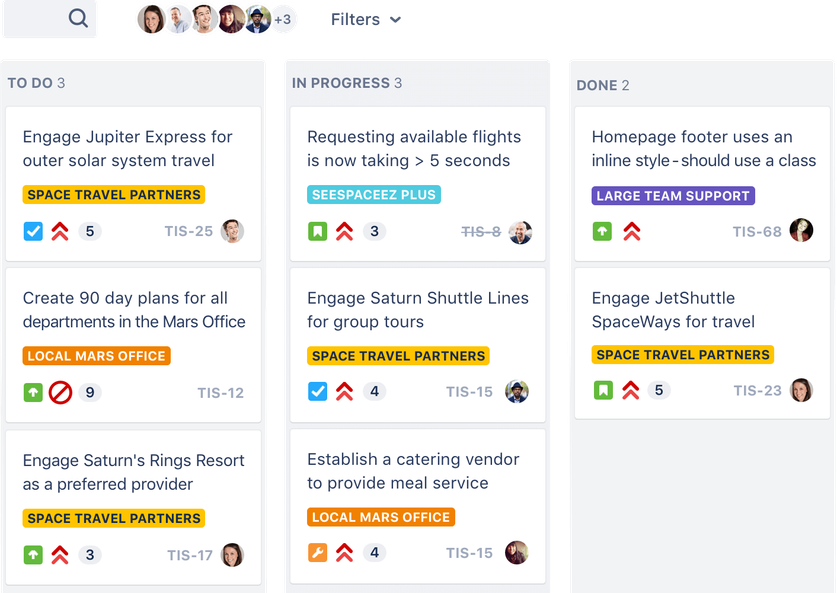
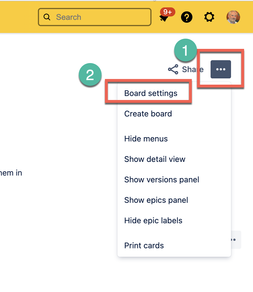
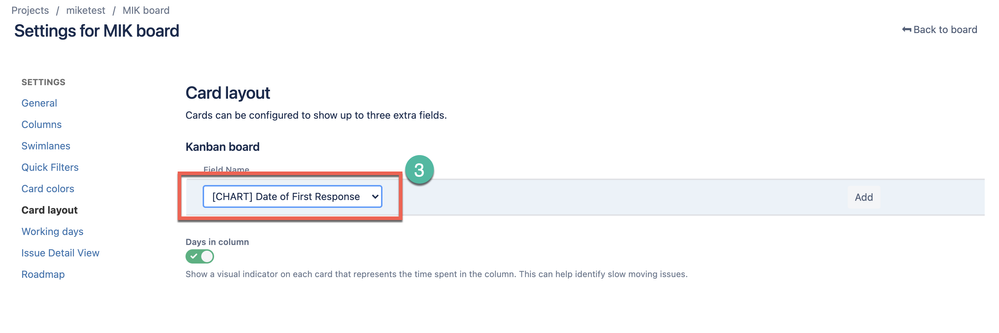
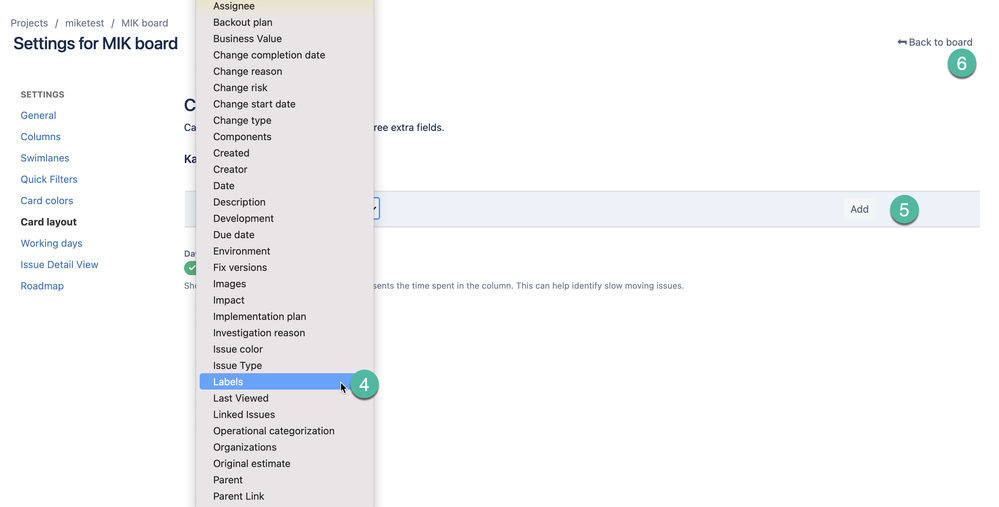
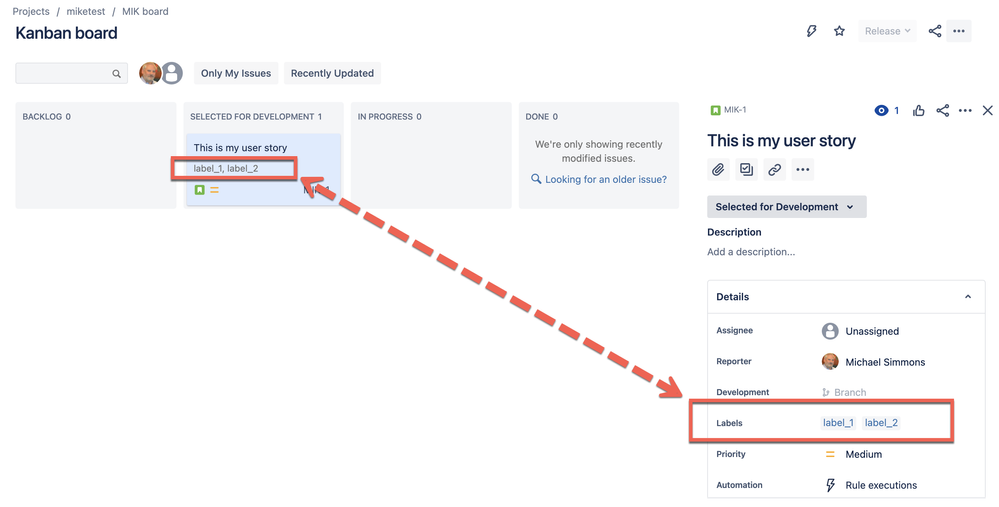
You must be a registered user to add a comment. If you've already registered, sign in. Otherwise, register and sign in.