Community resources
Community resources
Community resources
How to reorder card columns in backlog so that jira link is not on the last place?
Helloo,
I would like to change the order of data which is presented on cards in my backlog. First, I want to point out that I am not interested to adding additional fields under: Board configuration > Card layout
I want that each of my cards be represented in backlog as a single line, so that I could have much better overview than if I have additional fields.
Currently in my backlog cards are presented in single line (which is ok) just the link to jira issue is at the last place. I would like to have link first just after issue type icon and priority icon. Just like this picture:
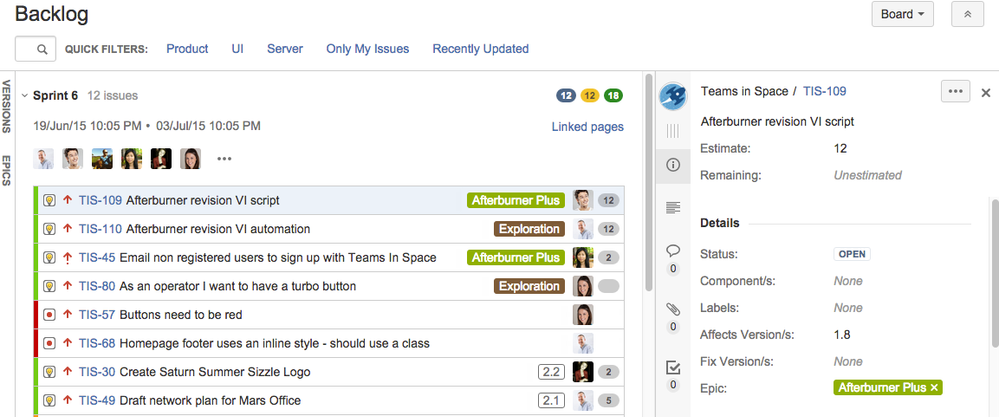
Can anyone help me how to change this?
1 answer
Hi Ozren,
It looks like you're using a Cloud instance and this has been changed for some time according to JSWCLOUD-15331 - Ability to view old card layout in Agile boards. There is also a Suggestion from January for this specifically titled JSWCLOUD-15521 - Change the Issue Key side on boards.
At this point please vote on both of those issue and add your use case for impact. Once you do that you'll be notified of any updates/fixes.
Cheers,
Branden
Hi Guys,
Is there any workaround on the above available. I personal do not like the new design of this as it is hard to read of what's done in a sprint. Any help would be greatly appreciated.
Cheers
Eamonn
You must be a registered user to add a comment. If you've already registered, sign in. Otherwise, register and sign in.

Was this helpful?
Thanks!
Community showcase
Atlassian Community Events
- FAQ
- Community Guidelines
- About
- Privacy policy
- Notice at Collection
- Terms of use
- © 2025 Atlassian





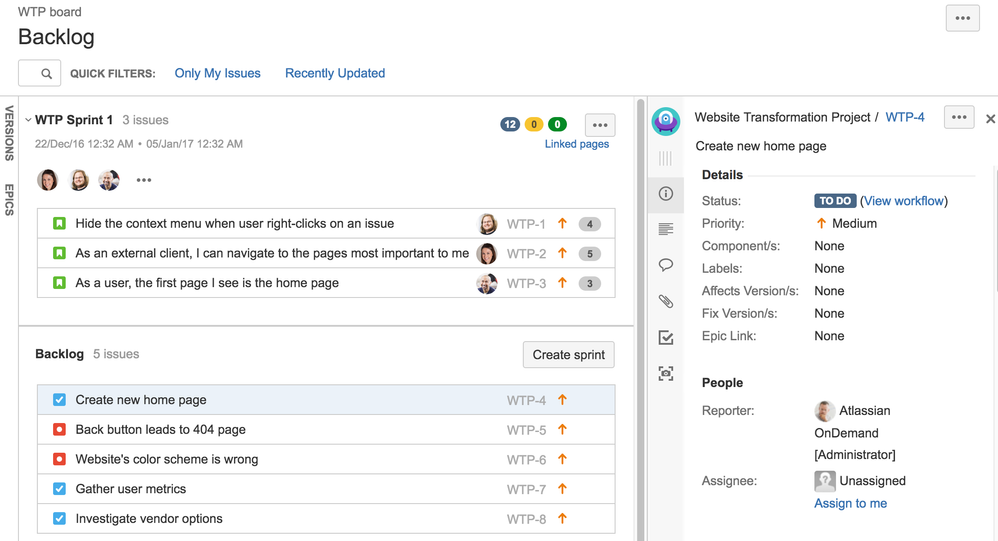
You must be a registered user to add a comment. If you've already registered, sign in. Otherwise, register and sign in.