Missed Team ’24? Catch up on announcements here.
×Community resources
Community resources
Community resources
How to export issues with comments?
Team,
How to export issues with comments?
Any way out other then paid plugin.
Thanks
Amit Anand
3 answers
1 accepted

If you export to MS word the comments come out. Export to csv/excel and they don't
I noticed when I export to MS Word the comment are cut off and word does not wrap text from the issue.
I was able to get around this by this method:
1. Open the issue and select the Export Button
2. From the drop down menu select 'Printable'
3. Select to Print
4. From the printer dialog choose 'Save to PDF' as your printer.
5. Save PDF to location.
This method gave me a much nicer export than using Word.
You must be a registered user to add a comment. If you've already registered, sign in. Otherwise, register and sign in.
For those of you not against a supported and paid app for Jira Server/Data Center and Jira Cloud, Better Excel Exporter can export Jira comments and other non-regular Jira data (like issue history, worklog, other meta data) into custom Excel spreadsheets:
(Please note that I'm part of the team developing Better Excel Exporter.)
You must be a registered user to add a comment. If you've already registered, sign in. Otherwise, register and sign in.

Do you have any plugins that allow "scripted fields"? One of the workarounds that we used back in the past was to do something similar to creating a custom scripted field, into which we rendered comments from the issue (you can use wiki formatting too). This allows you flexibility such as limiting the amount of comments, limiting by comment age, or only taking the last comment, etc.
For this there are a few plugins such as https://scriptrunner.adaptavist.com/latest/jira/scripted-fields.html
I suppose it depends a lot on how you intent to use those comments, if it's for an import somewhere later, i.e. needing a specific formatting, etc., but this could be one of the workarounds.
You must be a registered user to add a comment. If you've already registered, sign in. Otherwise, register and sign in.

Was this helpful?
Thanks!
Community showcase
Atlassian Community Events
- FAQ
- Community Guidelines
- About
- Privacy policy
- Notice at Collection
- Terms of use
- © 2024 Atlassian





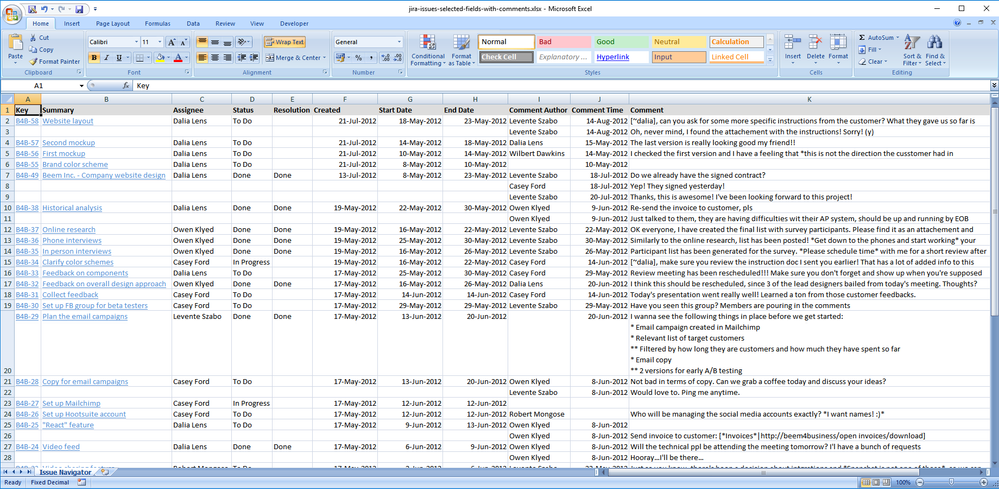
You must be a registered user to add a comment. If you've already registered, sign in. Otherwise, register and sign in.