Community resources
Community resources
Community resources
How to delete a board in JIRA cloud

This page https://confluence.atlassian.com/jirasoftwarecloud/configuring-a-board-764477974.html
says go to Search->View All Boards but that option doesn't exist in the JIRA cloud.
2 answers
1 accepted

Click on magnifying glass and down at the bottom you should see “boards” and can click on it. Once on that page find the board an click on ellipses to the right.

Thanks. I found it.
I had to go Search -> Then the top search box only searches JIRA. At the Bottom of the page is another search box that had 'Advanced Search for Issues' . And 'Issues' was a drop down that had Boards as a member of the drop down - when i selected that i was brought to the page that allowed me to delete.
You must be a registered user to add a comment. If you've already registered, sign in. Otherwise, register and sign in.

Hi David ... Im having the same issue ... I cant for the life of me find the delete button ... and the steps you followed doesnt seem to work here
You must be a registered user to add a comment. If you've already registered, sign in. Otherwise, register and sign in.
They've changed it around.
You have to go to the cog in the upper right for Settings then select Issues (EDIT: This step may not be necessary, but I'm keeping it in here just in case):
Then click the search box at the top of the page.
When the window appears, at the bottom where is says Go to all:, click Boards:
The list of boards will appear, search for the one to delete, and then click the 3 dots to the right and choose Delete.
You must be a registered user to add a comment. If you've already registered, sign in. Otherwise, register and sign in.

I can't think of any way to make this more intuitive. Great UX here. :D
You must be a registered user to add a comment. If you've already registered, sign in. Otherwise, register and sign in.
FWIW, the above solution, navigating to Settings in the upper right corner, in particular, requires Jira System Administrator permissions. To delete boards you own without being a system admin, you need to open the board selection list on the left, like you are selecting another board to view, but instead click VIEW ALL. This will take you to the Boards page like above, where you can use the 3 dots to delete.
You can also get to this page by selecting Your work -> Boards tab -> View all boards from the top menu.
You must be a registered user to add a comment. If you've already registered, sign in. Otherwise, register and sign in.

Thanks Andrew for those clear, but backwards requirements to delete my own board. very intuitive, NOT!
You must be a registered user to add a comment. If you've already registered, sign in. Otherwise, register and sign in.

@Andrew Marshall, thank you. Your comment should be at the top of this chain.
Also, Atlassian, get some season UX designers and simplify this. I should not have to spelunk the depths of the internet to find out how to delete a board I just created.
You must be a registered user to add a comment. If you've already registered, sign in. Otherwise, register and sign in.
As of Feb. 2025, here's a 1 minute step-by-step tutorial video for how to delete a Board from a Jira company-managed project: CLICK HERE. There are two click-path options, but both take you to the same place to delete the board.
Hope it helps save some stranger on the internet spinning their wheels!
You must be a registered user to add a comment. If you've already registered, sign in. Otherwise, register and sign in.

Was this helpful?
Thanks!
TAGS
Community showcase
Atlassian Community Events
- FAQ
- Community Guidelines
- About
- Privacy policy
- Notice at Collection
- Terms of use
- © 2025 Atlassian





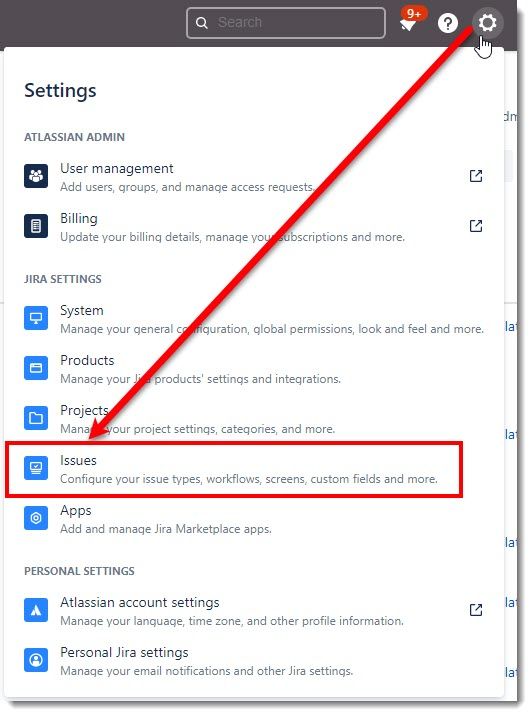
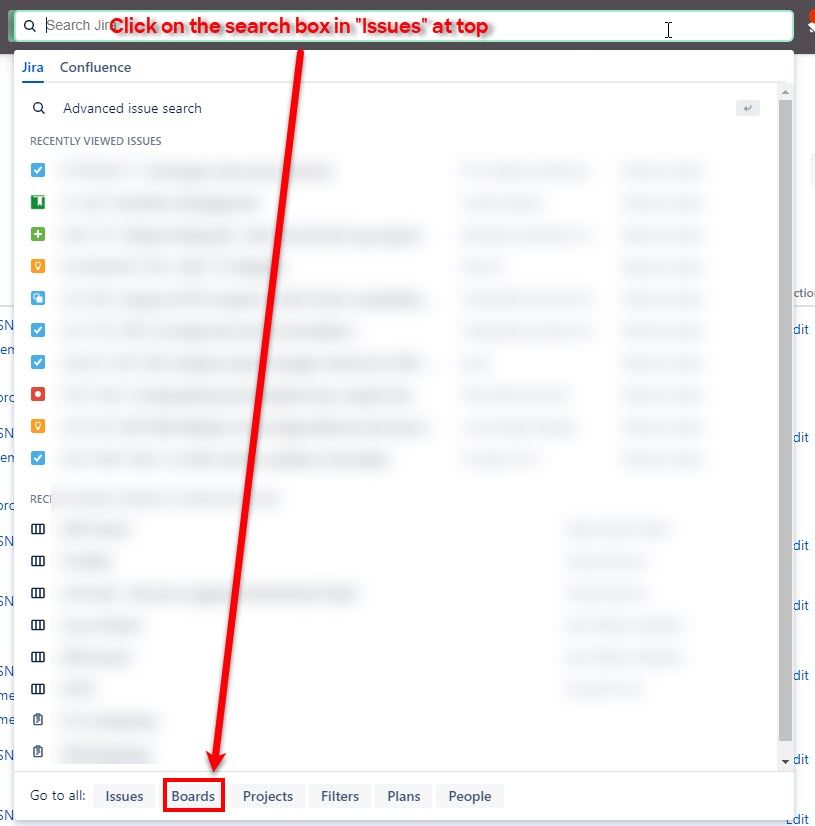

You must be a registered user to add a comment. If you've already registered, sign in. Otherwise, register and sign in.