Community resources
Community resources
Community resources
How to create simple templates for iterative Jira issues

Hi all,
every day we have a lot of iterative issues, eg paper jam on a printer or blocked session in citrix. We are looking for a possibility to create simple templates for such issues, where most general informations are pre-recorded, so that we can choose the respective template from a list and only have to fill in additional user information or specifications. How can we do this?
6 answers
1 accepted

Create issue types like 'Paper jam' or 'Blocked session Citrix', and so on
Create one field configuration for each issue type in a project specific field configuration scheme.
For each issue type you can initialize the field description (or summary) in the Create issue screen with code like the one below. You just have to put this code in the Description of the system field description/summary
<script language="JavaScript">
AJS.$(document).ready(function() {
if ( document.getElementById("description").value == "" )
document.getElementById("description").value = "Line1\n\Line2\n...";
}
</script>
}
That way you easily prefill the Create screen.
You can even use Wiki-Synatax if you have enabled the Wiki-Renderer in the field configuration.
this sounds like what I'm after but I'm not clear on the steps. In the past I had a shortcut in Chrome that autofilled my newly created ticket with a template for filling in, this was a huge time saver and meant that the tickets all had the same layout.
You must be a registered user to add a comment. If you've already registered, sign in. Otherwise, register and sign in.

Same here. It's not the Description field that gets filled in, but a space directly below it. Any help on this one will be appreciated.
You must be a registered user to add a comment. If you've already registered, sign in. Otherwise, register and sign in.

Hello,
Same behaviour as Bartosz using the Cloud version.
Any of you have managed to do the prefill Create Screen settings?
You must be a registered user to add a comment. If you've already registered, sign in. Otherwise, register and sign in.

I think there was a JS syntax error above... try this:
<script language="JavaScript">
AJS.$(document).ready(function() {
if ( document.getElementById("description").value == "" ) {
document.getElementById("description").value = "Line1\n\Line2\n...";
}
});
</script>
You must be a registered user to add a comment. If you've already registered, sign in. Otherwise, register and sign in.
You must be a registered user to add a comment. If you've already registered, sign in. Otherwise, register and sign in.

@Thomas Thompson I am also unable to find where to add this snippet for the Description field description.
You must be a registered user to add a comment. If you've already registered, sign in. Otherwise, register and sign in.

I'm not an admin user, but I think you have to add it to the location shown in the screenshots at the top of the page
You must be a registered user to add a comment. If you've already registered, sign in. Otherwise, register and sign in.

Hi,
See https://jira.atlassian.com/browse/JRA-7731#comment-421799
or you can directly go to at https://marketplace.atlassian.com/plugins/com.intenso.jira.issue-templates
Cheers,Kris
You must be a registered user to add a comment. If you've already registered, sign in. Otherwise, register and sign in.
You must be a registered user to add a comment. If you've already registered, sign in. Otherwise, register and sign in.

We are working on it at this moment ![]() Issue Templates will see Cloud in the next few weeks.
Issue Templates will see Cloud in the next few weeks.
You must be a registered user to add a comment. If you've already registered, sign in. Otherwise, register and sign in.
You must be a registered user to add a comment. If you've already registered, sign in. Otherwise, register and sign in.

Hi, Yes - version for Cloud is available :)
You must be a registered user to add a comment. If you've already registered, sign in. Otherwise, register and sign in.

@Krzysztof Skoropada [Deviniti] Is there support for templating multiple tasks+subtasks from the epic level? I have searched your documentation for JIRA cloud but cannot find the answer.
You must be a registered user to add a comment. If you've already registered, sign in. Otherwise, register and sign in.

Hi Kenny,
You are right. On the Cloud version this feature is no available, however, we have started working on this. We will keep you posted!
You must be a registered user to add a comment. If you've already registered, sign in. Otherwise, register and sign in.
Hi @Kenny Czadzeck,
Epic templates are already available in the Cloud version as well. Feel free to test it :)
You must be a registered user to add a comment. If you've already registered, sign in. Otherwise, register and sign in.

@Dzmitry Hryb _Deviniti_ are templates available for issues in the Cloud version yet? And if so, is it available in the Classic or Next Gen? Thanks!
You must be a registered user to add a comment. If you've already registered, sign in. Otherwise, register and sign in.
Hi @Lindsay Rall ,
Yes, Issue Templates for Jira is available for Jira Cloud. Unfortunately, at the moment we're restricted to Classic projects because of inability to execute POST methods on Next-gen. The app will work on the new projects as soon as Atlassian team enables this.
You must be a registered user to add a comment. If you've already registered, sign in. Otherwise, register and sign in.

Hi Dzmitry - is Jira service desk supported for templating please? Im looking to create a bunch of prepopulated templates for common service catalogue requests.
You must be a registered user to add a comment. If you've already registered, sign in. Otherwise, register and sign in.
Hi @Harsh Patel
In Jira Server, you can enable using Issue Templates from the app in Jira Service Desk. You can even mark a template as Default and map it to a particular request type, so the form will be filled in automatically each time. Here's more information about it in the app's documentation.
There's no such a possibility right now in the Cloud version of the app, though.
You must be a registered user to add a comment. If you've already registered, sign in. Otherwise, register and sign in.

Thanks Dzimtry, we are on the cloud version of jira service desk, ill keep looking for something suitable.
You must be a registered user to add a comment. If you've already registered, sign in. Otherwise, register and sign in.
Hi is this feature enabled for next gen projects yet? I would like to create a raft of templates for common service requests.
You must be a registered user to add a comment. If you've already registered, sign in. Otherwise, register and sign in.

Our current guidance to our project teams is to create a version called "Templates" and fill it with stories for cloning. I did not find any existing capabilities or plug-ins in the catalog that would otherwise suffice.
If you can get fancy, you might also build Excel macros for importing pre-defined issues.
This also appears to be related to this feature request: https://jira.atlassian.com/browse/JRA-7731
You must be a registered user to add a comment. If you've already registered, sign in. Otherwise, register and sign in.
do you have any that you are using and would recommend for datacenter? I am looking at 3 -
- Easy Templates for Jira Issues
- Issue Templates for Jira
-Smart Issue Templates for Jira
I see this question is closed
You must be a registered user to add a comment. If you've already registered, sign in. Otherwise, register and sign in.
Actually the best workaround is to use a python script for this.
There is a very "easy-to-use" python module for interfacing with jira. Read the docs here. With very basic python skills, you will be up and running within 30min.
https://jira.readthedocs.io/en/master/
further pros are:
* no need to install plugins.
* you can reuse it on every jira instance you've got access to.
* you will be more productive, and no one else will know why :).
You must be a registered user to add a comment. If you've already registered, sign in. Otherwise, register and sign in.

I don't see how that's a solution to the issue at hand? That library does not allow one to create issue templates.
You must be a registered user to add a comment. If you've already registered, sign in. Otherwise, register and sign in.

You could use python to create an issue builder class. Create defaults that are configurable and then you will have an issue template maker functioning as a python executable.
You must be a registered user to add a comment. If you've already registered, sign in. Otherwise, register and sign in.

There's a plugin that allows you to export issues using a word template. It's simple and easy! all you have to do is to create your own templates using keywords.
Check more information here: Xporter for JIRA
Cheers,
You must be a registered user to add a comment. If you've already registered, sign in. Otherwise, register and sign in.

Was this helpful?
Thanks!
TAGS
Community showcase
Atlassian Community Events
- FAQ
- Community Guidelines
- About
- Privacy policy
- Notice at Collection
- Terms of use
- © 2025 Atlassian





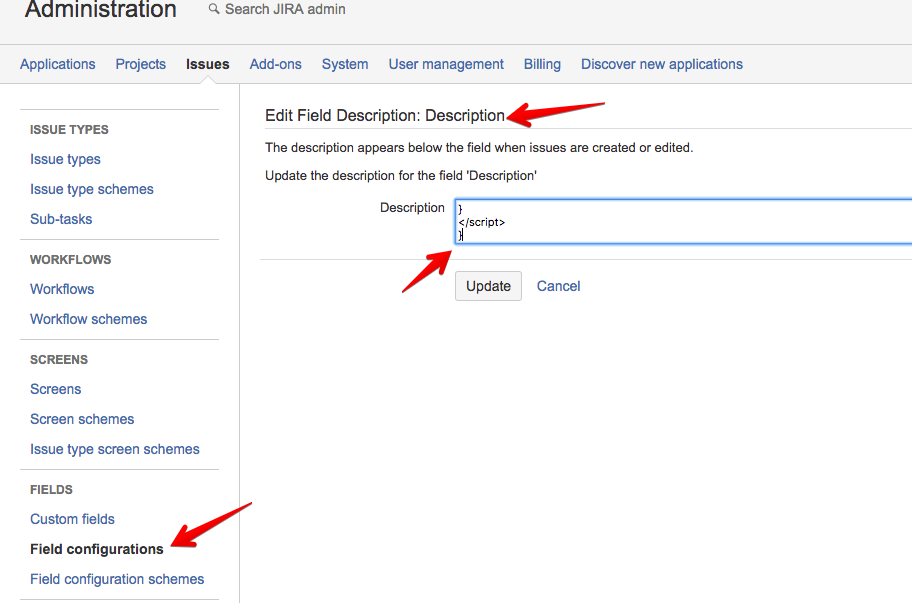
You must be a registered user to add a comment. If you've already registered, sign in. Otherwise, register and sign in.