Community resources
Community resources
- Community
- Products
- Jira Software
- Questions
- How to change the approver of an Jira Servicedesk request?
How to change the approver of an Jira Servicedesk request?
Hi Atlassian Community,
I have the issue that I cannot change the approver permanently, from an Jira Servicerequest.
I can only change this after the request has been made, but because due an absent of an user, we need to change the approver.
Greetings,
Ronit Jalimsing
2 answers
1 accepted
Hello Ronit,
Thank you for reaching out to Atlassian Community!
When the ticket is created with the approvers’ field already filled, probably the field is hidden from the portal and with a default value.
To change that, you must go to Project settings > Request types > Click on “Edit fields” for the request type that has approvals > Request form.
On this page, check if the field is on “Hidden fields with preset values” and then you can edit its value to add another user.
If the value is not set on the request type, you can also check the field directly on “Custom fields”.
Please, go to Jira settings > Issues > Custom fields. Find the field “Approvers”, click on … > Configure > Edit default value.
Please, give it a try and let us know how it goes.
Regards,
Angélica
Hi Angélica,
Unfortunately this does not solve our issue.
When checking for hidden fields, I don't see anything.
And when checking the Custom Field, I also see nothing.
I have added the user who needs to do the approvals, but when making an request, the approver is still the old one.
Ronit
You must be a registered user to add a comment. If you've already registered, sign in. Otherwise, register and sign in.
You must be a registered user to add a comment. If you've already registered, sign in. Otherwise, register and sign in.
Thank you for checking, Ronit.
As there are no default values for the field, please check if there is an automation that sets this value.
Go to Project settings > Automation.
On this page, please confirm if there is an automation that edits the field approvers.
You must be a registered user to add a comment. If you've already registered, sign in. Otherwise, register and sign in.
Hi Angélica,
No there are no automations that edits the field approvers.
You must be a registered user to add a comment. If you've already registered, sign in. Otherwise, register and sign in.
The last thing on Jira that can add an approver is a post function in the workflow.
Go to Project settings > Workflows and click to edit the affected one. Click on “Show transition labels” and select “Create issue” transition. On the left side, click on “Post functions”:
On the next page, you will be able to see if there is a post function that edits the custom field:
If that’s not the case, then it must be some add-on that is setting the approver. Are you using Automation for Jira, Jira Misc Workflow, Scriptrunner or any other add-on that may be editing the issue?
You must be a registered user to add a comment. If you've already registered, sign in. Otherwise, register and sign in.
No, the above also did not help.
No, we are not using Automation for Jira or other add-on. I have an screenshot from our current flow and the option that i have when selecting "Waiting for approval".
But nowhere, can i specify the approver.
You must be a registered user to add a comment. If you've already registered, sign in. Otherwise, register and sign in.
You must be a registered user to add a comment. If you've already registered, sign in. Otherwise, register and sign in.
Thanks, Ronit.
As you mentioned the Approvers field is not hidden from the portal, it means that the customer is selecting this value when creating the ticket, is that correct?
Does it show only one approver?
You must be a registered user to add a comment. If you've already registered, sign in. Otherwise, register and sign in.
Hi Angelica,
Sorry for my late reply, but it has been resolved :)
Apperently it was an hidden field, but it was find under:
Project Settings > Request types > and here we had different request types.
And when selecting the request type > Edit Field > Here could i define another user.
So the issue has been resolved.
Many thanks for your effort.
You must be a registered user to add a comment. If you've already registered, sign in. Otherwise, register and sign in.
In Cloud I´m going to
Project settings > Request types > Click on “Edit fields” for the request type that has approvals > Request form.
and try to change the Default value for the Approver groups field and nothing happens. I can click on "Default value", but it is greyed out. I can change the default values of other fields, such as "Summary", but not approvers or approver groups. I have all admin privileges (org, site, project...).
Any ideas?
You must be a registered user to add a comment. If you've already registered, sign in. Otherwise, register and sign in.

Was this helpful?
Thanks!
TAGS
Community showcase
Atlassian Community Events
- FAQ
- Community Guidelines
- About
- Privacy policy
- Notice at Collection
- Terms of use
- © 2024 Atlassian






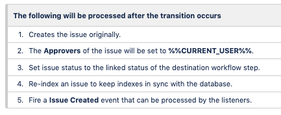
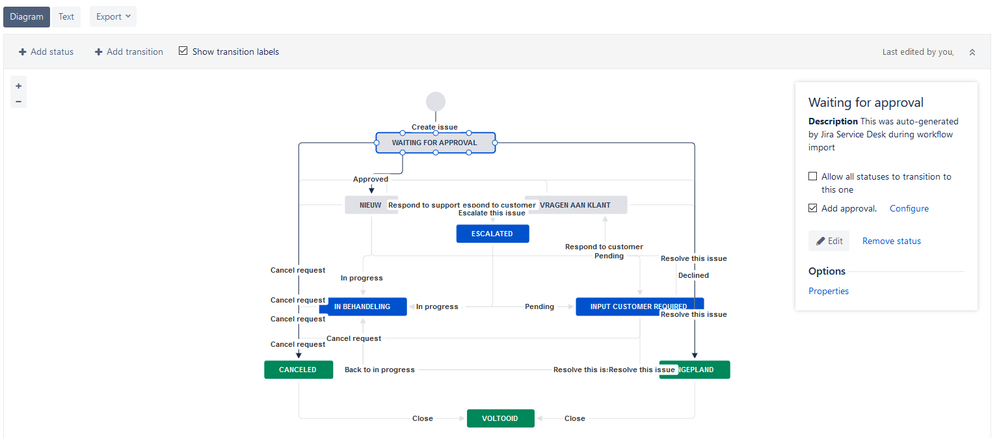
You must be a registered user to add a comment. If you've already registered, sign in. Otherwise, register and sign in.