Community resources
Community resources
Community resources
How to change reporter Name
Hi I am JIRA CLOUD admin I created the new project, in that project reporter name is my name is showing all staus mail receiving to me project manager does not receive any mail, how I would change the reporter name ? (JIRA CLOUD)
3 answers

HI @Ashwin
First of all, you don't have a reporter for Project and you will have Project Lead? the reporter is for Jira Issue/Ticket.
To change the Project Lead you need to go to Jira Settings--> Projects --> select the Project and then go to project details and change the Project Lead and Default Assignee to Project Manager.
If you want to change the Jira issue/ticket reporter then search for issues using issue Filters and Navigation and then at the top right corner you will find the Bulk change option, and choose the Edit operation and then change the Reporter.
For a bulk change, you should have Bulk change global permission and then Edit issue permission for the respective project but not the change Reporter permission.
If you want to change the Jira issue/ticket reporter then search for issues using issue Filters and Navigation and then at the top right corner you will find the Bulk change option, and choose the Edit operation and then change the Reporter.
For a bulk change, you should have Bulk change global permission and then Edit issue permission for the respective project but not the change Reporter permission? Where I Can Find Those Steps
You must be a registered user to add a comment. If you've already registered, sign in. Otherwise, register and sign in.

Ashwin, did you ever figure this out? I got onto this page and was able to find the answers I needed
You must be a registered user to add a comment. If you've already registered, sign in. Otherwise, register and sign in.

Hi Bill,
I am still not able to figure thi sout...
Can you please go in more details about it?
is it possible to go step by step....
How to change reporter Name?
You must be a registered user to add a comment. If you've already registered, sign in. Otherwise, register and sign in.
Hi There,
So Basically from what I understood here are the steps till I got stock:
Step1: Search using the magnifier glass on left hand ribbon
use search criteria to filter the results. something like ...reporter = "Your Name" AND project = "Wonkey"
Step3: Select all the ... (3 dots) on right hand top corner of the page. Click and choose "Bulk Change of all xxxx issue(s)"
Step4: Select All
Step 5: Can't see the "Edit Issue" here???? if yes, it's because your filter criteria is too broad. you'll need to narrow down your selection.
Step 6: Go ahead and tick the
You must be a registered user to add a comment. If you've already registered, sign in. Otherwise, register and sign in.
when I try this and click the 3 dots, I get
"No available options"
You must be a registered user to add a comment. If you've already registered, sign in. Otherwise, register and sign in.

You must be a registered user to add a comment. If you've already registered, sign in. Otherwise, register and sign in.

Search for the issues that had reported as your name for the project that you want to change.
From the search result, select all the issues you want to change the reporter on.
Then choose the operation "edit issues"
Check the operation "change Reporter" and select the name of the reporter that you want to set.
click next and confirm the change.
Please note, you need to have change reporter permission in order to make this change.
Check the permission scheme of the project to check if you have access to change the reporter.
You must be a registered user to add a comment. If you've already registered, sign in. Otherwise, register and sign in.

Was this helpful?
Thanks!
TAGS
Community showcase
Atlassian Community Events
- FAQ
- Community Guidelines
- About
- Privacy policy
- Notice at Collection
- Terms of use
- © 2025 Atlassian






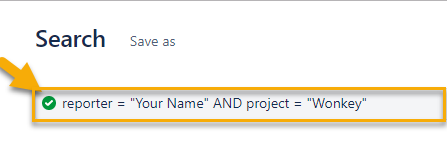
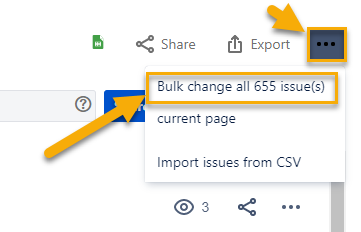
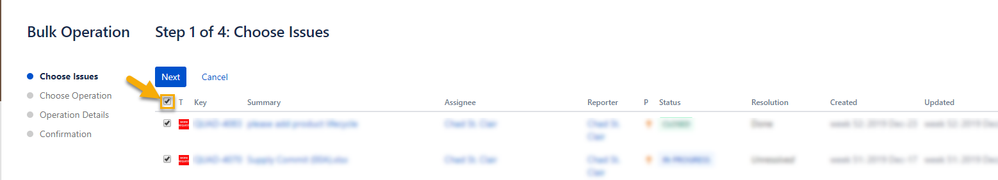
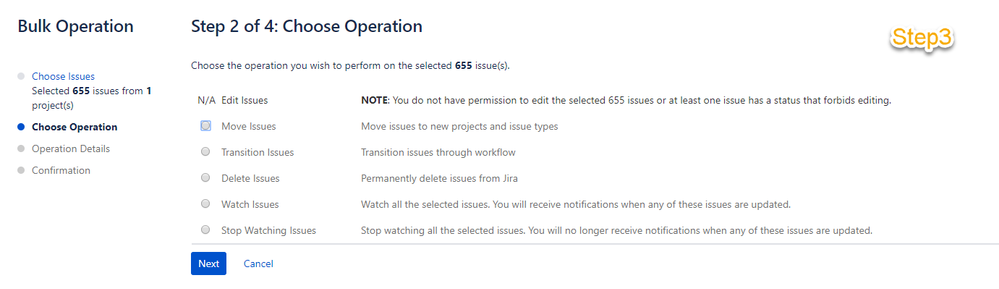
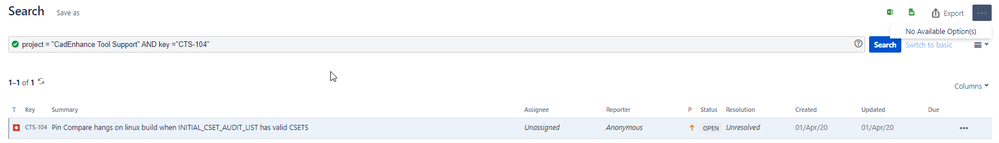
You must be a registered user to add a comment. If you've already registered, sign in. Otherwise, register and sign in.