Community resources
Community resources
Community resources
How do I create a report/view that shows all tickets for a specific project

I want to be able to show Assignee, Ticket Description, Status, Days in Progress (or something similar,) for all tickets assigned to several different Parent/Epics.
7 answers
Hi @Alicia Redden
Welcome to the Community!
You can easily get Assignee, Ticket Description, Status, Days in Progress (or something similar,) for all tickets assigned to several different Parent/Epics with Time in Status.
You can also book a live demo - we'll show you the application inside out and answer all your questions.
Add-on also developed by my team and free up to 10 users.
I hope you find this helpful 🚀
Welcome to the community !!
You can use Jira Rest API's to track the days in progress status. Or as an alternate if you are interested in a mktplace app you can try out
With this app you generate time in each workflow status for multiple issues with multiple filter and grouping options. This app also can easily be added as a dashboard gadget.
Disclaimer : I work for the vendor who built this app
You must be a registered user to add a comment. If you've already registered, sign in. Otherwise, register and sign in.
Welcome to the Atlassian Community!
"Days in progress" data is available in issue history and you can get it using Jira Rest API. It provides status changes for each issue by returning a json which you need to parse to calculate the time passed in "In Progress" status.
If you prefer using a marketplace app, you can try Status Time Reports app developed by our team. It mainly provides reports and gadgets based on how much time passed in each status.
Here is the online demo link, you can see it in action and try without installing the app. For your case, you can have a look at Time in Status for Each Issue report. You can add any Jira field you need to this report.
For further details, you can have a look at Status Time Reports How to Videos.
App Features:
- This app has a dynamic status grouping feature so that you can generate various valuable reports as time in status, time in assignee, status entry dates and status counts, cycle time and lead time, average/sum reports by any field(e.g. average in progress time by project, average cycle time by issue creation month).
- You can search issues by Project, Issue Type, Status, Assignee, Issue Creation/Resolution Date(and any other Date field) and JQL Query.
- Status durations are calculated according to the working calendar you define. Once you enter your working calendar into the app, it takes your working schedule into account too. That is, "In Progress" time of an issue opened on Friday at 5 PM and closed on Monday at 9 AM, will be a few hours rather than 3 days.
- You can set different duration formats.
- You can export reports in CSV file format and open them in MS Excel.
- You can also add this app as a gadget to your Jira dashboards and reach “Status Time” from Issue Detail page.
- You can enable/disable access to Status Time reports&gadgets and Issue Detail page per project, users, groups or project role.
If you are looking for a completely free solution, you can try the limited version Status Time Reports Free.
If you have any questions, feel free to schedule a call with us.
Hope it helps.
You must be a registered user to add a comment. If you've already registered, sign in. Otherwise, register and sign in.
Hello @Alicia Redden ,
Welcome to the community!
To show Assignee, Ticket Description, Status, and Days in Progress (or similar metrics) for all tickets assigned to specific Parent/Epics, you can use the Status Duration Report in Timepiece - Time in Status for Jira. Timepiece is a third-party app developed by our team at OBSS, designed specifically for advanced reporting in Jira.
Here’s how you can configure it:
-
Filter by Parent/Epics:
- Use a Jira Query (JQL) to filter issues associated with the desired Parent/Epics.
- For example:
"Epic Link" in (EPIC-1, EPIC-2) OR parent in (PARENT-1, PARENT-2) - Apply this filter when setting up your report.
-
Include Required Fields:
- Configure the report to include the fields Assignee, Summary, Status, and Status Consolidated Column (Days in Progress).
- You can group the data by Assignee or leave it as individual issue rows.
-
Export Options:
- If you need a detailed view, you can export the report to formats like CSV or XLS for further analysis.
If you'd like to explore this solution further, feel free to check out Timepiece on the Atlassian Marketplace or if you'd like more details you can also schedule a live demo. We will provide a comprehensive overview of the application and address any inquiries you may have.
Hope it helps,
Gizem
You must be a registered user to add a comment. If you've already registered, sign in. Otherwise, register and sign in.
Hi @Alicia Redden ,
Please tell me if you tried to create a JQL filter, a dashboard, add the 'Filter Results' gadget, specify the JQL filter you created earlier in the gadget, and choose the columns you mentioned above?
Best regards,
Alexey
You must be a registered user to add a comment. If you've already registered, sign in. Otherwise, register and sign in.
Hello @Alicia Redden ,
Welcome to community :)
Please refer to https://confluence.atlassian.com/jirakb/reporting-in-jira-461504615.html that could help you in your case
Thank you,
Prachi
You must be a registered user to add a comment. If you've already registered, sign in. Otherwise, register and sign in.

Hello @Alicia Redden
Welcome to the Atlassian community.
You can use the Filter Results gadget on a Jira Dashboard to display the results of a Saved Filter, and select the fields you want displayed.
https://support.atlassian.com/jira-cloud-administration/docs/configure-dashboards/
https://support.atlassian.com/jira-cloud-administration/docs/use-dashboard-gadgets/
To get the issues that have a specific parent issue you would use the filter
parent in (comma separated list of parent issue keys)
There is not a native "Days in Progress" field, however. There are third party apps that could add such a field for your, or you could use Automation For Jira to calculate that value for each issue and store it in a custom field of your making.
You must be a registered user to add a comment. If you've already registered, sign in. Otherwise, register and sign in.

Was this helpful?
Thanks!
DEPLOYMENT TYPE
CLOUDPRODUCT PLAN
PREMIUMPERMISSIONS LEVEL
Product AdminTAGS
Community showcase
Atlassian Community Events
- FAQ
- Community Guidelines
- About
- Privacy policy
- Notice at Collection
- Terms of use
- © 2025 Atlassian





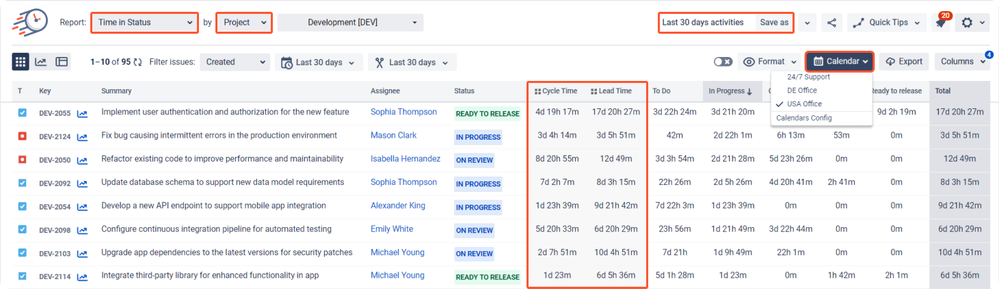



You must be a registered user to add a comment. If you've already registered, sign in. Otherwise, register and sign in.