Community resources
Community resources
Community resources
How can I hide the avatars for filtering issues on the Kanban board by assignee?

I often filter issues on the Kanban by assignee. Jira provides avatars for the first 5 alphabetically, plus my own, then another icon that says "+10".
The problem is that I need to select from both the avatars and then the drop-down list when it would be easier to just select them all from the list.
Is there a way to do this and/or to filter by teams?
1 answer
Hello Rick,
Welcome to Atlassian Community!
Unfortunately, the Assignee filter displayed in agile boards cannot be customized on JIRA Cloud, however, you can use JQL quick filters to return any issues you want in a single drop-down. Let me give you an example:
Let's suppose you would like to have a quick filter to return issues assigned by user1 and user2:
1 - You must navigate to Board settings > Quick Filters > Type the following filter:
Assignee in (user1,user2)
2 - Name it as you want
3- The quick filter will be displayed in the drop-down at the right side of the Avatar filters:
Let me know if this option helps you.

My problem is that user's avatar who no longer has site access still shows up as one of the Avatar filters. Is it possible to remove inactive user's avatar?
You must be a registered user to add a comment. If you've already registered, sign in. Otherwise, register and sign in.
Hello @Wendy Burt,
As mentioned before, the board only return the avatars of users that have issues returned on the board.
That been said, I believe you can remove the avatar from the deleted user by simply assigned their issues to another user or remove the issues assigned to him from the board.
To assign their issues to another user:
- Navigate to the issue navigator page > run the following query, where "deleteduser" must be replaced with the username of the user displaying with the avatar:
assignee = "deleteduser"
- Follow the instructions of this documentation to bulk move the issues to a different user
To configure your board to don't return issues of that user:
- Navigate to your board > Board settings > Edit filter query
Add to your board filter the following query:
and assignee != "deleteduser"
Let me know if this information helps or if you still need further details about it.
You must be a registered user to add a comment. If you've already registered, sign in. Otherwise, register and sign in.
AFAICT it's not the current assignee that it builds the avatar list from, it's also assignee for any historic ticket that's no longer on the board.
I have the same ask, to be able to remove avatars from the board when they no longer have issues on the board, and in our case no longer work on that project or in the organisation.
You must be a registered user to add a comment. If you've already registered, sign in. Otherwise, register and sign in.
@Brett Connoris right, the list of avatar users includes a list of people that are "filtered" out by the filter. How is that possible? These "quick links" to certain avatars don't apply, and shouldn't be included.
You must be a registered user to add a comment. If you've already registered, sign in. Otherwise, register and sign in.

@Petter Gonçalves re " the board only return the avatars of users that have issues returned on the board.": this is simply not true at the moment. The avatar filter shows the avatars of the users that have no issues assigned and in some cases even never had. Apparently, some other criterion is used for forming the list of avatars. If this behavior is not expected, reporting a bug is necessary.
You must be a registered user to add a comment. If you've already registered, sign in. Otherwise, register and sign in.
I was about to finish the description of the bug in Support (I have months seeing it) and when I was going to take a screenshot the old user avatar magically disappear.
Just in case someone wants to try, all that I did before that was to navigate on People section and look for that user. The query result was empty, and I came back to my board and his avatar was gone.
If anyone continues with this issue please make a ticket.
https://support.atlassian.com
You must be a registered user to add a comment. If you've already registered, sign in. Otherwise, register and sign in.
Hi Martin - did you hear anything back on the bug?
I'm having the opposite problem, perhaps I don't understand the issue well.
My Assignee Filter (the one with pictures) is starting to lose people.
They are assignable on the cards themselves, and they all share the same Assignable permission within their group/role.
They just seem to be dropping off, one at a time, and the ones remaining do not show a pattern I can follow. Does anyone have any advice, or know if there is a reported and acknowledged bug on this issue?
You must be a registered user to add a comment. If you've already registered, sign in. Otherwise, register and sign in.
Hi Alex, I didn't do a following since my problem disappears.
I recommend you to look for tickets related at this link and if you don't find anything you can open a new one right there. Include as much information and probes as you can (screenshots, gifs, etc.).
Good luck!
You must be a registered user to add a comment. If you've already registered, sign in. Otherwise, register and sign in.

Would it be possible for Jira to allow users to customise which team icons appeared for them in the quick access bar? The first 4 people alphabetically (plus yourself & unassigned) might not be the most relevant people for you to have quick access to.
There is also space for more a lot more icons along that quick access bar even on a laptop screen. As the screen size gets smaller the icons can just be hidden (which is what already happens).
You must be a registered user to add a comment. If you've already registered, sign in. Otherwise, register and sign in.

Was this helpful?
Thanks!
TAGS
Community showcase
Atlassian Community Events
- FAQ
- Community Guidelines
- About
- Privacy policy
- Notice at Collection
- Terms of use
- © 2025 Atlassian





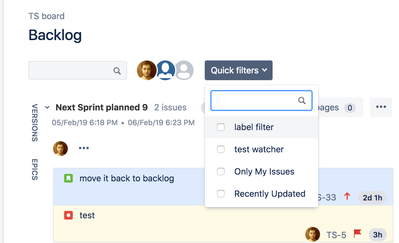
You must be a registered user to add a comment. If you've already registered, sign in. Otherwise, register and sign in.