Missed Team ’24? Catch up on announcements here.
×Community resources
Community resources
Community resources
How can I give customers access to the Jira Service Desk Portal
Hi everybody
I'm new here but proud to have already set up a fully working AD integrated Jira Service Desk Project for my team with Confluence as a collaboration plattform and knowlegebase.
So far everything is working pretty fine. Also managed to allow systems to send em-mails to Jira SD and create issues of them.
But now I'm struggling already a whole day to allow other users (without Jira license) to access the Jira SD Web Portal to see their tickets and incidents.
I have found ton's of artcles about users, groups, project rights etc. and I think, most I have already set correct from the beginning. One article describes the use of Portal only customers and I would gladly follow the instructions there (see below). But after hours of searching for- and backwards I am still not able to find, where these settings are done...!
https://confluence.atlassian.com/cloud/manage-jira-service-desk-customer-accounts-913213935.html
Where you manage your customers depends on what type of account they have:
- Manage customers with Atlassian accounts in Site administration > User management.
- Manage customers without Atlassian accounts in Site administration > User management > JIRA Service Desk > Portal only customers.
Can anybody please help me on this?
The need to have non licencensed users allowed to create and view tickets (issues) is a killer criteria for the project to be established or not.
Thank you all in advance!
Nikki
2 answers

Nikki,
Please check the 3rd option. (Anyone can email the service desk or raise a request in the portal)
First, your JIRA must allow public sign up, then in your Service Desk, allow all users to email or raise a ticket.
You can't have all 3 option. Select one.
Victor
Hi @Nicole Baumeler,
Please check the required Global Permissions are set; go to Jira Settings > Applications > Jira Service Desk configuration and check the following permissions are given.
Can customers access and send requests from the help center without logging in?
Check Yes.
In the JSD Customer Permissions Settings located in the project settings; you should be able to give permission for the folllowing;
Who can access the portal and send requests to JSD Project?
Check Anyone can send a request via the portal or address
Who can customers share requests with?
Check Other customers in their organization. If they're not in an organization, they won't find anyone.
Now when you share the Portal link anyone should be able to access and create a ticket.
Hope this helps
You must be a registered user to add a comment. If you've already registered, sign in. Otherwise, register and sign in.

Was this helpful?
Thanks!
TAGS
Community showcase
Atlassian Community Events
- FAQ
- Community Guidelines
- About
- Privacy policy
- Notice at Collection
- Terms of use
- © 2024 Atlassian





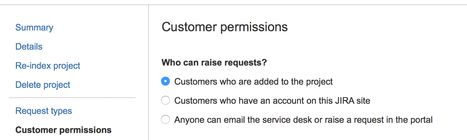
You must be a registered user to add a comment. If you've already registered, sign in. Otherwise, register and sign in.