Community resources
Community resources
Community resources
Error - Supportet Platforms - Gadget-Feed-URL
After Upgrade Jira 7.2.4 to 7.7 we get an error at the Error search and supporttools Screen.
"Gadget-Feed-URL"
But, all Gadget work fine. They start fine and adding Gadgets from Gadget catalog work fine as well.
How i can remove These error massage?
All "Health Check: JIRA Base URL" issues are fine. But we still get the Error.
5 answers
The same error here too. Fix doesn't work. Can you fix it on your server software?
You must be a registered user to add a comment. If you've already registered, sign in. Otherwise, register and sign in.
Hi Heiko,
First, each of your replies is coming in as a separate answer, which can make this thread difficult to follow. Please make sure to enter your reply using the reply box below my response here, and not the one below Suggest an answer so that they stay in order.
I just want to confirm what you're asking here. You're saying that you're only seeing this error but haven't noticed any problems with your instance. Is that correct?
Could you tell me if you're behind a proxy of some sort, and if you're using anything to manage your users in Jira besides the built-in Jira directory, such as SSO or LDAP?
We may need to move this to a support ticket so we can see your full error logs, so we can proceed with that next.
Regards,
Shannon
You must be a registered user to add a comment. If you've already registered, sign in. Otherwise, register and sign in.
Hola Shannon
I'm having the same problem, after an update of jira service desk 2.3.6 to version 3.10, as a base you have a jira software 7.4. I want to know if this error can have repercussions later in the instance, since at the moment it seems to be all functional, but this error appears in the log.
Milena Gonzalez
You must be a registered user to add a comment. If you've already registered, sign in. Otherwise, register and sign in.
Log ERROR:
2018-03-13 17:18:12,999 HealthCheck:thread-4 ERROR [c.a.t.j.healthcheck.support.GadgetFeedUrlHealthCheck] An error occurred when performing the Gadget feed URL healthcheck
java.net.SocketTimeoutException: Read timed out
at java.net.SocketInputStream.socketRead0(Native Method)
at java.net.SocketInputStream.socketRead(SocketInputStream.java:116)
at java.net.SocketInputStream.read(SocketInputStream.java:170)
at java.net.SocketInputStream.read(SocketInputStream.java:141)
at org.apache.http.impl.io.SessionInputBufferImpl.streamRead(SessionInputBufferImpl.java:139)
at org.apache.http.impl.io.SessionInputBufferImpl.fillBuffer(SessionInputBufferImpl.java:155)
at org.apache.http.impl.io.SessionInputBufferImpl.readLine(SessionInputBufferImpl.java:284)
at org.apache.http.impl.conn.DefaultHttpResponseParser.parseHead(DefaultHttpResponseParser.java:138)
at org.apache.http.impl.conn.DefaultHttpResponseParser.parseHead(DefaultHttpResponseParser.java:56)
at org.apache.http.impl.io.AbstractMessageParser.parse(AbstractMessageParser.java:261)
at org.apache.http.impl.DefaultBHttpClientConnection.receiveResponseHeader(DefaultBHttpClientConnection.java:165)
at org.apache.http.impl.conn.CPoolProxy.receiveResponseHeader(CPoolProxy.java:165)
at org.apache.http.protocol.HttpRequestExecutor.doReceiveResponse(HttpRequestExecutor.java:272)
at org.apache.http.protocol.HttpRequestExecutor.execute(HttpRequestExecutor.java:124)
at org.apache.http.impl.execchain.MainClientExec.execute(MainClientExec.java:272)
at org.apache.http.impl.execchain.ProtocolExec.execute(ProtocolExec.java:185)
at org.apache.http.impl.execchain.RetryExec.execute(RetryExec.java:89)
at org.apache.http.impl.execchain.RedirectExec.execute(RedirectExec.java:111)
at org.apache.http.impl.client.InternalHttpClient.doExecute(InternalHttpClient.java:185)
at org.apache.http.impl.client.CloseableHttpClient.execute(CloseableHttpClient.java:83)
at org.apache.http.impl.client.CloseableHttpClient.execute(CloseableHttpClient.java:108)
at org.apache.http.impl.client.CloseableHttpClient.execute(CloseableHttpClient.java:56)
at com.atlassian.troubleshooting.jira.healthcheck.support.GadgetFeedUrlHealthCheck.check(GadgetFeedUrlHealthCheck.java:56)
at com.atlassian.troubleshooting.healthcheck.impl.PluginSuppliedSupportHealthCheck.check(PluginSuppliedSupportHealthCheck.java:49)
at java.util.concurrent.FutureTask.run(FutureTask.java:266)
at java.util.concurrent.ThreadPoolExecutor.runWorker(ThreadPoolExecutor.java:1142)
at java.util.concurrent.ThreadPoolExecutor$Worker.run(ThreadPoolExecutor.java:617)
at java.lang.Thread.run(Thread.java:745)
You must be a registered user to add a comment. If you've already registered, sign in. Otherwise, register and sign in.
Milena,
We need more information from your logs to be able to tell why it might be timing out. We can tell it did time out, but not exactly why. It could be for many reasons, including your network, server, proxy, etc.
If you can read a bit more on your logs, look further down and see if there are any "caused by" messages.
If you're not able to find anything like that, then we'll need to raise a support ticket for you so we can look at your full support zip.
Shannon
You must be a registered user to add a comment. If you've already registered, sign in. Otherwise, register and sign in.

Hello. same error here too..
HealthCheck:thread-4 ERROR ServiceRunner [c.a.t.j.healthcheck.support.GadgetFeedUrlHealthCheck] An error occurred when performing the Gadget feed URL healthcheck
java.net.SocketTimeoutException: Read timed out
at java.net.SocketInputStream.socketRead0(Native Method)
at java.net.SocketInputStream.socketRead(SocketInputStream.java:116)
at java.net.SocketInputStream.read(SocketInputStream.java:170)
at java.net.SocketInputStream.read(SocketInputStream.java:141)
at org.apache.http.impl.io.SessionInputBufferImpl.streamRead(SessionInputBufferImpl.java:139)
at org.apache.http.impl.io.SessionInputBufferImpl.fillBuffer(SessionInputBufferImpl.java:155)
at org.apache.http.impl.io.SessionInputBufferImpl.readLine(SessionInputBufferImpl.java:284)
at org.apache.http.impl.conn.DefaultHttpResponseParser.parseHead(DefaultHttpResponseParser.java:138)
at org.apache.http.impl.conn.DefaultHttpResponseParser.parseHead(DefaultHttpResponseParser.java:56)
at org.apache.http.impl.io.AbstractMessageParser.parse(AbstractMessageParser.java:261)
at org.apache.http.impl.DefaultBHttpClientConnection.receiveResponseHeader(DefaultBHttpClientConnection.java:165)
at org.apache.http.impl.conn.CPoolProxy.receiveResponseHeader(CPoolProxy.java:165)
at org.apache.http.protocol.HttpRequestExecutor.doReceiveResponse(HttpRequestExecutor.java:272)
at org.apache.http.protocol.HttpRequestExecutor.execute(HttpRequestExecutor.java:124)
at org.apache.http.impl.execchain.MainClientExec.createTunnelToTarget(MainClientExec.java:473)
at org.apache.http.impl.execchain.MainClientExec.establishRoute(MainClientExec.java:398)
at org.apache.http.impl.execchain.MainClientExec.execute(MainClientExec.java:237)
at org.apache.http.impl.execchain.ProtocolExec.execute(ProtocolExec.java:185)
at org.apache.http.impl.execchain.RetryExec.execute(RetryExec.java:89)
at org.apache.http.impl.execchain.RedirectExec.execute(RedirectExec.java:111)
at org.apache.http.impl.client.InternalHttpClient.doExecute(InternalHttpClient.java:185)
at org.apache.http.impl.client.CloseableHttpClient.execute(CloseableHttpClient.java:83)
at org.apache.http.impl.client.CloseableHttpClient.execute(CloseableHttpClient.java:108)
at org.apache.http.impl.client.CloseableHttpClient.execute(CloseableHttpClient.java:56)
at com.atlassian.troubleshooting.jira.healthcheck.support.GadgetFeedUrlHealthCheck.check(GadgetFeedUrlHealthCheck.java:56)
at com.atlassian.troubleshooting.healthcheck.impl.PluginSuppliedSupportHealthCheck.check(PluginSuppliedSupportHealthCheck.java:49)
at java.util.concurrent.FutureTask.run(FutureTask.java:266)
at java.util.concurrent.ThreadPoolExecutor.runWorker(ThreadPoolExecutor.java:1142)
at java.util.concurrent.ThreadPoolExecutor$Worker.run(ThreadPoolExecutor.java:617)
at java.lang.Thread.run(Thread.java:745)
i have nginx setup as proxy for jira which serves ssl aswell. as recommended in troubleshooting guide i did check base url from server and it works fine (with curl and httpclienttest). in logs i cant see against which url timeout occurs so no clue whats happening so far.
You must be a registered user to add a comment. If you've already registered, sign in. Otherwise, register and sign in.

We have the same issue on our Jira, do you need any additional logs provided for this topic? Does there already exist a trouble ticket?
You must be a registered user to add a comment. If you've already registered, sign in. Otherwise, register and sign in.
Hi Benedikt,
The previous examples seem to be partial, as it tells us there was a Health Check Failure, but in the actual Jira logs files, there should be a 'Caused by:' line that ends the thread dump that will tell us exactly what made it fail.
Can you check your logs and see if you see anything like that?
If not, please let me know and I'll create a support ticket for you so we can get your full support zip.
Regards,
Shannon
You must be a registered user to add a comment. If you've already registered, sign in. Otherwise, register and sign in.

Hi Shannon,
here is the Logfile with the "Caused by:"-part: https://paste.fedoraproject.org/paste/epGXTxt3q4DWyEffEKFFlQ
It looks like the certificate (It's from an commercial CA - AlphaSSL) is not trusted by Java, but i can't see why or how to fix this.
I imported the certificate, key and ca as a .p12 to the Java Keystore and also added the CA with alias root.
Except the strange Gadget title and the Health Check Error the gadegts are working fine.
Please let me know if you need any additional logs or informations.
Regards,
Benedikt
You must be a registered user to add a comment. If you've already registered, sign in. Otherwise, register and sign in.
@Benedikt Steindorf In your case, I can see you are getting an error of:
PKIX path building failed: sun.security.provider.certpath.SunCertPathBuilderException: unable to find valid certification path to requested target
This specific error tells us that the java environment Jira is using does not have the certificate imported yet. It could be the certificate is incorrect, or many times we find that the certificate was not imported into the correct directory for the given java truststore. While there is a KB that explains this error in more detail, please see Unable to Connect to SSL Services due to PKIX Path Building Failed, this KB ultimate recommends that you follow the steps in Connecting to SSL services.
If you have not done so already, I would recommend setting up a $JAVA_HOME system variable per the instructions in Installing Java. I recommend this because when this is set, we will know for sure the true location of the trust store Jira is using when started. But when it is not set, it could be a different path on the system.
Next, following the steps in Connecting to SSL services that indicates to use the portecle app directly on the server running Jira. By following these steps you should then be able to import this certificate into the truststore that Jira is using.
Note that if you do have to set the $JAVA_HOME, you will need to restart Jira before it can start using that Java JRE/JDK location. In my experience, if using Windows, I have found it is sometimes necessary to reboot the server in order for this system variable to take effect.
You must be a registered user to add a comment. If you've already registered, sign in. Otherwise, register and sign in.
2018-01-24 17:58:38,707 HealthCheck:thread-6 ERROR [c.a.t.j.healthcheck.support.GadgetFeedUrlHealthCheck] An error occurred when performing the Gadget feed URL healthcheck
java.net.SocketTimeoutException: Read timed out
at java.net.SocketInputStream.socketRead0(Native Method)
at java.net.SocketInputStream.socketRead(SocketInputStream.java:116)
at java.net.SocketInputStream.read(SocketInputStream.java:170)
at java.net.SocketInputStream.read(SocketInputStream.java:141)
at org.apache.http.impl.io.SessionInputBufferImpl.streamRead(SessionInputBufferImpl.java:139)
at org.apache.http.impl.io.SessionInputBufferImpl.fillBuffer(SessionInputBufferImpl.java:155)
at org.apache.http.impl.io.SessionInputBufferImpl.readLine(SessionInputBufferImpl.java:284)
at org.apache.http.impl.conn.DefaultHttpResponseParser.parseHead(DefaultHttpResponseParser.java:138)
at org.apache.http.impl.conn.DefaultHttpResponseParser.parseHead(DefaultHttpResponseParser.java:56)
at org.apache.http.impl.io.AbstractMessageParser.parse(AbstractMessageParser.java:261)
at org.apache.http.impl.DefaultBHttpClientConnection.receiveResponseHeader(DefaultBHttpClientConnection.java:165)
at org.apache.http.impl.conn.CPoolProxy.receiveResponseHeader(CPoolProxy.java:165)
at org.apache.http.protocol.HttpRequestExecutor.doReceiveResponse(HttpRequestExecutor.java:272)
at org.apache.http.protocol.HttpRequestExecutor.execute(HttpRequestExecutor.java:124)
at org.apache.http.impl.execchain.MainClientExec.execute(MainClientExec.java:272)
at org.apache.http.impl.execchain.ProtocolExec.execute(ProtocolExec.java:185)
at org.apache.http.impl.execchain.RetryExec.execute(RetryExec.java:89)
at org.apache.http.impl.execchain.RedirectExec.execute(RedirectExec.java:111)
at org.apache.http.impl.client.InternalHttpClient.doExecute(InternalHttpClient.java:185)
at org.apache.http.impl.client.CloseableHttpClient.execute(CloseableHttpClient.java:83)
at org.apache.http.impl.client.CloseableHttpClient.execute(CloseableHttpClient.java:108)
at org.apache.http.impl.client.CloseableHttpClient.execute(CloseableHttpClient.java:56)
at com.atlassian.troubleshooting.jira.healthcheck.support.GadgetFeedUrlHealthCheck.check(GadgetFeedUrlHealthCheck.java:56)
at com.atlassian.troubleshooting.healthcheck.impl.PluginSuppliedSupportHealthCheck.check(PluginSuppliedSupportHealthCheck.java:49)
at java.util.concurrent.FutureTask.run(FutureTask.java:266)
at java.util.concurrent.ThreadPoolExecutor.runWorker(ThreadPoolExecutor.java:1142)
at java.util.concurrent.ThreadPoolExecutor$Worker.run(ThreadPoolExecutor.java:617)
at java.lang.Thread.run(Thread.java:745)
You must be a registered user to add a comment. If you've already registered, sign in. Otherwise, register and sign in.
but all Gadget still working and i am able to add new on on my Dashboard
You must be a registered user to add a comment. If you've already registered, sign in. Otherwise, register and sign in.
Heiko,
I'll need to see more details about the errors to know what's going on.
Is it possible to expand the "Gadget-Feed-URL" item under Systemdiagnosen der Instanz?
Are you able to check your Jira logs to see what exactly the line says that it's referring to?
Regards,
Shannon
You must be a registered user to add a comment. If you've already registered, sign in. Otherwise, register and sign in.
Hi Heiko,
Any way we can see a screenshot of the error you're getting?
Could you see if there are any errors in relation to this in your Jira Server Log as well?
Regards,
Shannon
You must be a registered user to add a comment. If you've already registered, sign in. Otherwise, register and sign in.
You must be a registered user to add a comment. If you've already registered, sign in. Otherwise, register and sign in.

Was this helpful?
Thanks!
TAGS
Community showcase
Atlassian Community Events
- FAQ
- Community Guidelines
- About
- Privacy policy
- Notice at Collection
- Terms of use
- © 2025 Atlassian





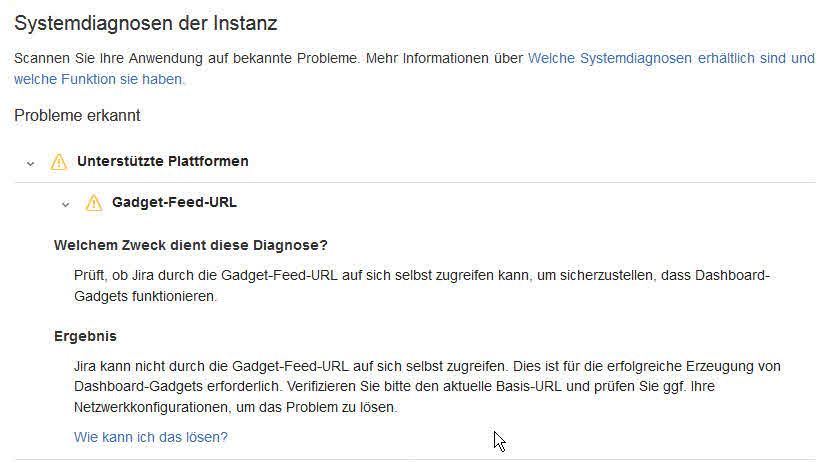
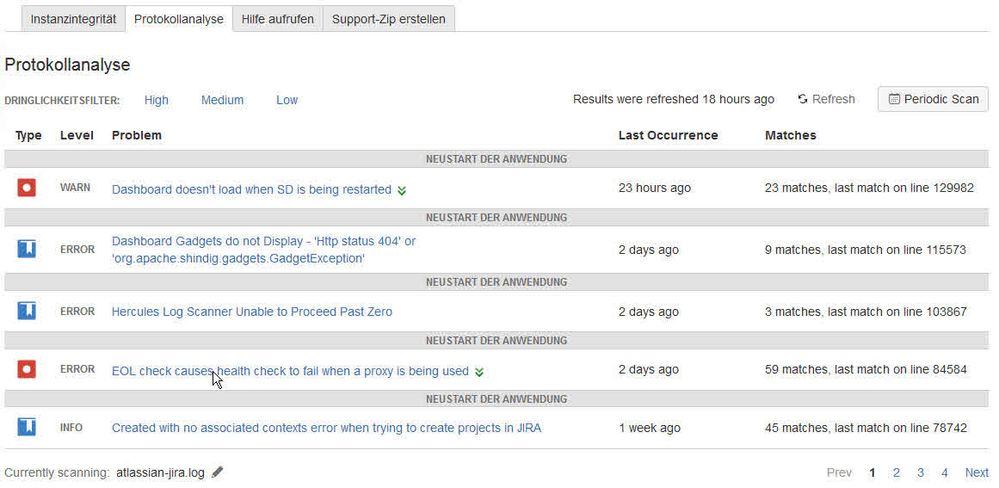
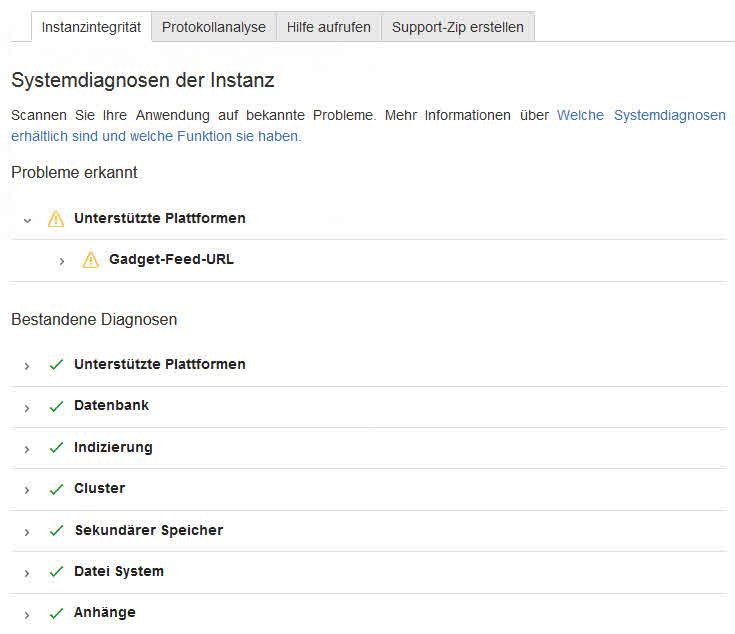
You must be a registered user to add a comment. If you've already registered, sign in. Otherwise, register and sign in.