Missed Team ’24? Catch up on announcements here.
×Community resources
Community resources
Community resources
CSV import fails with Fatal error during import in Jira
Hello,
I want to do a JIRA creation test with comment via a CSV import.
In my CSV file, I put the following data :
Summary,Issue Type,Assignee,Reporter,Comment
TEST CREATION JIRA IMPORT AVEC COMMENTAIRE,Bug,pack_45,scaroline.prt,"22/03/2020 5:06 AM;touengue; This comment works"
In my configuration file, i put the following configuration :
"Comment" : {
"jira.field" : "comment"
},
The validation process does not return an error
But the import fails with a message "Fatal error during import".
The below stack trace can be seen on the logs :
2021-12-09 11:28:24,939 INFO - Importer started! 2021-12-09 11:28:24,940 INFO - Engine is running in Import mode 2021-12-09 11:28:24,941 INFO - Comment was detected as a format Date;[Author;];Comment, however and exception occurred while parsing comment. Some values may not be set. Exception: Unparseable date: "22/03/2020 5:06 AM" 2021-12-09 11:28:24,941 INFO - All issues will be imported to project: ICDCEXT_RQM (ICDCEXT_RQM) 2021-12-09 11:28:24,941 INFO - Creating issue: [externalId='autoid-1359876721498032177', summary='TEST CREATION JIRA IMPORT AVEC COMMENTAIRE'] 2021-12-09 11:28:25,139 ERROR - Fatal error during import java.lang.NullPointerException at com.atlassian.jira.plugins.importer.imports.bulkcreate.engine.BulkCreateDataImporter.doImportIssues(BulkCreateDataImporter.java:235) at com.atlassian.jira.plugins.importer.imports.bulkcreate.engine.BulkCreateDataImporter.runImporterEngine(BulkCreateDataImporter.java:172) at com.atlassian.jira.plugins.importer.imports.bulkcreate.engine.BulkCreateDataImporter.doImport(BulkCreateDataImporter.java:147) at com.atlassian.jira.plugins.importer.imports.importer.impl.ImporterCallable.call(ImporterCallable.java:26) at com.atlassian.jira.plugins.importer.imports.importer.impl.ImporterCallable.call(ImporterCallable.java:15) at com.atlassian.jira.task.TaskManagerImpl$TaskCallableDecorator.call(TaskManagerImpl.java:533) at com.atlassian.jira.task.TaskManagerImpl$TaskCallableDecorator.call(TaskManagerImpl.java:491) at java.base/java.util.concurrent.FutureTask.run(FutureTask.java:264) at java.base/java.util.concurrent.Executors$RunnableAdapter.call(Executors.java:515) at java.base/java.util.concurrent.FutureTask.run(FutureTask.java:264) at com.atlassian.jira.task.ForkedThreadExecutor$ForkedRunnableDecorator.run(ForkedThreadExecutor.java:216) at java.base/java.lang.Thread.run(Thread.java:834)
When I remove the data in the Comment column, the issue is created.
I have tried different formats for the date but without success
If you have any ideas for how to fix this, let me know.
Thank you for your help.
2 answers
1 accepted

Hi @Thibault_O_
It works fine for me without a configuration file when I used the "External System Import" under the System menu in the Admin. My comment was like this:
"05/05/2010 11:20:30; adam; This is a comment."
Mapping:
HTH,
KGM
This screenshot made me realize that I am not mapping to the correct field.
As I do not have access to "External System Import" under the System menu in the Admin, I do not have access to this data in the mapping.
So I will first see with an administrator to map with this field.
Probably after this change it will work.
Thank you for the answer.
You must be a registered user to add a comment. If you've already registered, sign in. Otherwise, register and sign in.

Hi @Thibault_O_ ,
have you tried without using a Configuration file ? It's usually generated automatically after the import, so you can use it for the next one.
Let me know if this helps,
Alexis
You must be a registered user to add a comment. If you've already registered, sign in. Otherwise, register and sign in.
Hi @Alexis Robert ,
I just tried without the configuration file and I have the same error.
Thanks to @Kristján Geir Mathiesen's screenshot , I think I know where the problem comes from: I am not mapping to the right field. Indeed, on its screenshot, @Kristján Geir Mathiesen is mapping on the "Comment body" field while I am mapping on the "Comment" field.
Thank you for answering.
You must be a registered user to add a comment. If you've already registered, sign in. Otherwise, register and sign in.

You must be a registered user to add a comment. If you've already registered, sign in. Otherwise, register and sign in.

Was this helpful?
Thanks!
TAGS
Community showcase
Atlassian Community Events
- FAQ
- Community Guidelines
- About
- Privacy policy
- Notice at Collection
- Terms of use
- © 2024 Atlassian





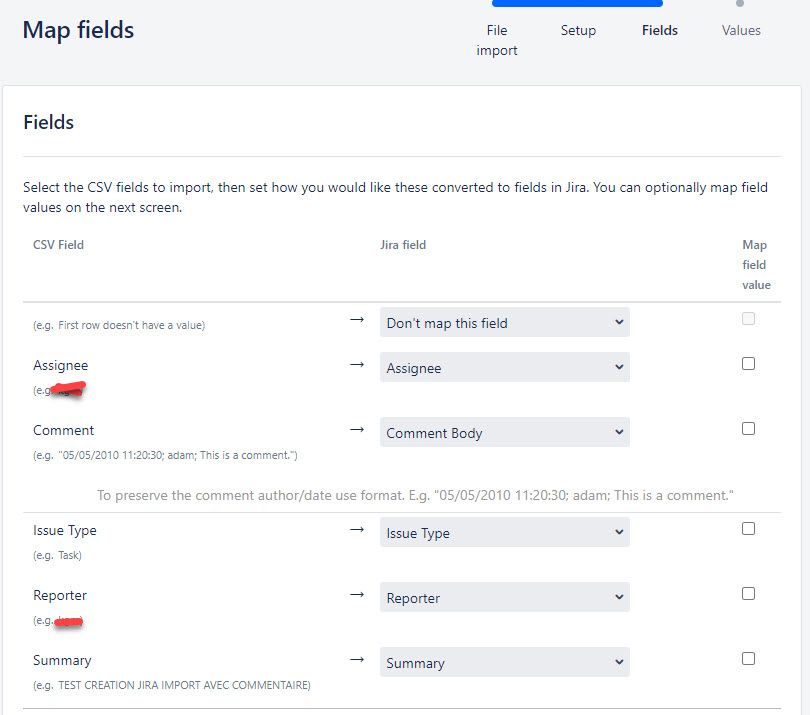
You must be a registered user to add a comment. If you've already registered, sign in. Otherwise, register and sign in.