Community resources
Community resources
Community resources
Adding Epic Swimlanes to Business Project Boards?

Jira cloud, company-managed project
How can I add epic swimlanes to business project boards? This was super simple and super helpful on software boards, where I can go to configure board and then choose the method by epic, assignee, story, etc.
Is this no longer available on business boards? Couldn't fathom why, so hoping it is just moved in these new board types.
This is why I never use business projects board, the functionality is limited eventhough new. Hoping I don't have to delete this board, so I can get this basic but essential functionality.
2 answers
1 accepted

Hello @philipf
I don't believe that Swimlanes have ever been a feature that is available in Business (a.k.a. Work Management) projects.
There is an open change request for that, though, to which you can add your vote/comments.
Hi @philipf
It's Mary from Planyway
As of the information available, it appears that business project boards in Jira Cloud, particularly for company-managed projects, do not support the feature of adding epic swimlanes. This functionality, which is available in software project boards and allows for organizing tasks by epic, assignee, story, etc., is not present in business boards.
Business boards in Jira are designed to be simpler and more straightforward, focusing on a basic Kanban-style approach without the complexity of features like swimlanes. This design choice seems to be deliberate to keep business boards streamlined and user-friendly for non-software project management.
However, if you require the swimlane functionality, one alternative might be to create a board outside of the default Business Project board using your profile as the location. This approach allows for the addition of swimlanes, columns, and other customizations, although it won't be directly associated with the business project.
Also, in Planyway addon we provide timeline grouped by Epics. Maybe partly it can cover your need for swimlanes.
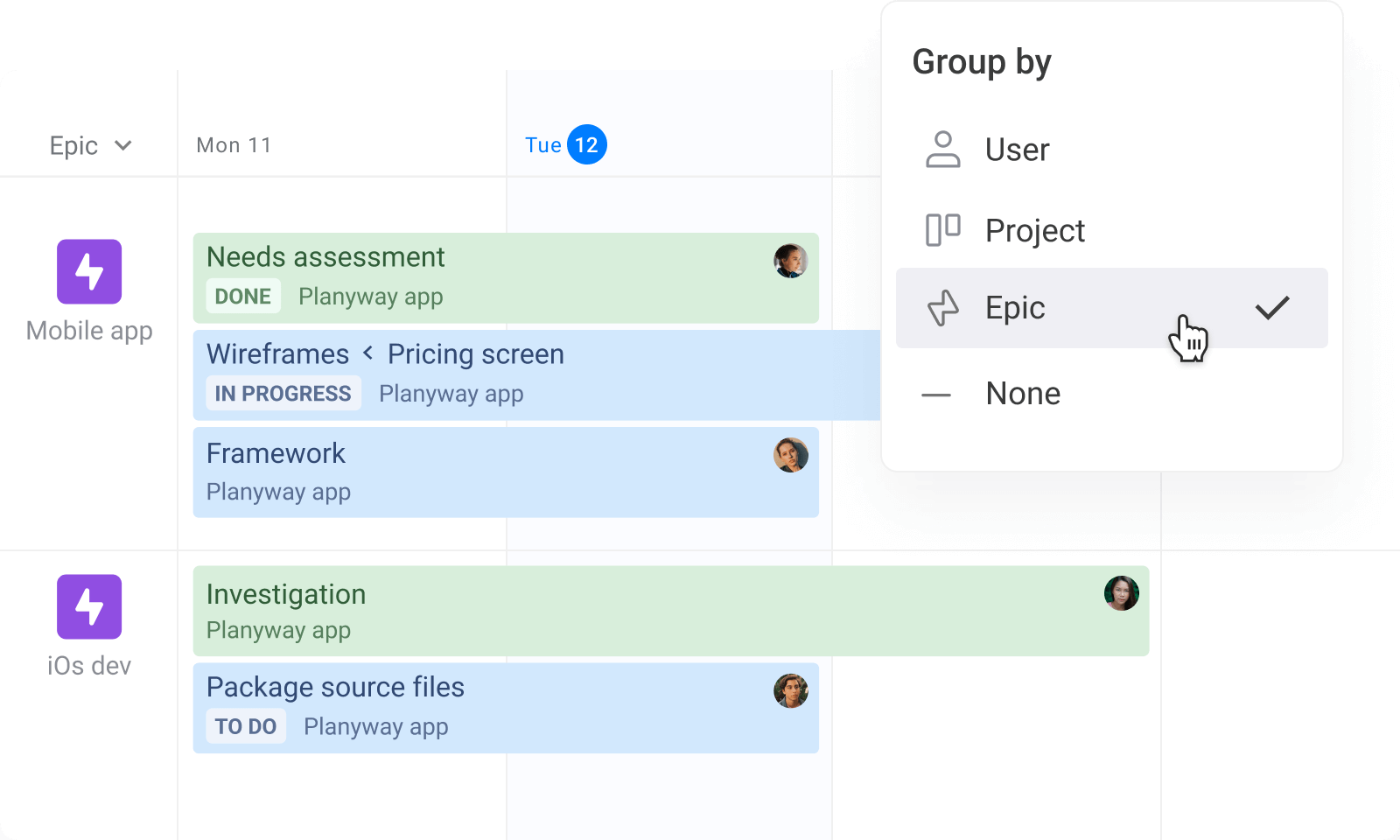
You must be a registered user to add a comment. If you've already registered, sign in. Otherwise, register and sign in.

Always be selling!
You must be a registered user to add a comment. If you've already registered, sign in. Otherwise, register and sign in.

Was this helpful?
Thanks!
TAGS
Community showcase
Atlassian Community Events
- FAQ
- Community Guidelines
- About
- Privacy policy
- Notice at Collection
- Terms of use
- © 2025 Atlassian





You must be a registered user to add a comment. If you've already registered, sign in. Otherwise, register and sign in.