Community resources
Community resources
Community resources
Introducing insights for Jira Software Cloud

Available today, we’re excited to share that Jira Software customers now have access to new insights that bring key metrics out of reports and right to where teams plan and track their work.
Teams regularly turn to reports and dashboards in Jira Software to identify trends, visualize data, and find ways to improve performance. While having #allthedata is important, we’ve heard that customers need relevant metrics at the moment they are making decisions and choosing which pieces of work to prioritize. This is why we’ve added insights into Jira Software’s board and backlog — to provide better access to data, at the right time, so teams can work smarter, monitor performance, and continuously improve, right when they’re making plans and setting priorities.
Many customers are already taking advantage of insights. Six months ago, we released cycle time and deployment frequency in the deployments view of Jira to help visualize and measure progress from idea through production.
Sprint planning made smarter with insights in the backlog
-
The sprint commitment insight helps teams plan the right amount of work, so they can predictably deliver on commitments. This insight monitors a sprint’s workload based on the performance of the past five sprints, and tracks whether the team is over or under committing, based on the recommended target.
-
Issue type breakdown can help teams prioritize work in line with overall objectives. With this insight, the team can view at a glance the different types of work they’re taking on, for example, if they’re spending more time tackling time tech debt or shipping new features. This can help you identify areas for focus and improvement. For example, if you see your team is focusing disproportionately on bugs, that may be a signal that you need to look into your QA process.
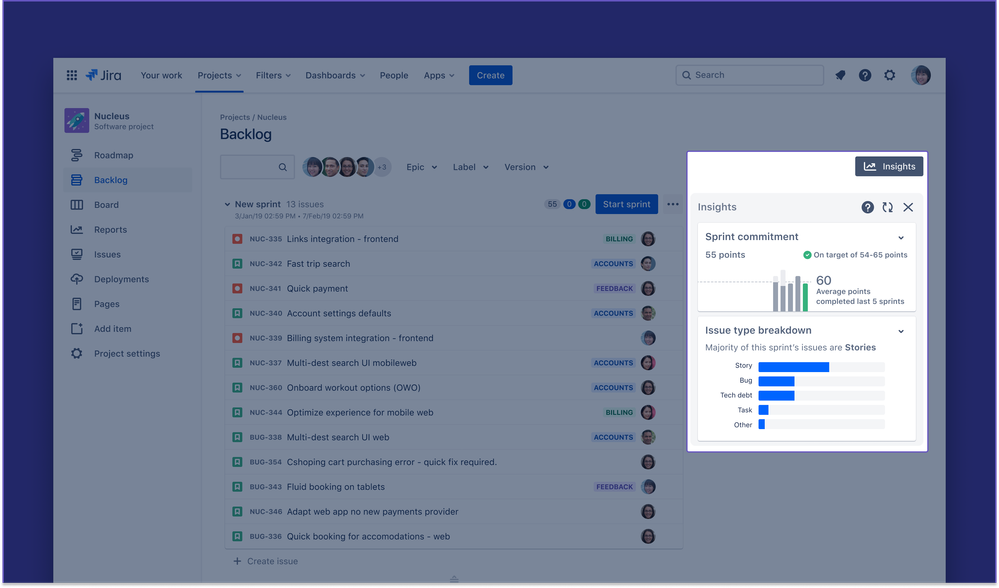
Stay on target to complete sprint goals, right from the board
-
The sprint progress insight shows how the current sprint is pacing towards your goal. With this insight, teams can see the percentage of work by status, such as percentage of work that is done, in progress, or needs to get started. This can help teams review progress during the team standup and stay on track.
-
[Coming soon] The sprint burndown insight helps teams track the amount of work remaining, and likelihood of achieving their sprint goal. With this insight, teams can see when work was added or removed from the sprint, monitor scope creep, and reallocate work to reach their target.
Insights work right out of the box and are available today. Find insights in the backlog, board, or deployments view of Jira Software by clicking on the “Insights” button in the upper right corner of the window. See more detailed documentation here, and our Team’21 demo here.
Insights are sourced from board-level data and summarized to provide the team a holistic view of work. Customers using issue security schemes associated with company-managed projects will need their site admin to enable the aggregate data permission to gain access to insights. Learn more about aggregate data permissions here.
Lastly, please provide feedback via the insights feature—we’re excited to hear what you think!
Was this helpful?
Thanks!
Erika Sa

About this author
Jira Software Product Manager
Atlassian
Sydney
7 accepted answers
Community showcase
Atlassian Community Events
- FAQ
- Community Guidelines
- About
- Privacy policy
- Notice at Collection
- Terms of use
- © 2025 Atlassian





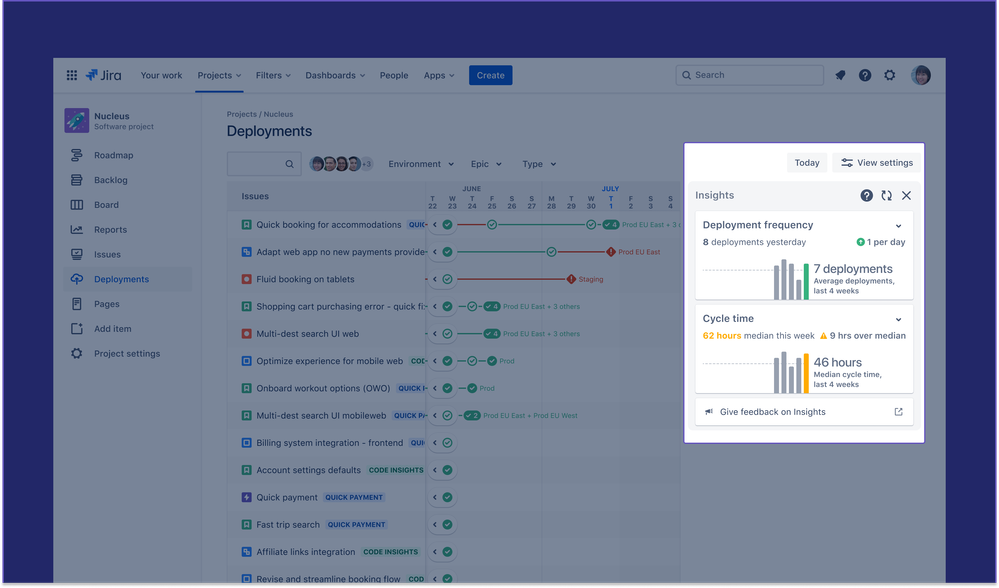
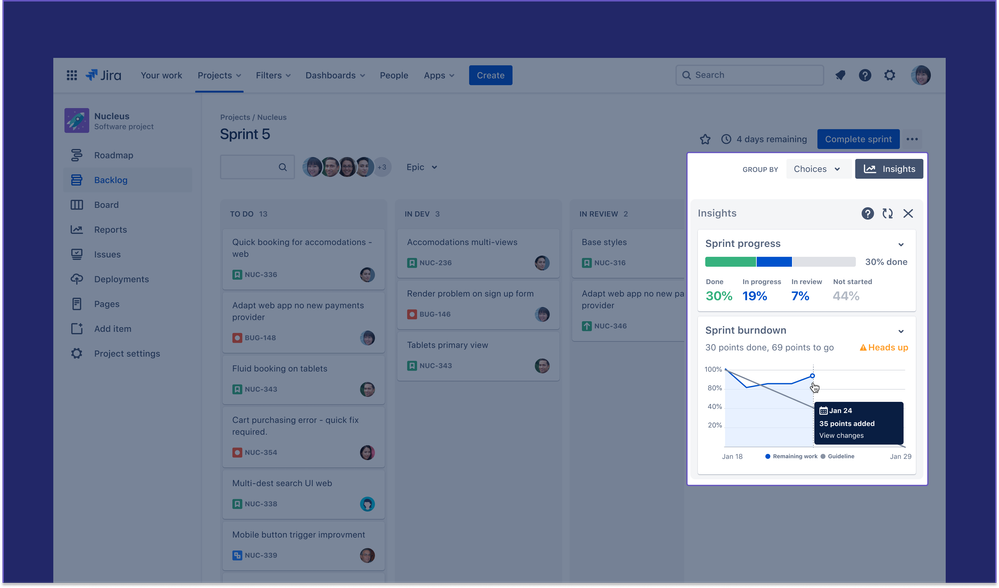
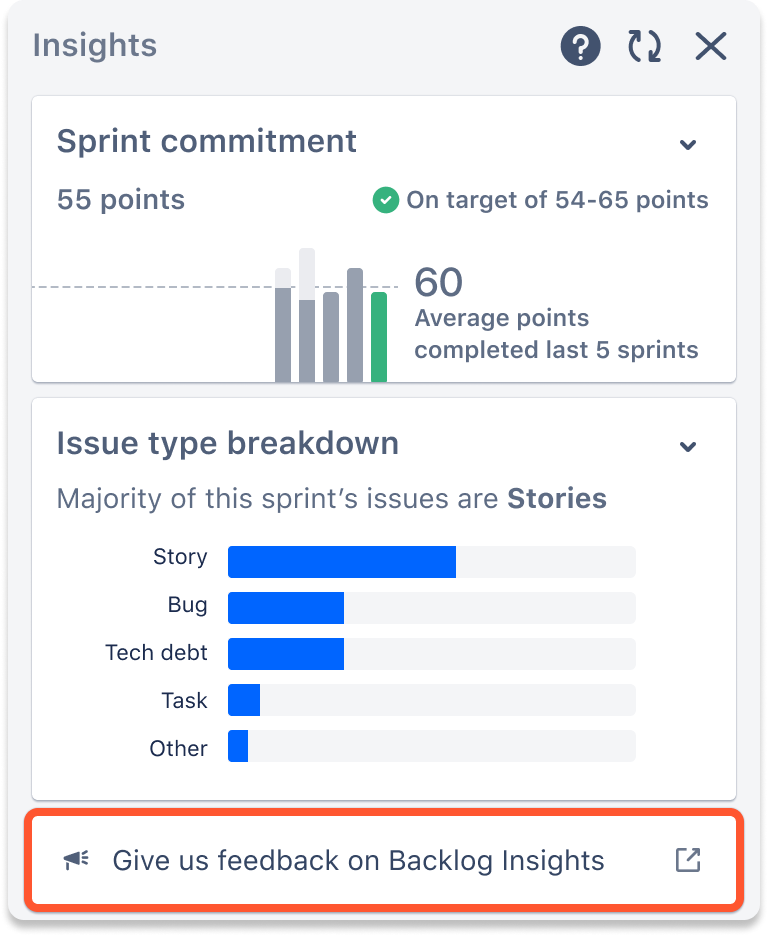
40 comments