Community resources
Community resources
Community resources
Important Steps in Project Management that Jira Helps Streamline
|
Ever since the Industrial Revolution, humanity has been busy delivering projects: buildings, roads, factories, cities, train tracks, and trains themselves. The famous Gantt chart from the 1910s is an example of project management innovations that clever humans were capable of early on. The Project management we are familiar with started in the late 1950s with space and defence programs contributing to the work breakdown structure approach (WBS), dependencies mapping, critical path method (CPM) and project evaluation review technique (PERT). Interestingly, project management was considered just another skill rather than a standalone discipline. The software industry adopted some of the aspects of the traditional “waterfall” project management frameworks as well as lean techniques used in the manufacturing industry and eventually came up with it’s own variety of methods, principles and frameworks. Not only did the software industry develop a variety of project management techniques, but it also developed a gazillion of tools - all promising to keep your team one step ahead, provide clarity, manage risks and help deliver projects on time, budget and scope. However, the inception of modern project management software can be marked as the beginning of a “great divide”—an unnecessary and outdated paradigm in which most modern software tools are not suited for traditional “waterfall” projects. In the last couple of years, I made it my mission to disperse this myth, engaging with various industries desperate for a lightweight, affordable, easy-to-learn toolset. And, of course, I mean Atlassian stack. |
In this article, I will review the project phases that map to both agile and traditional projects and discuss how Jira, Confluence and other tools can streamline some of the processes for a seamless experience, from ideation to delivery.
1. Ideation and Requirement Gathering
- Jira Product Discovery: Use Jira Product Discovery to gather and organize ideas and insights in one place. This tool helps teams prioritise the right things to build by bridging the gap between business and tech or research teams, ensuring everyone is aligned on the “what” and “why” with custom, shareable roadmaps.
- Jira Software and Confluence Integration: Use Confluence to capture ideas, document requirements, and share them across the team. Link these documents directly to Jira epics and stories.
- Plans and Roadmaps: Utilise Jira's roadmap feature to visualise and plan your project timeline, ensuring all ideas align with your project's goals.
2. Mapping and Maintaining Software Components with Compass*
- Component Mapping: Use Compass to map out and maintain key software components and repositories. This helps developers understand dependencies and the health of various parts of their software architecture.
- Metrics and Insights: Track metrics like service health, operational maturity, and team ownership to maintain components effectively.
- Integrations: Connect Compass with other tools to keep data in sync and provide a comprehensive view of your software landscape.
3. Project Planning and Task Breakdown
- Plans: Use Jira to create a work breakdown structure based on your approved ideas, estimate deliverables at a high level and use the forecasting engine to pre-build your future baseline plan
- Backlog Management: Break down your deliverables and organise and prioritise tasks in the Jira backlog. Use filters, labels, and components to categorise tasks effectively.
- Sprint Planning: Leverage Jira's Agile boards (Scrum or Kanban) to plan sprints. Create sprint goals, assign tasks, and estimate story points for a balanced workload. This doesn’t have to be just for software development teams, an iterative approach of delivery has been shown to bring efficiency to many business teams across multiple industries. (See: Agile for Non-Software Teams: A Practical Guide for Your Journey by Gil Broza)
4. Task Assignment and Team Collaboration
- Custom Workflows: Define custom workflows to match your team's processes. Set up status categories, transitions, and rules to automate task progression.
- @Mentions and Comments: Facilitate real-time collaboration by tagging team members in the comments. Use Jira's comment section to discuss tasks, share updates, and resolve issues.
5. Progress Tracking and Monitoring
- Dashboards and Reports: Create custom dashboards to monitor project metrics. Use built-in reports such as burndown charts, velocity charts, and cumulative flow diagrams to track progress.
- Automation Rules: Set up automation rules to trigger notifications, update fields, or transition tasks based on specific conditions. This reduces manual effort and ensures timely updates.
6. Quality Assurance, Business Approval and Testing
- Test Management Integration*: Integrate Jira with testing tools like Zephyr or Xray to manage test cases, executions, and defects within Jira.
- Defect and bug Tracking: Use Jira's issue types to track and prioritise issues identified during the QA.. Link the defects/bugs to corresponding original tasks to maintain traceability.
- Approval process: Automate escalation for review and approval required for the final signoff. Trigger notifications and API calls to external systems to initiate external workflow actions like contractor payments in SAP.
7. Delivery and Deployment
- Milestones and Release Management: Plan and track milestones using Jira's release hub. Monitor the status of issues in a release and ensure all tasks are completed before deployment.
- Continuous Integration/Continuous Deployment (CI/CD)*: Integrate Jira with CI/CD tools like Jenkins or Bitbucket Pipelines to automate deployment processes and track build statuses within Jira.
8. Post-Delivery Review and Feedback
- Retrospectives: Conduct retrospectives to gather feedback and identify areas for improvement. Document action items in Jira and assign them to team members for follow-up.
- Customer Feedback: Use Jira Service Management to collect and manage customer and stakeholder feedback. Link feedback to product backlog items to ensure customer needs are addressed.
9. Production Support
- Incident Management: Log, assign, and track incidents with incident tickets with JSM. Set up SLAs to ensure timely responses and resolutions.
- Service Request Management: Create predefined request types with corresponding workflows for consistent handling.
- Change Management: Document and manage changes to the production environment with change requests and approval workflows.
- Knowledge Base Integration: Integrate with Confluence to document common issues and solutions, enabling quicker resolution of recurring problems.
- Automation: Use automation rules to handle repetitive tasks like auto-assigning tickets, sending notifications for SLA breaches, and escalating issues.
- Reporting and Analytics: Monitor key metrics with built-in reports and dashboards to identify trends and areas for improvement.
- Customer Portal: Provide a user-friendly portal for users to log issues, request services, and track the status of their requests.
*These steps are more crucial for software teams than traditional project teams.
Conclusion
Jira is a powerful tool that can significantly streamline project management processes. By leveraging its features for ideation, planning, task assignment, progress tracking, quality assurance, delivery, and feedback, teams can ensure nothing gets forgotten or overlooked, leading to more efficient and successful delivery regardless of the type of project.
Was this helpful?
Thanks!
Irina Mosina (TechTime)
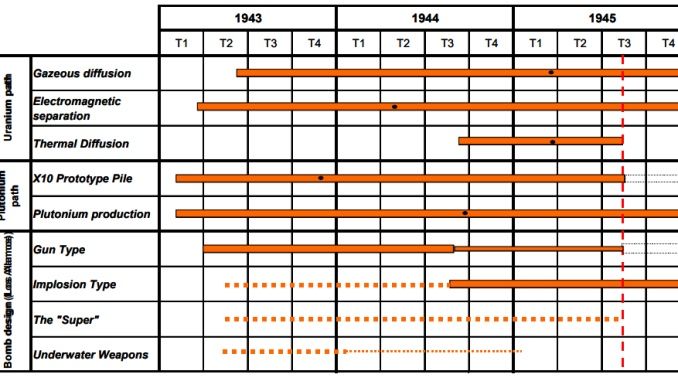
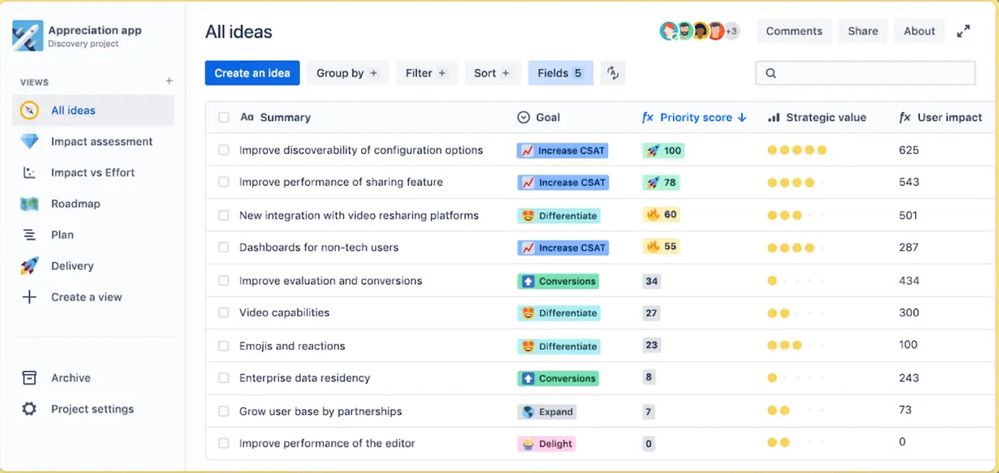
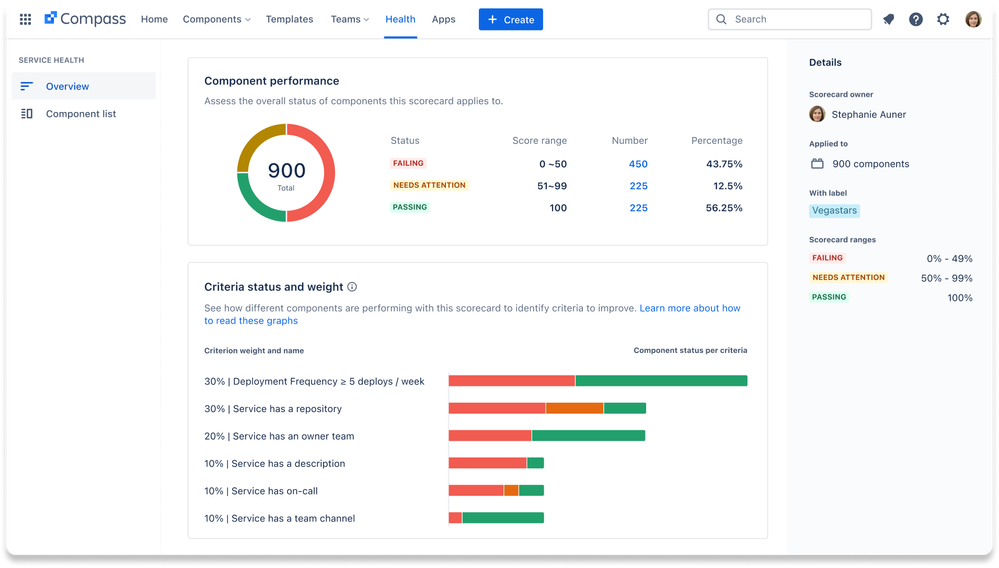
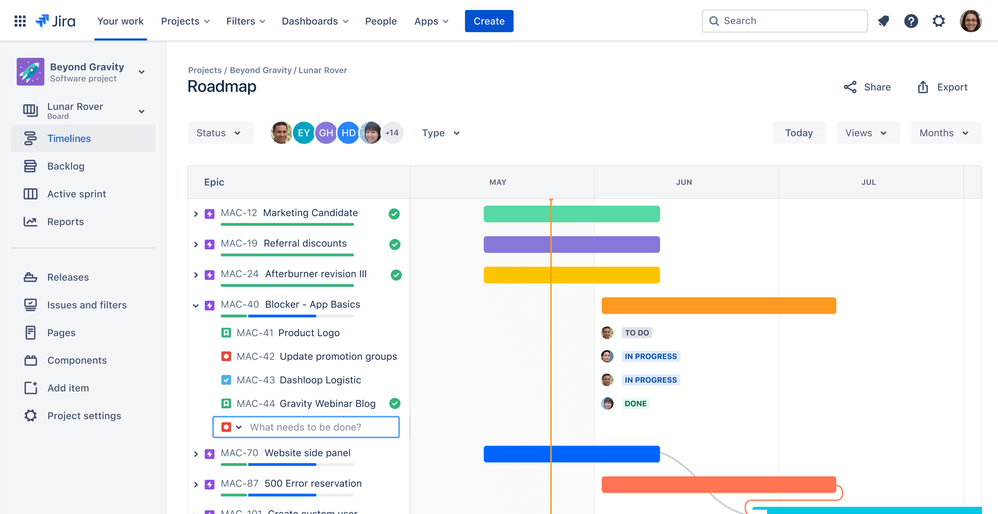
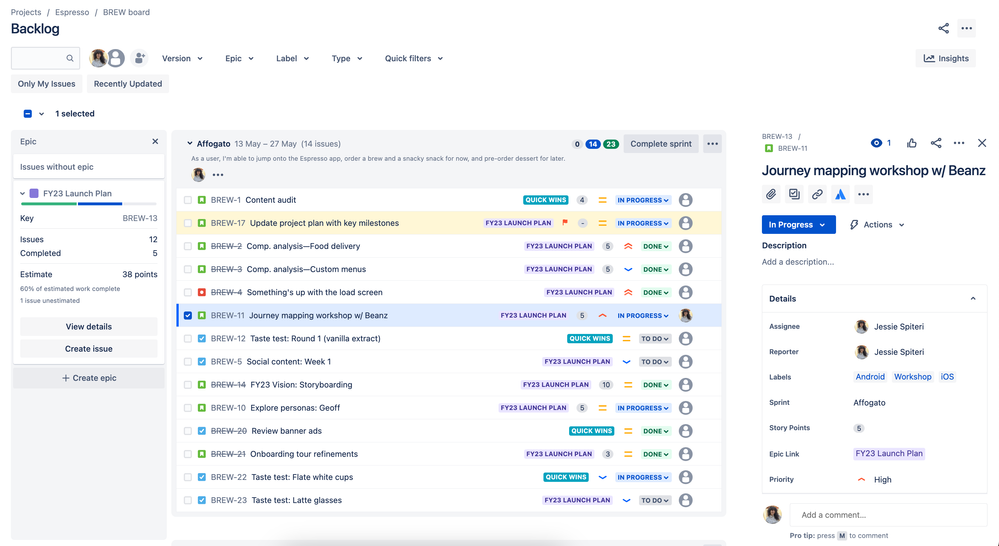
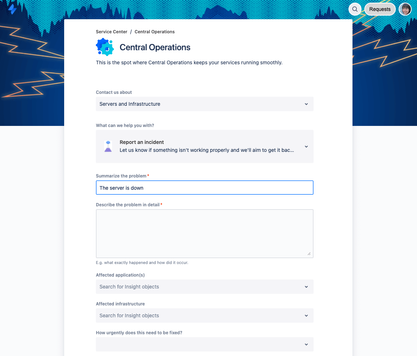
1 comment