Community resources
Community resources
Community resources
How to assess work of remote employees in COVID-era in Jira Cloud
Our team was inspired by the performance review best practices from Atlassian and we decided to collect our recommendations for employee assessment in this blog post.
Employee performance is one of the topics that matters most for businesses and enterprises worldwide. It is very hard to measure and much more difficult to interpret the measured performance data.
The whole thing has become much more difficult since the coronavirus outbreak. A lot of companies have transitioned to remote work with all its pros and cons.
Today we will take a look at the employee performance and ways to capture the required metrics for remote teams in Jira Cloud.
Capturing performance is not so easy
After having quick talks with different teams, you will see that every team has their own understanding of the performance and KPI's that matter.
Some teams prefer measuring completed story points, other teams compare how estimates differ against the actual spent time, and so on. And this is just speed.
If we dive deeper into the quality, the variations of metrics will be more numerous. Some teams pay attention to code quality and the number of bugs, other teams check the accuracy of completing the task and the number of inputs from the supervisor.
The more diverse set of teams you have in the company, the more variances of metrics you get.
Let's say that we have identified the metrics that we plan to track, here you will encounter another problem how to properly interpret this or that metric score.
For example, if you ask your teams what one story point is, you will get different versions of what one story point corresponds to. So the main problem here is to elaborate on the shared understanding of how to estimate performance in the units you choose.
In such cases, the most optimal solution will be to define some framework together with representatives of each team. By using the same framework across teams, you will collect more or less similar data. If you do not do this, your performance data across teams will greatly vary and you will not be able to compare one team against the other.
Metrics that matter most
It is vital to understand why you want to track a specific metric and why it is so important to you and your company.
In most common cases, teams are tracking the following metrics:
- quality
- speed
Their namings may differ, but most teams want to track how fast tasks are completed and how well work on the task is performed. Additionally, you may need to track the correspondence of work to established processes and procedures, communication level, adequacy of the assignee's skills to the task and other things.
Once you are done with the metrics, you need to figure out how to track these metrics and criteria for putting this or that score. You need to identify additional circumstances which may impact the performance ratings and the resulting score.
Don't be shy and involve team leads into the process. Criteria should be common and shared by all teams, anyway you will have to unify the existing approaches to evaluating the individual and team performance across departments.
This will be the hardest part for you
Measuring metrics in Jira Cloud
Now when you have the performance metrics, you want to track and criteria for putting scores, it is vital to think how you can do this.
Let's say we want to measure performance of the development team, while performance of the marketing or business operations team will greatly differ from the development approaches.
What performance metrics of the development team can be interesting for us? Speed of delivering new features is the primary metric. Note that you need to balance the development speed and, of course, quality of the final program code. The badly written code (even if delivered fast) can become a problem in future to maintain the codebase and expand the project.
So, at least, we have two metrics - development speed and code quality. The additional metric which is also important for building a healthy team is communication between teammates. Let's say it will be collaboration.
Now let's think what criteria may impact the metric scores.
When we are talking about the development speed, we can compare task estimates against the actual spent. Based on this, you can see the estimation accuracy. The lower the estimation accuracy, the longer it takes to deliver this or that feature. As an alternative, you can check the individual velocity, but it will be less accurate than the reported time.
Code quality depends on diverse factors, such as the number of bugs found, architecture flaws, issues found during the pull request, and, of course, how it passes the quality gates. Here you can use some automated tools for checking its quality, but the overall evaluation must be performed on the basis of different criteria.
Collaboration is the hardest metric to measure. Here you can only rely on team members and how they treat communication within their teams. So in most cases, this will be a very subjective score, so the best solution will be to collect it from multiple people at once.
The default Jira capabilities can only partially cover the measurement of the needed metrics. In most cases, you will have to evaluate different KPI values, before assessing work of some individual.
Available performance options
Jira is bundled with a variety of reports that show the progress on projects, it lets you measure different global things, without showing any details about individual performance. Of course, it is important to see how teams are performing, but performance of individuals should not be ignored either.
Of course, you can extract this data and load into Power BI, where you can transform it into something measurable and visible, but this is the path of very few companies.
In the Atlassian Marketplace, you can find a variety of tools that can measure, aggregate, and output some performance indicators to you. The only problem is that you cannot get all the necessary metrics you need at once. So for the next performance review of your teammates you will have to re-evaluate the recent project iterations and elaborate some feedback report for each teammate.
Why not to simplify this and make it a quick daily routine?
Reimagining the approach to employee performance assessment
Assessment of employee performance is always a pain. Mainly, this is caused by our reluctance to spend time on continuous assessment. We prefer to do this one time for regular performance reviews and then postpone until the next one,
This is literally the incorrect approach as our assessment can be very biased and affected mainly by the recent successes or failures of the person we assess. We may forget about the wins that were a couple of months ago or polish negative moments that critically impacted the team performance after a quick win of an individual.
The only challenge here is to make the performance assessment as an ongoing process and perform it on a regular basis. Both parties will see benefits of such approach. You will be continually gathering performance scores and feedback, and your teammates will see their current issues and ways to address them with ease.
Collecting information for regular performance reviews
Performance reviews are an essential routine of every project manager or resource manager. And it is always a nightmare. You need to collect the feedback about a person, analyze it, figure out strengths, define areas for growth, compare everything to your impressions, and so on. This goes worse when the person is working on multiple projects. More teams, more feedback, more to analyze.
This is a HUU-U-U-U-GE amount of work ... and the final feedback can be quite biased. Humans do not remember good things for a long time, but remember bad moments quite well. All this can affect the quality and credibility of collected feedback.
The best thing for a project manager or a resource manager will be the ongoing collection of feedback on employee performance without direct participation in its collection.
Implementing simple, but effective solution
We at Stiltsoft have reviewed and analyzed the existing problems with performance assessment and designed the solution to simplify the continuous collection of performance feedback in Jira Cloud. The Employee Performance Ratings app integrates your existing project workflows without affecting them in any way.
When the task is completed, the app shows the button to assess the work of the task assignee. By default, you can assess the three default metrics:
- Speed
- Quality
- Skills and efficiency
If needed, you can configure your own metrics within the metrics set. This way, you can diversify the metrics that really matter for your teams and your company.
When the assignee completes the task, the Rate assignee button appears in the issue view. The task reporter can click it and assess the work against the pre-defined metrics. If needed, you can enable assessment by other people, for example, the project manager, resource manager, team lead or QA specialist can provide additional input on this. A capability to leave feedback in the free form gives more understanding why this or that score was selected. It is worth mentioning that feedback collected from multiple people for the same tasks will give you a more precise and unbiased insight.
All the assessments of your team can be found on the project sidebar. Here you can view the average values per each metric and the current trend, whether it is improving or getting worse.
You can open the page with assessment details to view more information about the recent assessments and view the free-form feedback about the task assignee.
If needed, you can export the data to CSV and continue its evaluation. As an example of such scenario, please see the following blog post.
Start my free trial of Employee Performance Ratings
Checklist for measuring performance
Below you can find the checklist of steps you need to take to implement performance assessment in Jira Cloud.
Preparation phase
- Identify the performance metrics which you want to track.
- Discuss the list of metrics with team leads and project managers.
- Think over additional metrics that may be useful.
- Identify the criteria which you will use to assess the metrics.
- Create some basic instructions or guidelines for assessing this or that metric.
- Establish a common understanding of how to properly assess performance and what may impact the scores.
Implementation phase
- Explain to your employees why it is necessary to collect the performance metrics.
- Answer all questions regarding the objectives of performance assessment.
- Ensure that all teams understand why this is needed and most of your employees support this idea.
- Create a pilot project for the most enthusiastic team and run a test launch.
- Collect the results of performance assessment.
- Share the performance assessment and feedback with the rest of employees.
- Propagate the performance assessment mechanics to the rest of the projects.
Tracking phase
- Let project managers and team leads assess performance of teammates.
- Review the lowest and highest scores with the people who performed the assessment.
- Monitor the attitude of people who were assessed.
- Run several retrospectives with different teams to check what can be improved or changed.
- Implement the changes in the performance assessment process per feedback from teams.
- Give bonuses or perks to the top-performers.
- Stimulate and engage the low-performers and provide additional supervision.
Active Usage phase
- Run selective interviews with people who are assessing performance of employees.
- Run selective interviews with people who are being assessed (top- and low-performers).
- Collect feedback on performance metrics from projects.
- Use the collected performance scores to identify problems in teams.
- Address these problems and improve the company processes.
Next steps
Now when you have a brief plan of how to track performance of remote employees in Jira Cloud, it's high time to proceed to its implementation in your company. The results will give you additional opportunities to grow your business and adjust the existing processes for maximum effectiveness.
Was this helpful?
Thanks!
Irina Sanikovich _StiltSoft_
Community showcase
Atlassian Community Events
- FAQ
- Community Guidelines
- About
- Privacy policy
- Notice at Collection
- Terms of use
- © 2025 Atlassian










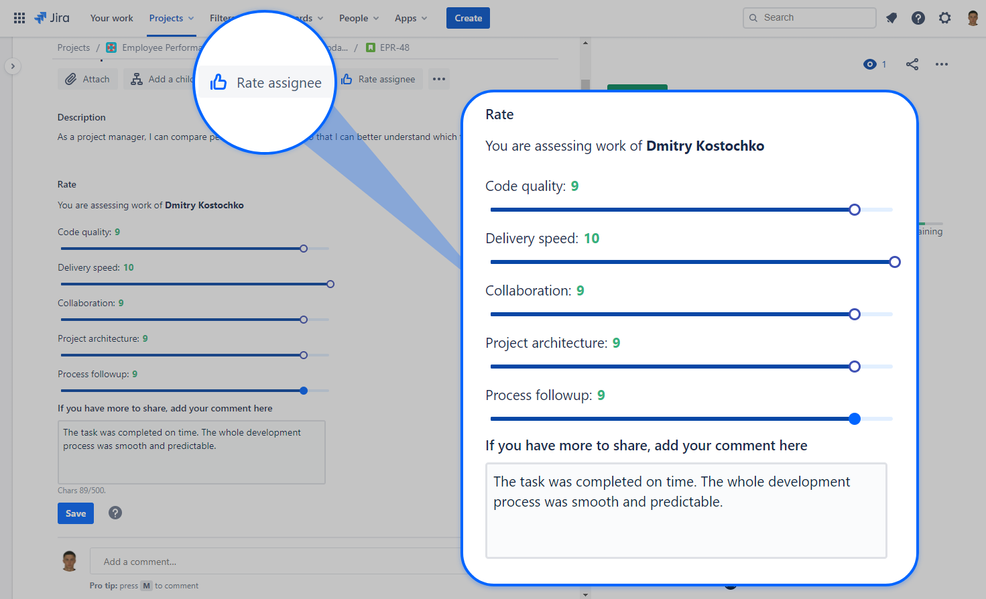
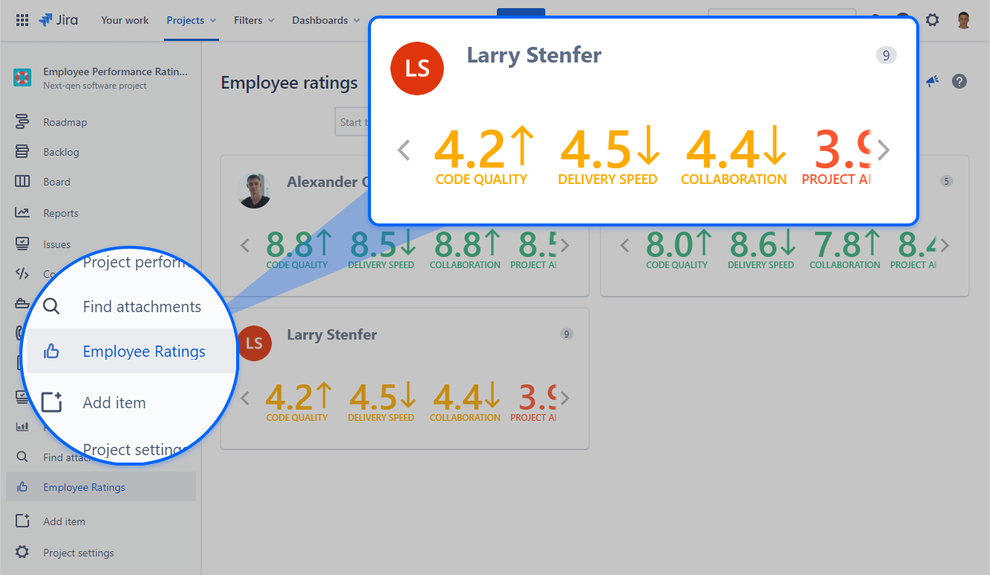
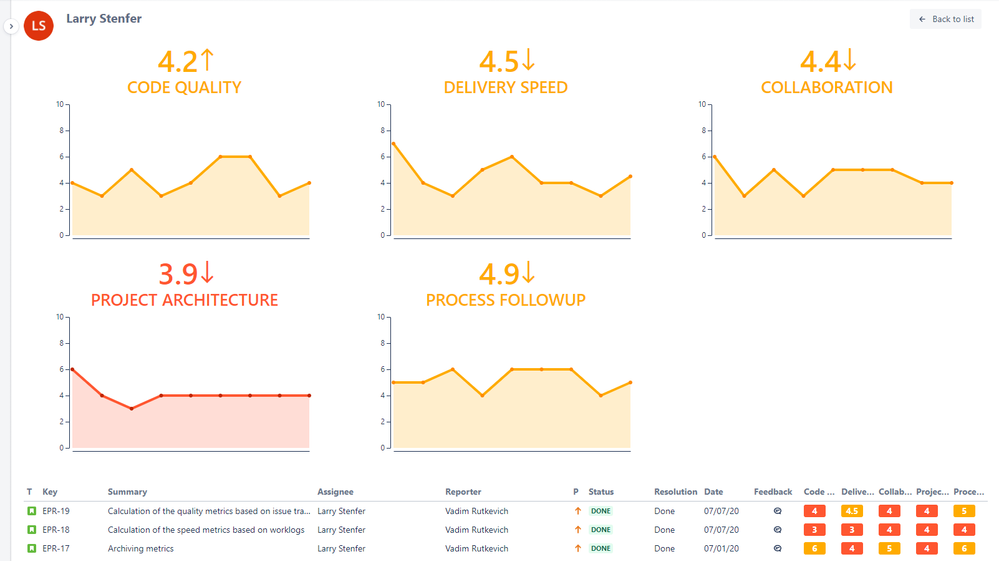
3 comments