Create Sign up Log in
Turn on suggestions
Auto-suggest helps you quickly narrow down your search results by suggesting possible matches as you type.
Showing results for
Community resources
Community resources
Community resources
課題詳細画面のボタン名を変更する方法
September 30, 2020 edited
課題詳細画面のトランジションボタン名を変更する方法をご紹介します。
※ こちらの記事は Jira Server 用の説明で、Jira Cloud ではご利用いただけません。
設定方法
例として課題詳細ページの「完了」ボタンの名前を変更していきます
プロジェクト設定 > ワークフロー にてアクション列の鉛筆アイコンをクリック(管理者権限が必要です)
ワークフローが表示されるので、IN PROGRESS から DONE へ遷移するトランジション(矢印)をクリック
右側に表示される編集ボタンより、トランジションの名前を「完了★」に変更
保存後、ワークフローの「発行」を行うと変更が反映されます。
Was this helpful?
Thanks!
Tomoko Suzuki
Atlassian Team

Atlassian Team
Atlassian Team members are employees working across the company in a wide variety of roles.
About this author
Customer Success Manager
Atlassian
Yokohama
42 accepted answers
Community showcase
Atlassian Community Events
- FAQ
- Community Guidelines
- About
- Privacy policy
- Notice at Collection
- Terms of use
- © 2025 Atlassian







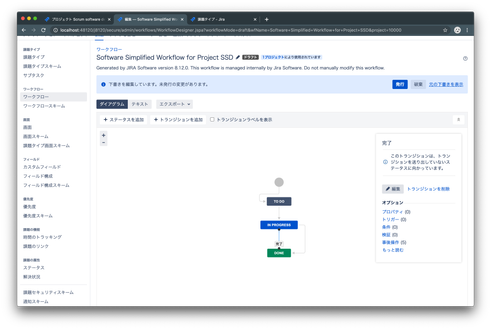
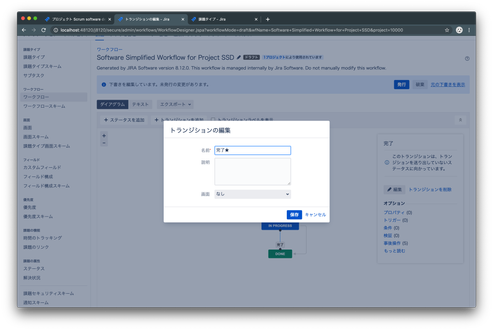
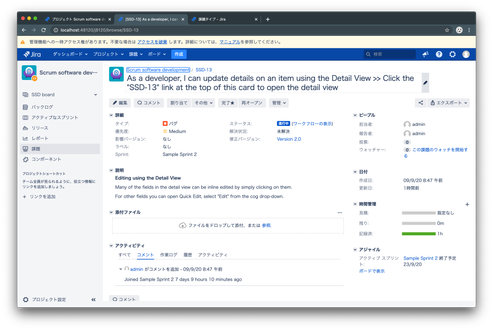
0 comments