Have more fun with Kudos
- Collect badges and make progress
- Participate in fun challenges
- Climb up the leaderboard
- Gift Kudos to your peers
Community resources
Community resources
Community resources
Is there a Summary across multiple projects?

Is the Summary view per project only, or is there a way to view a summary across all (or selected) projects? For example, I would like to view the team workload across multiple projects. Similarly, is there a way to view the calendar but for multiple projects on one calendar?
3 answers
1 accepted
Taking into account your requirements, BigPicture seems to be a good match! The app allows you to create a multi-project, portfolio-level command center. First of all, flexible rules in defining a Program scope - BigPicture allows creating a defined collection of tasks based on a combination of multiple Jira projects and displaying them all on the timeline or as a hierarchical list, which provides you with high-level insight into your data (status-based and time-tracking reports and additional rolled-up data).

The Resources module provides all crucial information on resource utilization both at multiple projects level and also on a PI/Sprint level. You can display capacity, remaining capacity, and allocation both on the individual and Team level, which allows for precise analysis of the consumption of currently utilized resources and forecasted availability.

Feel free to tag me if you have any questions.
Looks like our plugin fit your requirement.
ActivityTimeline plugin provides users with an extra level of flexibility when it comes to planning the team’s work, as it allows them to schedule work not only for individuals but for the team as a whole.
In one Planning board, you can operate with your projects, teams, individuals, and milestones. The Workload panel will calculate the workload and availability of the team/users. Timesheets will show the most important data in your team.
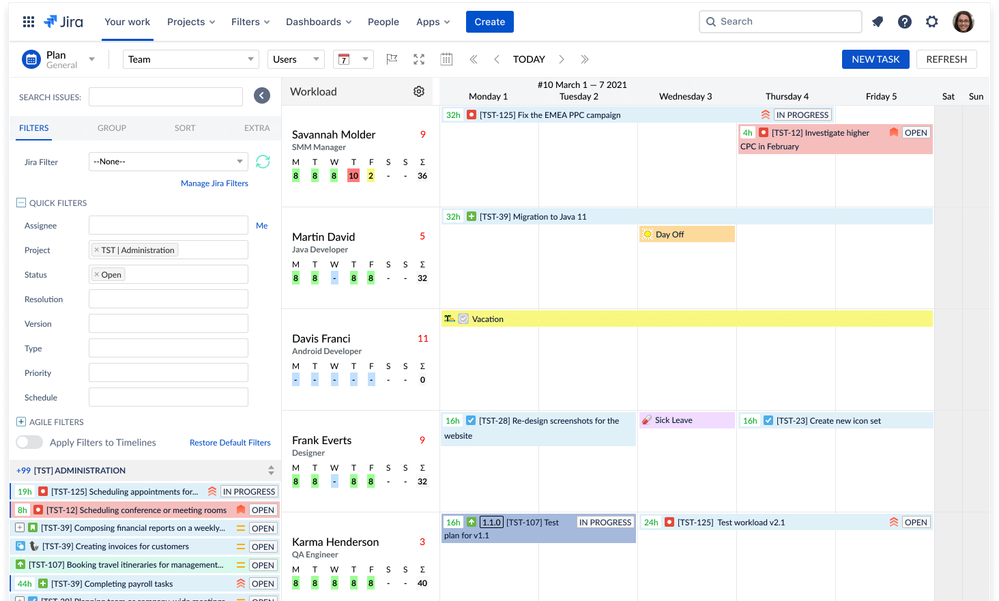
ActivityTimeline plugin has various reports. One of them is Project Summary Workload Report that can be generated in the system. ActivityTimeline allows to select projects, teams and time frame for report:

You can try a trial or we can provide a demo session for you and your team if needed.
Best, Nataliya, ActivityTimeline Team
You must be a registered user to add a comment. If you've already registered, sign in. Otherwise, register and sign in.
Hello @Evita Quiroz, if you're willing to give a try to add-ons, perhaps Planyway could be a good match. You can connect multiple projects to Planyway and see all scheduled items on the timeline or calendar. The timeline can be grouped by user or project:

If any questions, I'm here to guide you.
You must be a registered user to add a comment. If you've already registered, sign in. Otherwise, register and sign in.

Was this helpful?
Thanks!
DEPLOYMENT TYPE
CLOUDPRODUCT PLAN
FREEPERMISSIONS LEVEL
Product AdminCommunity showcase

Unlock AI-powered meeting notes: Join our live learning session! 📹
Did you catch the news at Team ‘25? With Loom, Confluence, Atlassian Intelligence, & even Jira 👀, you won’t have to worry about taking meeting notes again… unless you want to. Join us to explore the beta & discover a new way to boost meeting productivity.
Register today!
You must be a registered user to add a comment. If you've already registered, sign in. Otherwise, register and sign in.