Community resources
Community resources
- Community
- Products
- Jira Software
- Questions
- how to adujest placement of an add-on in the incident page
how to adujest placement of an add-on in the incident page
Ii have created one custom add-on and installed it on JIRA Service Desk, but its not visible when I create any service desk ticket.
1 answer
1 accepted

You will need to change the add-on so that it creates the right links in the UI.
We can't tell you more than that because you've given us no information about the add-on or your setup.
Hi Nic,
Thanks you so much for response and giving your time.
i have created hello world plug-in and installed in JIRA Service Desk trail version by following steps mentioned in the link "https://developer.atlassian.com/server/framework/atlassian-sdk/create-a-helloworld-plugin-project/".
However i am able successfully install add-on in the JIRA Service Desk, but as i mentioned earlier, add-on is not visible to test it on UI anywhere.
Could you please tell me about the configuration needs to be done in order to make the add-on visible and use it on UI ?
You must be a registered user to add a comment. If you've already registered, sign in. Otherwise, register and sign in.

It depends on what you have written to provide the UI for the add-on. I can't tell you how to make something visible when you have not told me what you have created that needs to be made visible.
You must be a registered user to add a comment. If you've already registered, sign in. Otherwise, register and sign in.
i have created chatbot popup to be visible. small icon will be visible for all JIRA Service desk users.

You must be a registered user to add a comment. If you've already registered, sign in. Otherwise, register and sign in.

So what have you put into the add-on to link to it?
You must be a registered user to add a comment. If you've already registered, sign in. Otherwise, register and sign in.
You must be a registered user to add a comment. If you've already registered, sign in. Otherwise, register and sign in.

That does not tell me what you have done in the add-on to tell Jira how to link to it.
You must be a registered user to add a comment. If you've already registered, sign in. Otherwise, register and sign in.
i have created html file where i will call some rest service calls, like show in the chat window, i will enter my email id and press enter it will invoke a service call internally.
i have done it through html, but i want similar kind of pop up window in JIRA service desk UI
You must be a registered user to add a comment. If you've already registered, sign in. Otherwise, register and sign in.

Was this helpful?
Thanks!
TAGS
Community showcase
Atlassian Community Events
- FAQ
- Community Guidelines
- About
- Privacy policy
- Notice at Collection
- Terms of use
- © 2024 Atlassian





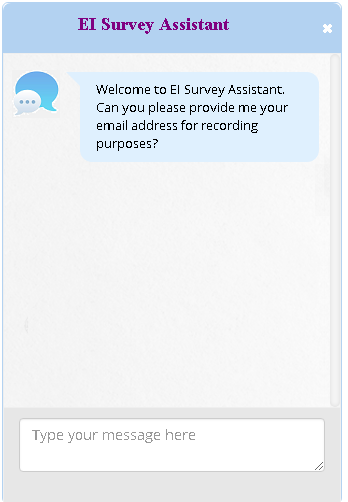
You must be a registered user to add a comment. If you've already registered, sign in. Otherwise, register and sign in.