Missed Team ’24? Catch up on announcements here.
×Community resources
Community resources
Community resources
bei Auswahl des DropDown Menüs erscheint bei einigen Usern kein DropDown Menü.
Wie im Bild zu sehen scheint es bei den betroffenen Usern und auch bei dem Administrator ein Problem mit der Benutzerauthentifizierung zu geben. Was können wir machen? Bitte dringend um Hilfe.
Gruß,
Oliver Schütte
Please reply if you need the support request in english. then i will translate...
2 answers
1 accepted
In between i found the source of my problem. It is also described in this article: https://confluence.atlassian.com/jirakb/user-is-constantly-logged-out-of-jira-192872663.html

Hallo Oliver,
grundsätzlich ist die Chance, hier eine Antwort zu bekommen, mit Englisch deutlich besser. Ich werde daher mal die Sprache wechseln, um andere mit ins Boot zu holen.
Is anyone of your users able to login? Were they able to login before? Do you see some errors in the log files? Which Version of Jira are you using? Cloud or self hosted? What kind of user directory are you using? Internal or any kind of LDAP repository?
You must be a registered user to add a comment. If you've already registered, sign in. Otherwise, register and sign in.
yes, all other users are able to login and see the drop down menu correct. Only one other user and me as Administrator have this trouble, that we always fly out and have to login again. As i remember in past i have to login very often.
We are using Jira 7.3.6 together with confluence 6.2.1
The system is not the cloud version. We hosted by our selve on a MariaDB.
I think we use no special kind of user directory.
Where can i find the log files that you mentioned?
many thanks in advance!
You must be a registered user to add a comment. If you've already registered, sign in. Otherwise, register and sign in.

the easiest way to get the logfiles is creating a support zip.
Open this page:
http://<your jira url>/plugins/servlet/stp/view/
go to "Create support zip" and select "Jira application logs" and "Tomcat logs". After creation, you can download a zip file that contains the log files.
You must be a registered user to add a comment. If you've already registered, sign in. Otherwise, register and sign in.
You must be a registered user to add a comment. If you've already registered, sign in. Otherwise, register and sign in.

We are not Atlassian support here, you can't send me anything. This is a user forum, most of us are users just as you are.
Please have a look at the logs and search for errors. If you find some, post them here again, so we get more information about your problem.
You must be a registered user to add a comment. If you've already registered, sign in. Otherwise, register and sign in.
Sorry for misunderstanding- it's my first support session here.
In between i found the source of my problem. It is also described in this article: https://confluence.atlassian.com/jirakb/user-is-constantly-logged-out-of-jira-192872663.html
Until atlassian or me found a fix i have to login very often...
Thank you for your support
You must be a registered user to add a comment. If you've already registered, sign in. Otherwise, register and sign in.

@Oliver Schütte, i would suggest moving you recent reply to and "answer" and then checking it off as such. This will assist others better experiencing the same issue in the future.
You must be a registered user to add a comment. If you've already registered, sign in. Otherwise, register and sign in.

Was this helpful?
Thanks!
TAGS
Community showcase
Atlassian Community Events
- FAQ
- Community Guidelines
- About
- Privacy policy
- Notice at Collection
- Terms of use
- © 2024 Atlassian





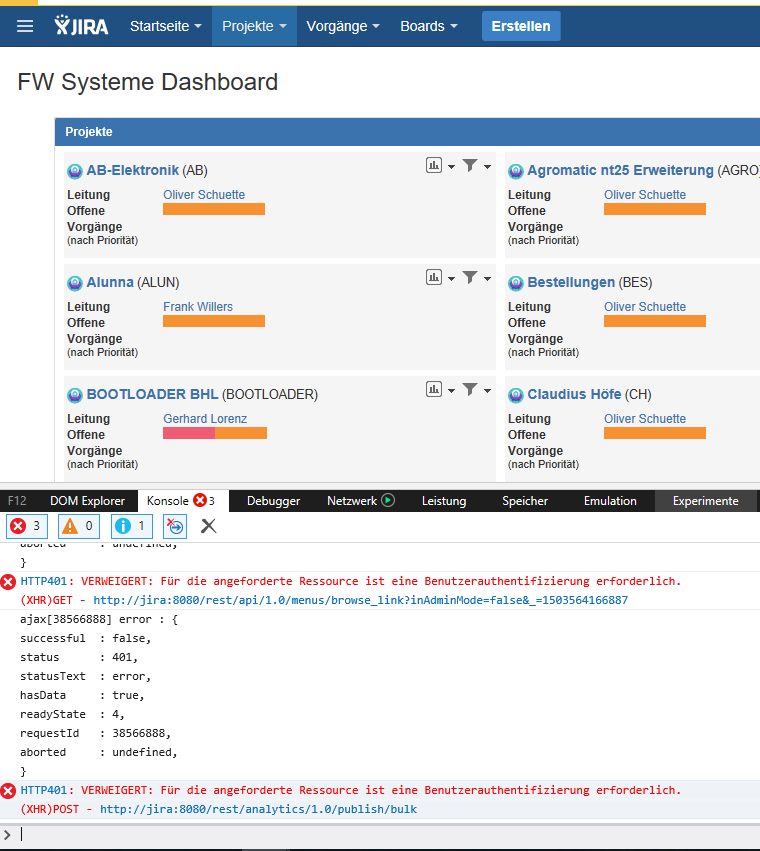
You must be a registered user to add a comment. If you've already registered, sign in. Otherwise, register and sign in.