Missed Team ’24? Catch up on announcements here.
× Create Sign up Log in
Turn on suggestions
Auto-suggest helps you quickly narrow down your search results by suggesting possible matches as you type.
Showing results for
Community resources
Community resources
Community resources
Want to remove notification while forcing required project and the Issue Type to "Ticket"
Hello Team,
We have set link in Announcement Banner for Support ticket creation for our internal organization through JIRA.
We found a way to force the project as mentioned in screenshot and the Issue Type to "Ticket" when someone wants to create a ticket for respective Team.
We dont want to see notification marked in Green color in screenshot like
summary: You must specify a summary of the issue.
reporter: Reporter is required.
Could you please help us how to remove that notification? and while creating the ticket,Is it possible to automatically fill in the field Reporter too?
Please find attached screenshot for your reference.
Thanks!
1 answer
miikhy
Rising Star 
June 13, 2018 edited 
Rising Star
Rising Stars are recognized for providing high-quality answers to other users. Rising Stars receive a certificate of achievement and are on the path to becoming Community Leaders.
Hi There,
To answer all of your questions:
- Reporter will remain mandatory as it's a System field, you can remove it from the screen and it should be automatically filled (field configuration might also make it mandatory, check there!)
- Summary is always mandatory but you can prefill it in the URL, like you did for issue type to avoid user from typing there!
- The errors in your green box are Jira's information you can't really remove, it's an alternative to look for each error field when you have a very long form :)
Hope this helps!
Cheers

Was this helpful?
Thanks!
Community showcase
Atlassian Community Events
- FAQ
- Community Guidelines
- About
- Privacy policy
- Notice at Collection
- Terms of use
- © 2024 Atlassian





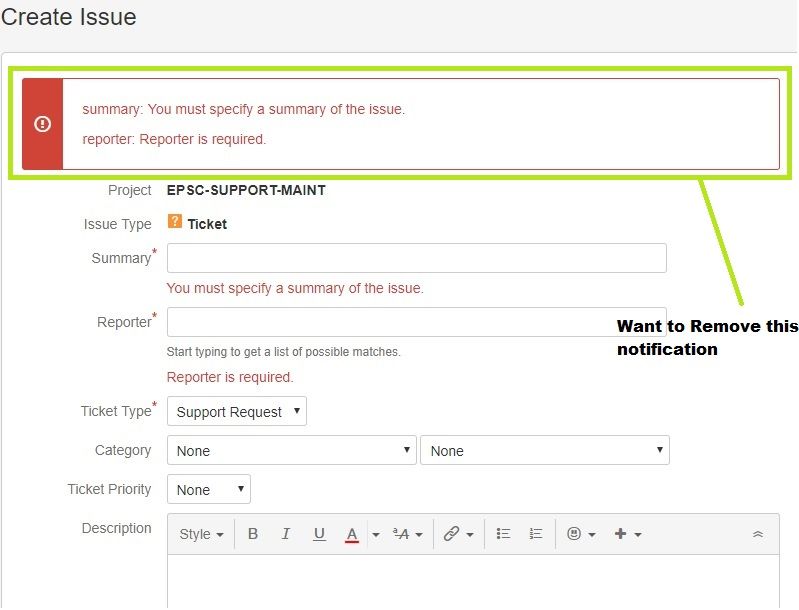
You must be a registered user to add a comment. If you've already registered, sign in. Otherwise, register and sign in.