Community resources
Community resources
- Community
- Products
- Jira Software
- Questions
- User email visibility is set to public but still could not see email details
User email visibility is set to public but still could not see email details
I am using rest api /rest/api/2/user/assignable/search?project to get users in a project.
I have admin access. I have set the User email visibility to public still I could see only the logged in user email details.
Is there any other way to fetch user details for a project
1 answer

Hi,
New profile visibility control settings are launched which allow users to hide or unhide parts of their Atlassian Account profile (https://id.atlassian.com/manage-profile/profile-and-visibility). So emails are not visible for users who have not changed default visibility settings.
I believe @Vyshnavi Bandarupalli explicitly mentioned that the profile visibility settings is set to public but I am not sure if he is mentioned his profile or the one of the users he is trying to get:
I have set the User email visibility to public
Maybe we can try to reproduce this behavior and see if it's a bug or just working as expected.
Cheers,
Dario
You must be a registered user to add a comment. If you've already registered, sign in. Otherwise, register and sign in.

@Dario B , I believe @Vyshnavi Bandarupalli talks about ‘User email visibility’ setting in Jira cloud instance administration (System - General configuration - User email visibility).
You must be a registered user to add a comment. If you've already registered, sign in. Otherwise, register and sign in.
I have just tested this and I can confirm it works as documented and configured:
- I can see all the email addresses of the users from my same organization
- For unmanaged users I can only see the email address if the user set it to public in their profile visibility settings. Otherwise the email is empty
Example:
- Private Profile for unmanaged user (only you and admin):
{
"self": "https://xxxxxxx.atlassian.net/rest/api/2/user?accountId=55xxxxxxxxxxxxxxxxxxxxxxxxxxxxxxxxxxxxxd1e",
"key": "qwerty",
"accountId": "55xxxxxxxxxxxxxxxxxxxxxxxxxxxxxxxxxxxxxd1e",
"accountType": "atlassian",
"name": "qwerty",
"emailAddress": "",
...
- Public Profile:
{
"self": "https://xxxxxxx.atlassian.net/rest/api/2/user?accountId=55xxxxxxxxxxxxxxxxxxxxxxxxxxxxxxxxxxxxxd1e",
"key": "qwerty",
"accountId": "55xxxxxxxxxxxxxxxxxxxxxxxxxxxxxxxxxxxxxd1e",
"accountType": "atlassian",
"name": "qwerty",
"emailAddress": "qwerty@xxxxx.com",
...
I hope this clarifies :)
Cheers,
Dario
You must be a registered user to add a comment. If you've already registered, sign in. Otherwise, register and sign in.
Hi,
I am using JIRA cloud instance and I am the admin. Is there any other way to get users email in an organisation without setting Profile visibility to Public
You must be a registered user to add a comment. If you've already registered, sign in. Otherwise, register and sign in.
Just to clarify, are you using managed accounts or not?
Also, please find below the expected behavior of the different settings summarized:
---------------------------------------------------------------
-
anything set to public will always be visible regardless of the type or caller or the authentication method
-
anything set to the user's organisation will be visible to:
-
users in the ui
-
users doing rest calls authenticating as themselves
-
it won't be visible to connect apps(*)
-
it won't be visible in webhooks
-
-
anything set to "only me and admins" will be visible to:
-
the user when they request themselves (apart from in connect apps)
-
in the user management ui (admin.atlassian.com) it will be visible to admins in the user list (but no where else)
-
if its a managed account it might also be accessible to admins through the identity usermanagment api (not the same as Jira rest api) https://developer.atlassian.com/cloud/admin/user-management/rest/#auth (I haven't verified this)
-
-
customer accounts email will be visibile:
-
to agents in the UI on profile cards
-
to agents in places using user search apis inside Jira (there is no clearcut rule for which places it is), including the user search rest api, but not the user lookup api
-
It should be visible to all agents everywhere (apart from connect apps) but isn't - that's being actively worked on by Vu Truong in https://jira.atlassian.com/browse/JSDCLOUD-8289
-
(*)connect apps can apply through ecosystem to use some special api endpoints to get email regardless of privacy settings. For details see: Guidelines for requesting access to email address
---------------------------------------------------------------
Cheers,
Dario
You must be a registered user to add a comment. If you've already registered, sign in. Otherwise, register and sign in.
I think what he was asking was if there is a way to overwrite the user setting as an admin. We are encountering the same challenge and would like to do an import but the emails need to be public. The only way to achieve this is to depend one very employee to make this change, even if it is just temporary for the import. This sucks as you need to rely on the staff to make the change. There should be a way for the admin to complete this task.
You must be a registered user to add a comment. If you've already registered, sign in. Otherwise, register and sign in.
Hi @Aleksandr Zuevich @Dario B @Vyshnavi Bandarupalli @Erin Mihalik User Email Visibility features is avalibe for jira server 8.20.6 version?
You must be a registered user to add a comment. If you've already registered, sign in. Otherwise, register and sign in.

Was this helpful?
Thanks!
TAGS
Community showcase
Atlassian Community Events
- FAQ
- Community Guidelines
- About
- Privacy policy
- Notice at Collection
- Terms of use
- © 2024 Atlassian





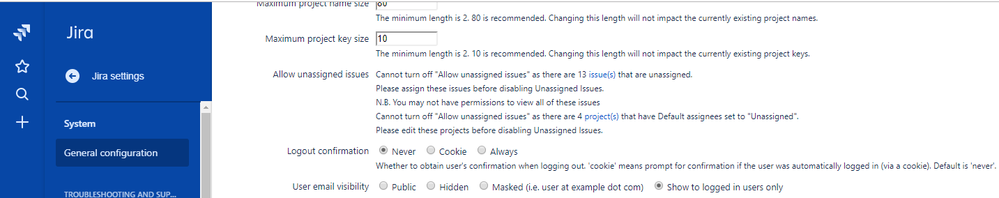
You must be a registered user to add a comment. If you've already registered, sign in. Otherwise, register and sign in.