Missed Team ’24? Catch up on announcements here.
×Community resources
Community resources
Community resources
Upgrade Jira Core from 8.2.x to 8.4
Hi,
after manual Upgrade Jira Core on Linux Server with the Binary the WEB GUI show us the OLD Version 8.2 and not the new Version 8.4
Is this a BUG?
xxxx:/opt/atlassian/servicedesk/conf# /media/atlassian-jira-core-8.4.0-x64.bin
Unpacking JRE ...
Starting Installer ...
This will install JIRA Core 8.4.0 on your computer.
OK [o, Enter], Cancel [c]
Click Next to continue, or Cancel to exit Setup.
Choose the appropriate installation or upgrade option.
Please choose one of the following:
Express Install (use default settings) [1], Custom Install (recommended for advanced users) [2], Upgrade an existing JIRA installation [3, Enter]
3
Existing installation directory:
[/opt/atlassian/servicedesk]
Back up JIRA home directory
The upgrade process will automatically back up your JIRA installation
directory. You can also choose to back up your existing JIRA home directory.
Both directories are backed up as zip archive files in their respective
parent directory locations.
We strongly recommend choosing this option in the unlikely event that you
experience problems with the upgrade and may require these backups to
restore your existing JIRA installation.
If you have many attachments in your JIRA home directory, the zip archive of
this directory may consume a significant amount of disk space.
Back up JIRA home directory?
Yes [y, Enter], No [n]
Checking for local modifications.
Checking if your instance of JIRA Core is running
Upgrade checklist
Complete these steps to have a smooth upgrade experience. If you need more
details, see
https://docs.atlassian.com/jira/jadm-docs-084/Preparing+for+the+upgrade.
1. Run a Jira health check
Run a Jira health check to verify that you're ready to upgrade. Make sure
that checks related to the license and database have passed, but you can
also fix other detected problems.
2. Check app compatibility
Make sure your apps are compatible with the Jira version you're upgrading
to. Disable all incompatible apps, so they don't affect your upgrade.
3. Back up the database
Back up the Jira database using your database's native backup tools.
Have you completed all these steps?
Yes [y, Enter], No [n]
y
Your existing JIRA installation is about to be upgraded! Do you want to proceed?
Upgrade [u, Enter], Exit [e]
u
Your instance of JIRA is currently being upgraded.
Checking if JIRA has been shutdown...
Backing up the JIRA installation directory
Backing up the JIRA home directory
Deleting the previous JIRA installation directory...
Extracting files ...
Please wait a few moments while JIRA Core is configured.
Installation of JIRA Core 8.4.0 is complete
Start JIRA Core 8.4.0 now?
5 answers
1 accepted
Thanks for that screenshot. In that view, it does not appear that Jira itself has actually been updated here. I realize that your first post does appear to have the command line logs of the interaction of that upgrade, but the website is still very clearly running a Jira Core 8.2.3 version.
I suspect that the most likely cause of this would be the existence of more than one Installation directory of Jira on this machine. Alternatively, there might be some scenario were upgradetasks did not run as expected to perform the upgrade when Jira started up immediately after this upgrade attempt. Either way, I think it would be best to take a closer look at the logs to see what is really happening. I know from your first post that the install directory that was upgraded appears to be
/opt/atlassian/servicedesk
However within Jira, as system admin, try navigating to the Cog Icon -> System -> System info. Or go directly to /secure/admin/ViewSystemInfo.jspa on this page you will also see a Current Working Directory. I would be interested to see if this is the exact same directory or not. If it is not, then we clearly are working with two different install directories. If this is the same directory, then I would want to take a closer look at your $JIRAINSTALL/logs/catalina.out
This log file will have startup log entries that can tell us much more about what Jira is doing when it starts up, as well as upgrade attempts. Unfortunately, our community site will not permit you to attach such files, but if you could upload this file to a service like Dropbox or Google Drive and then share that link with us on this thread, I would be interested to take a closer look at your logs to see if we can better help troubleshoot this problem.
Andy
OK! My Fault... the Directory was wrong!! Oh MAN!
You must be a registered user to add a comment. If you've already registered, sign in. Otherwise, register and sign in.
Systeminformationen
Server-Info
| Basis-URL | xxxxx |
| Systemdatum | Tuesday, 17 Sep 2019 |
| Systemzeit | 11:24:09 +0200 |
| Aktuelles Arbeitsverzeichnis | /opt/atlassian/jira/bin |
| Java-Version | 1.8.0_181 |
| Java-Hersteller | Oracle Corporation |
| JVM-Version | 1.8 |
| JVM-Hersteller | Oracle Corporation |
| JVM-Implementierungsversion | 25.181-b13 |
| Java-Laufzeit | Java(TM) SE Runtime Environment |
| Java VM | Java HotSpot(TM) 64-Bit Server VM |
| Benutzername | jira |
| Benutzerzeitzone | Europe/Berlin |
| Benutzer-Spracheinstellungen | English (United States) |
| Systemzeichensatz | UTF-8 |
| Betriebssystem | Linux 4.15.0-58-generic |
You must be a registered user to add a comment. If you've already registered, sign in. Otherwise, register and sign in.
Hi Andy,
Thanks for the Answer.
No only Jira Core. I See it on the Web frontend. See the pi
You must be a registered user to add a comment. If you've already registered, sign in. Otherwise, register and sign in.
Hi,
I understand that you recently did a Jira upgrade from 8.2 to 8.4, but if I understand correctly you are reporting that you still see a 8.2 version number in the application when starting Jira.
So far I have not found any other reports of this problem. Additionally, I have tried to recreate this problem, but so far I have not been able to replicate this problem. I would be interested to see if we can better understand where exactly you see this 8.2 version appearing within Jira.
A thought occurred to me about this upgrade. It looks like you have Jira Service Desk, but that you used a Jira Core installer to upgrade. That will upgrade Jira Core, but by itself it cannot upgrade the Service Desk plugin/app directly. After Jira loads up, you would still need to update Service Desk. In this case you can do this by going to Cog icon -> Applications -> Versions & Licenses. On this page you will see the specific versions installed for Jira Core, Jira Software, and Jira Service Desk. If Core has been updated then you can directly update Service Desk and/or Jira Software using a direct download button on this page.
I could see a scenario where Core has been upgraded, but your site might still be trying to load the previous Service Desk version (4.2.x if I recall correctly). If I have misunderstood the problem, please let me know some more information here.
Cheers,
Andy
You must be a registered user to add a comment. If you've already registered, sign in. Otherwise, register and sign in.

Was this helpful?
Thanks!
Community showcase
Atlassian Community Events
- FAQ
- Community Guidelines
- About
- Privacy policy
- Notice at Collection
- Terms of use
- © 2024 Atlassian





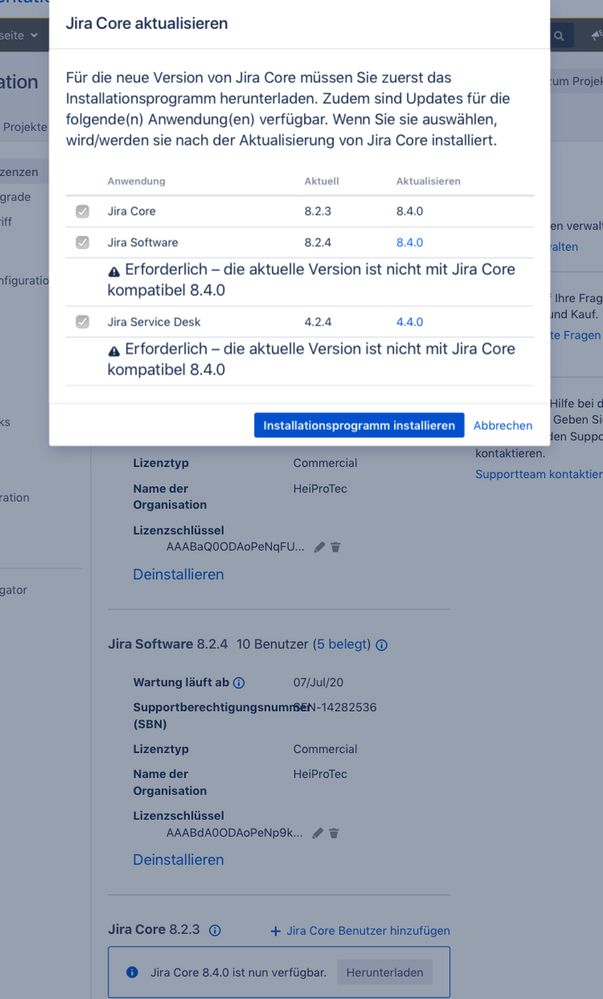
You must be a registered user to add a comment. If you've already registered, sign in. Otherwise, register and sign in.