Missed Team ’24? Catch up on announcements here.
×Community resources
Community resources
Community resources
Unable to view worklogs when added in logtime
We are unable to view the Logs in burndown chart if added to Log time for tasks, because of which the burndown chart data shows incorrect down line.
Steps we go through to add these logs in tasks are :
Click to view the task
Click on Action (...)
Select Log time from the drop down list
Log time pop-up window opens, add Worked* time and submit it.
Please guide me how to view the Logs in burndown chart.
1 answer
Hello @Systools Group
Thank you for reaching out.
Per your description, I understand that your Burndown chart is not displaying the time spent in your tasks and measuring it against the initial time estimate for your Issues. Is that correct?
Could you please provide us a screenshot of how your burndown chart is displaying, hiding the sensitive information it might have?
In order to confirm that we are on the same page, please allow me to bring you some concepts about the Burndown chart:
A Burndown Chart shows the actual and estimated amount of work to be done in a sprint. You can select multiple ways to show this estimation (Story Points, Time tracking, Issue Count). Since you want it to be based on Time tracking, you must configure your board estimation by following these steps:
- Navigate to your board > Board Settings > Estimations
- Select your board to be based in Original Time estimate, considering "remaining estimate" and "Time Spent" fields
Once you configure the time estimation to be based on time tracking, this is the meaning of each line in the Chart:
- The grey line (Guideline) will show how much time you will need to complete your Sprint based on the initial estimation.
- The red line (Remaining values) will burn down based on the work logged for your issues, considering the initial estimation of your Sprint
- The green line (Time Spent) will burn-up based on the work logged for your issues, also considering the initial estimation of your Sprint
For more information on how the Burndown chart works, please check the documentation below:
View and understand the burndown chart
Let us know if you have any questions.
Hi Petter,
With reference to the previous question, The logs that are getting added are going in Tempo and it is not getting reflected on Burndown chart. We tried checking the settings but could not find any.
Can you help me to understand the overall working of the Tempo and its logs and how the effects are visible in burndown chart? It would be great if someone can help me to call and give a demo on the same.
You must be a registered user to add a comment. If you've already registered, sign in. Otherwise, register and sign in.

Was this helpful?
Thanks!
TAGS
Community showcase
Atlassian Community Events
- FAQ
- Community Guidelines
- About
- Privacy policy
- Notice at Collection
- Terms of use
- © 2024 Atlassian





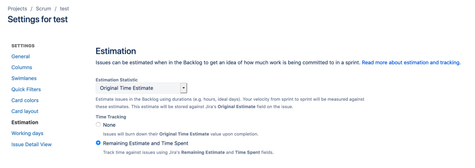
You must be a registered user to add a comment. If you've already registered, sign in. Otherwise, register and sign in.