Community resources
Community resources
- Community
- Products
- Jira Software
- Questions
- Unable to login JIRA BitBucket
Unable to login JIRA BitBucket
Hi,
Have forgotten password.
When i have tried to reset my password with the recovery link i am getting below error.
Could you please advise on the same.
404
Oops, you've found a dead link.
- Go back to the previous page
- Go to the Home Page
1 answer
Hello @Anitha Thangakrishnan ,
I am not sure I have a correct understanding of the issue you are facing. Are you unable to log-into Jira and Bitbucket Cloud or anything else?
I am asking because I can see that you have access to a Jira Cloud instance using the same Atlassian Account you used to create this Question. Therefore, if you are able to log-into the Atlassian Community, you should be also able to log into your Jira Cloud instance with the same account.
If you are talking about any other account, then please let us know if you are following the below steps (and, in case you do, let us know at which step you get the 404 exactly) or provide as many details as possible on what you are doing.
- Go to https://id.atlassian.com/login/resetpassword ,enter your email address in the field and click on "Send Recovery link"
- Open your mailbox and you will find a password reset email in there. Click on the "Reset my Password" button
- You should now get to the reset password screen. Enter a password for your account and click on "Continue"
- If everything is OK, you are now logged in and redirected to: https://start.atlassian.com/
Please also review the Atlassian Login issues page for known login issues and possible solutions.
Cheers,
Dario

Was this helpful?
Thanks!
TAGS
Community showcase
Atlassian Community Events
- FAQ
- Community Guidelines
- About
- Privacy policy
- Notice at Collection
- Terms of use
- © 2024 Atlassian





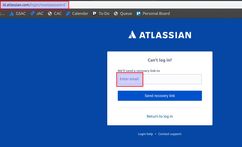

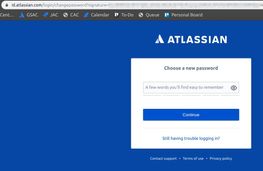
You must be a registered user to add a comment. If you've already registered, sign in. Otherwise, register and sign in.