Community resources
Community resources
- Community
- Products
- Jira Software
- Questions
- Unable to hide Custom Field in Edit Screen
Unable to hide Custom Field in Edit Screen
Hi I have a Edit type Custom Field, which i am using for section divider, but when i am trying to hide that field using by name or field ID i am unable to do it. i have added the field screenshot below.
1 answer

Hello @J Manas Kumar
Where are you trying to hide your field? What fields that are showing on an issue is based on some different aspects in which the basic ones are:
- Is the field on the corrects screens?
- The field configuration for the issue type
- Does it contain any value? (otherwise it will be hidden in the view screen)
So I would take a look at those aspects and get back to me if you have any questions. I found this link about the Message Custom Field (for edit). I'll put it here in case it's useful.
Best regards,
Alexander
actually i have created custom edit field to use as a section divider, so under the section divider i have some fields, in the edit page of an issue i am able to hide those fields but unable to hide the Section Divider field.
For reference i have added a screen share , here you can see when my project type == agile , i am able to hide SDLC fields but the SDLC section field i am not able to hide.
Yes it has a value , i have added in field configuration in value field = "<h3><strong>SDLC Requirements</strong></h3>".
this HTML code i have added , so that the section could get a name.So here you can see that how this is happening, i mean fields are hidden but the section is not hidden, i even tried with GetFieldByID and Name, but nothing seems working.
You must be a registered user to add a comment. If you've already registered, sign in. Otherwise, register and sign in.

Was this helpful?
Thanks!
Community showcase
Atlassian Community Events
- FAQ
- Community Guidelines
- About
- Privacy policy
- Notice at Collection
- Terms of use
- © 2024 Atlassian





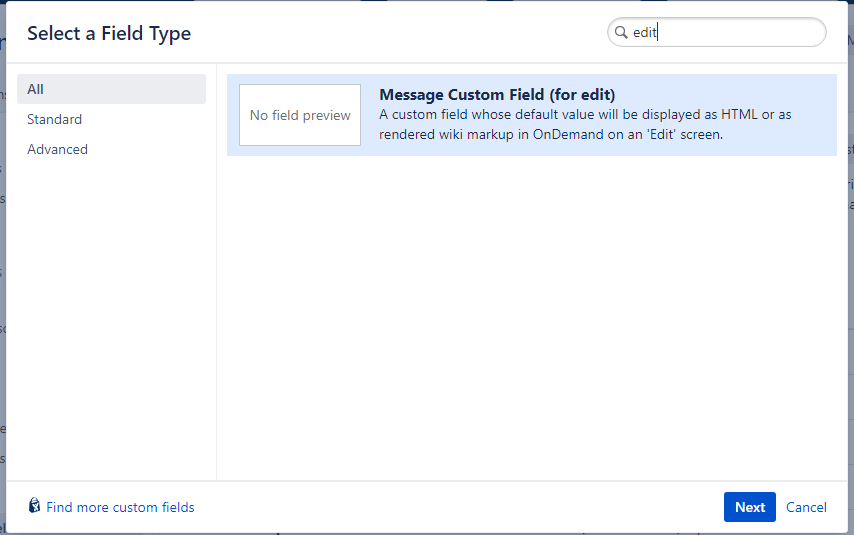
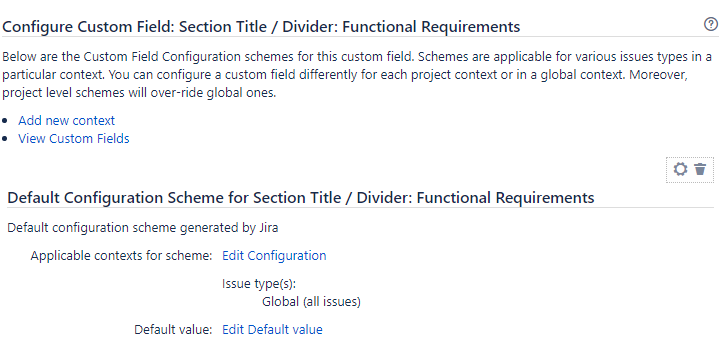
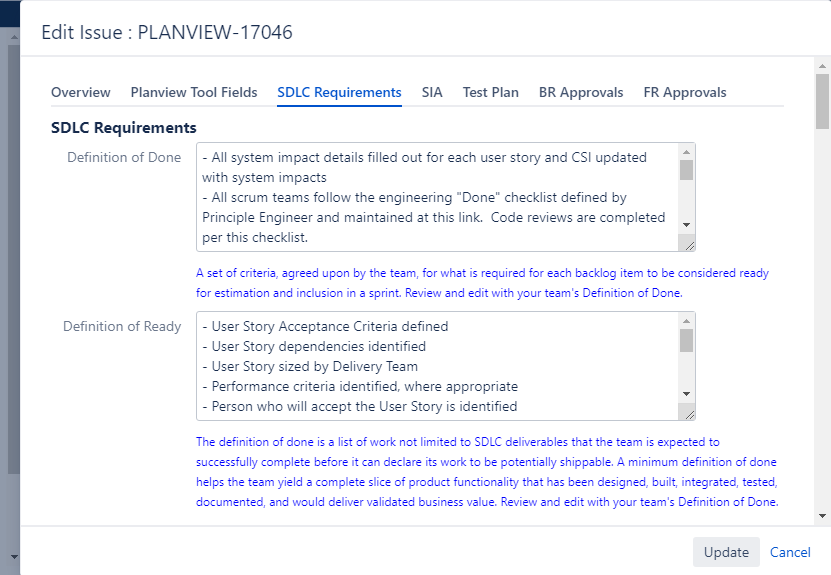
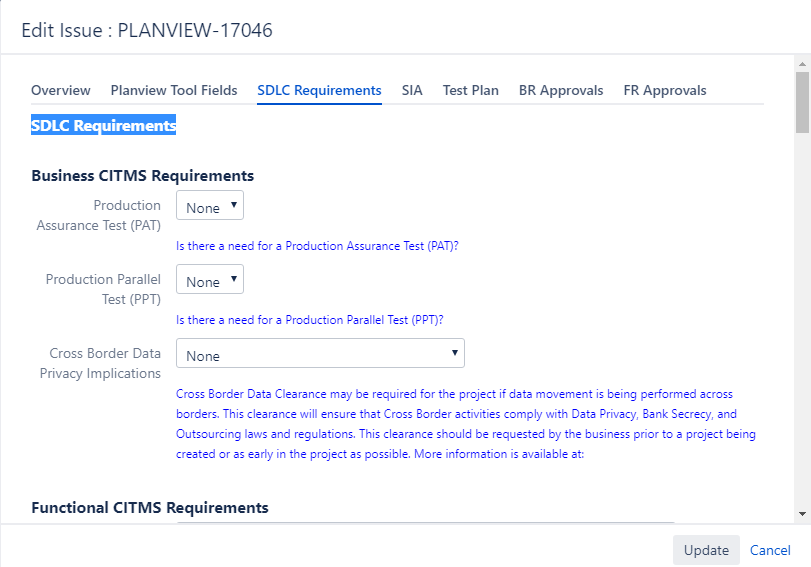
You must be a registered user to add a comment. If you've already registered, sign in. Otherwise, register and sign in.