Community resources
Community resources
- Community
- Products
- Jira Software
- Questions
- Trying to get Original Estimate to display for subtasks on the Scrum Board Issue Detail View.
Trying to get Original Estimate to display for subtasks on the Scrum Board Issue Detail View.
I have a scrum board but the team is complaining that they cannot easily see the subtask estimate and have to click around to find it which is a good complaint. I have jira server so I can quickly modify system level configurations.
I found a previous article (scroll down to Foong's response) that stated I can accomplish this by updating the advanced settings and adding the display column of timeoriginalestimate.
I did that by using the gear > System > Advanced Settings and updating jira.table.cols.subtasks to include timeoriginalestimate.
Now when I go to a single ticket with subtasks I can see the estimate.
But when I go to my Scrum Board and click on the same issue in my backlog and look at the issue detail view it does not display.
The strange thing is that it was sporadically working when I first tried it but it has stopped though as we can see in the images it is working on a single ticket when you got into the full view.
Any suggestions would be appreciated.
1 answer

In the view you are specifying the issue id, summary, type, status, and assignee are all that is displayed. I believe Atlassian does this to help limit scrolling.
In our installations we also see remaning estimate and a sum of the remaining estimate at the bottom of the list. Jira 8.5.0 and 8.20.4.
We have requests from users to change this to original time estimate. So far I have not been able to do so.
You must be a registered user to add a comment. If you've already registered, sign in. Otherwise, register and sign in.

Was this helpful?
Thanks!
TAGS
Community showcase
Atlassian Community Events
- FAQ
- Community Guidelines
- About
- Privacy policy
- Notice at Collection
- Terms of use
- © 2024 Atlassian






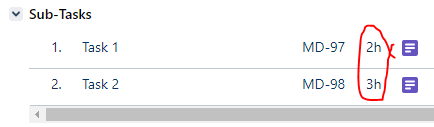
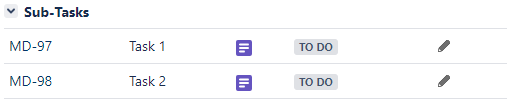
You must be a registered user to add a comment. If you've already registered, sign in. Otherwise, register and sign in.