Missed Team ’24? Catch up on announcements here.
×Community resources
Community resources
Community resources
2 answers
Hi , I tried test by my computer and by the Server and the atlassian.log result is:
2019-09-04 15:40:43,553 http-nio-8080-exec-13 ERROR hmoliner 940x97024x1 rxu8r0 172.16.0.171 /secure/admin/VerifySmtpServerConnection!update.jspa [c.a.j.p.mail.webwork.VerifyMailServer] Unable to connect to the server at smtp.office365.com due to the following exception: java.net.ConnectException: Connection refused: connect
2019-09-04 15:43:03,543 http-nio-8080-exec-2 ERROR hmoliner 943x97111x1 i1lyzc 172.16.0.247 /secure/admin/VerifySmtpServerConnection!update.jspa [c.a.j.p.mail.webwork.VerifyMailServer] Unable to connect to the server at smtp.office365.com due to the following exception: java.net.ConnectException: Connection refused: connect
Hello Hugo,
Thanks for coming to Community for your Office365 connection issues. The screenshot you included does confirm an issue with the connection, but the error that is presented is vague. We’ll need further information from the atlassian-jira.log to find out what is really behind this failure. Could you please attempt your Office365 configuration again and then review the atlassian-jira.log and let us know of any events which occurred around the same time?
We look forward to hearing back to help ensure you’re able to connect Jira to Office365.
Regards,
Stephen Sifers
You must be a registered user to add a comment. If you've already registered, sign in. Otherwise, register and sign in.
Hello Hugo,
Thanks for retesting and providing the logs. There is definitely an issue connecting to Office365 with the account you’ve provided. Can you please confirm you’ve logged into Office365 as the account you’re wanting to use and you’ve configured the mailboxes timezone and account settings before testing?
Office365 does require you to set up a mailbox prior to connecting to it which may result in the errors you’re seeing.
Regards,
Stephen Sifers
You must be a registered user to add a comment. If you've already registered, sign in. Otherwise, register and sign in.
Hi the account is correct, with timezone configure and log in account via mailboix correctly
You must be a registered user to add a comment. If you've already registered, sign in. Otherwise, register and sign in.
Hello Hugo,
Thanks for confirming the mailbox has been configured before attempting a connecting. I would like us to attempt a connection from your application server to ensure you’re able to communicate with smtp.office365.com. For this, please test and report back the following:
Windows:
- Ping -n 1 smtp.office365.com
- Telnet smtp.office365.com 587
Linux:
- Ping -c1 smtp.office365.com
- Telnet smtp.office365.com 587
This will let us know if your application server is able to reach the SMTP server at Office365. If this fails or reports back an error then there may be a proxy issue or another underlying networking configuration causing this.
Regards,
Stephen Sifers
You must be a registered user to add a comment. If you've already registered, sign in. Otherwise, register and sign in.
You must be a registered user to add a comment. If you've already registered, sign in. Otherwise, register and sign in.
Hello Hugo,
Thanks for verifying that you're able to see and telnet to the SMTP server. I'm wondering if you've tested with SMTP instead of SECURE_SMTP to see if you're able to connect. If you've not done this, can we please give this a try?
Additionally, while not ideal for your needs, I would like to test IMAP to see if there is something else causing an issue with your mail configuration. Please attempt an IMAP configuration if the above does not resolve your issue.
Regards,
Stephen Sifers
You must be a registered user to add a comment. If you've already registered, sign in. Otherwise, register and sign in.
Hi Stephen I have tried all posibilities so far: SMTP , SECURE_SMTP , IMAP Configure, tried serveral accounts that we can daily log in in the mail box.
The telnet connection to office 365 is established ok
Can we the test same configuration in the IIS of the server ?
Thanks for all.
You must be a registered user to add a comment. If you've already registered, sign in. Otherwise, register and sign in.
Hello Hugo,
Thanks for testing other configuration within Jira to attempt to connect to Office365. I would ask for you to review the following article to see if Office365 has been configured to allow applications to send the email. Please see: How to set up a multifunction device or application to send email using Office 365
After reviewing and following this article, please let us know if you’re still having issues allowing Jira to send mail through Office365.
Regards,
Stephen Sifers
You must be a registered user to add a comment. If you've already registered, sign in. Otherwise, register and sign in.

Was this helpful?
Thanks!
TAGS
Community showcase
Atlassian Community Events
- FAQ
- Community Guidelines
- About
- Privacy policy
- Notice at Collection
- Terms of use
- © 2024 Atlassian





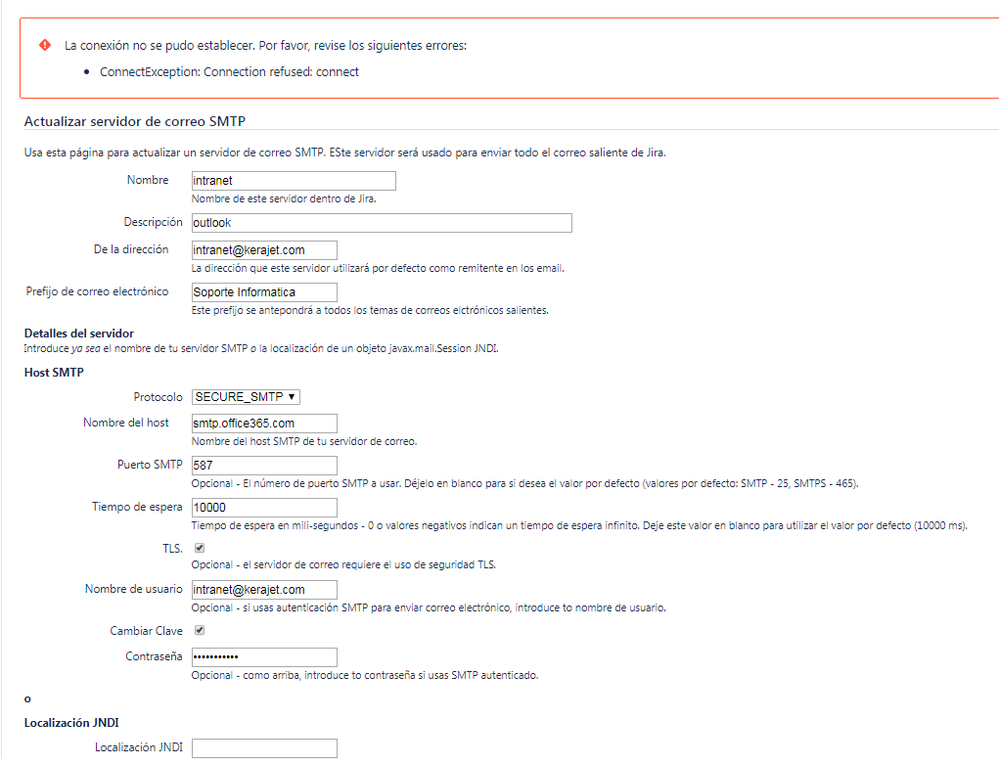
You must be a registered user to add a comment. If you've already registered, sign in. Otherwise, register and sign in.