Missed Team ’24? Catch up on announcements here.
×Community resources
Community resources
Community resources
Time Tracking Report by Assignee by date
Hi, I need a Report where the principal key be the "Assignee" and the information shown be the Time spent by day and then by issue as a secondario data. This report will be usefull por project resources workload administration. I try to make a filter but all is sumarized or shown by issue type and I need by person or assigned. Is that tecnically possible ? In that case, is this have to be made by the Server Administrator Right ?
2 answers
2 accepted

@Belen CarriThe simplest solution would be to use one of the many addons for worklogs display. You can simply search for "worklogs" on https://marketplace.atlassian.com/
You must be a registered user to add a comment. If you've already registered, sign in. Otherwise, register and sign in.
@Belen Carri and anyone interested in reporting on time spent by assignees on Jira issues: one of those Marketplace apps mentioned above is Better Excel Exporter for Jira which comes with a dedicated template for worklog reporting.
Read this tutorial article on how to generate a Time spent by assignee Excel report.
You can export Jira issues with their worklogs in a plain style:
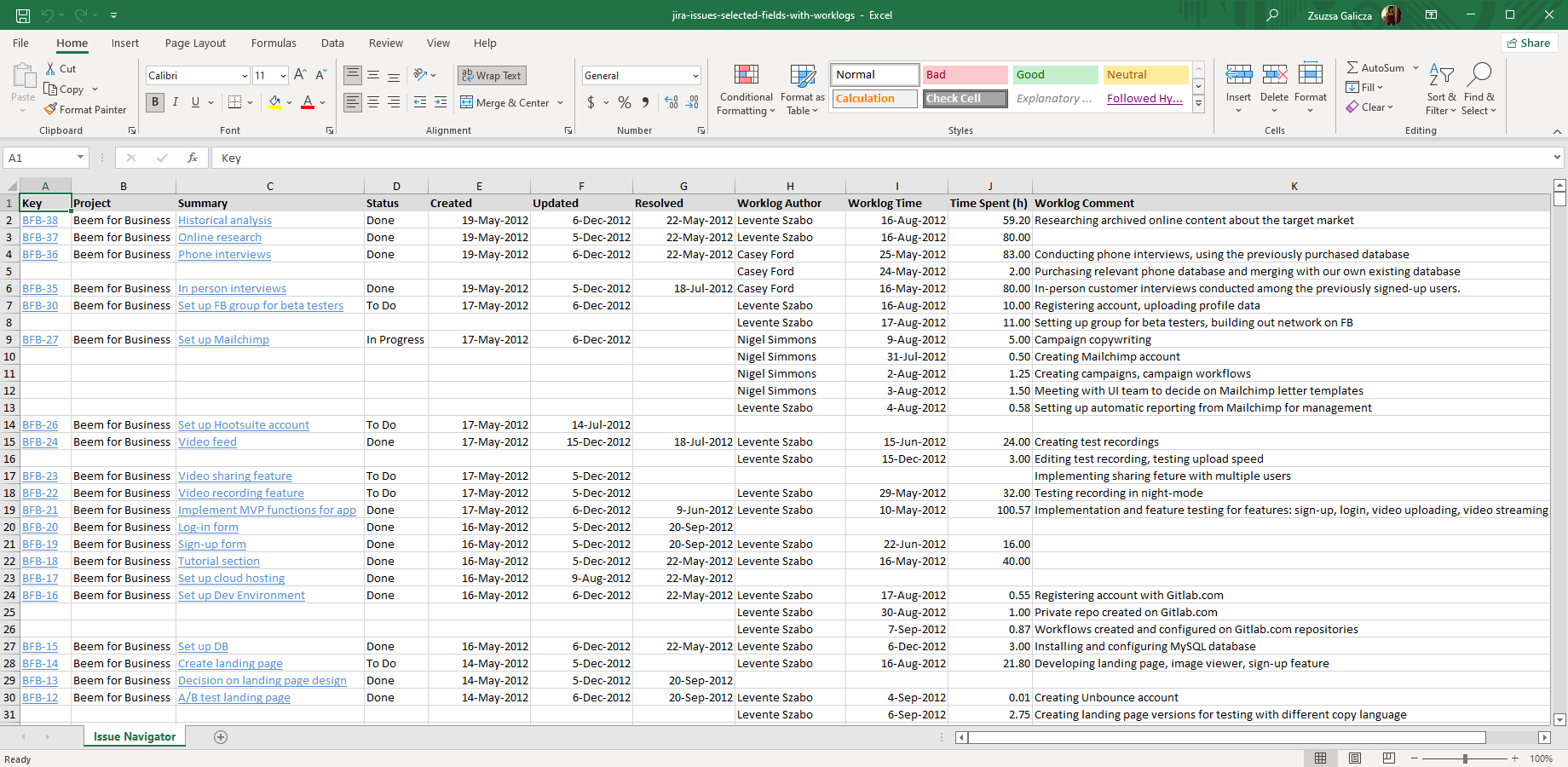
Or create a Time spent by Assignee type of report with charts:
(Please note that Better Excel Exporter is a paid and supported app and I'm part of the team developing it.)
You must be a registered user to add a comment. If you've already registered, sign in. Otherwise, register and sign in.

@Belen Carri As far as the part of ordering the results by Assignee, and then by issue type, is concerned, this is possible in JQL, but I am not sure whether you are actually using JQL. Secondly, how are you planning to calculate Time Spent per day?
Could you please elaborate more on this?
You must be a registered user to add a comment. If you've already registered, sign in. Otherwise, register and sign in.
Hi, thanks for the response. Yes I am using the JQL but not need to sort the info by "assigned", I need diferent pint of view of the data. Let me explian, I Need something similar to the detalis showned below the Burndown Chart that is ( Day, Issue, Event, Time Spent) BUT I need the person who logged the work.
In fact, I need the log work by assigged by day. And the answer for you question related to further calculation of time spent by day is yes :) and then by week.
You must be a registered user to add a comment. If you've already registered, sign in. Otherwise, register and sign in.

This does not look possible out-of-the-box in JIRA. You may try a Time management related add-on for JIRA, which provides visibility to such data through its ou-of-the-box reports. "Tempo Timesheets" is a really good and mostly used add-on for this purpose. You can find this on Altassian Marketplace here and install a trial version for your testing: https://marketplace.atlassian.com/apps/6572/tempo-timesheets?hosting=server&tab=overview
You must be a registered user to add a comment. If you've already registered, sign in. Otherwise, register and sign in.
You must be a registered user to add a comment. If you've already registered, sign in. Otherwise, register and sign in.

Was this helpful?
Thanks!
TAGS
Community showcase
Atlassian Community Events
- FAQ
- Community Guidelines
- About
- Privacy policy
- Notice at Collection
- Terms of use
- © 2024 Atlassian






You must be a registered user to add a comment. If you've already registered, sign in. Otherwise, register and sign in.