Community resources
Community resources
- Community
- Products
- Jira Software
- Questions
- THROTTLED in automation Jira
THROTTLED in automation Jira
Hi,
I created a Jira automation to do this:
1) if an issue goes to In Progress and linked to an Epic in To Do state or other initial states, then the Epic goes to In Progress state (trigger Issue Updated)
2) if an issue in In Progress is added to an Epic in To Do, then the Epic must go to In Progress (trigger Generic Event)
I combined the 2 cases in a Multiple Issues Event:
but we go to THROTTLED:
to try to resolve the matter I modified the JQL:
key = {{issue.key}} and category = "Digital Global Solution Projects" AND (statusCategory = "In Progress" AND issuetype in (Story, Bug, Spike,Improvement, "BCR Implementation", Task, Sub-task, TCR, ICR) )
but in any case the number of times the issue starts is not limited:
How can I resolve this? Is it possible to start the trigger only on some projects defined with a query?
without selecting them one by one?
Thanks
Paolo
1 answer

Looks like the rule is hitting one of the service limits - see more information about those here: https://confluence.atlassian.com/automation/automation-service-limits-993924705.html
I assume it's the "Issue Updated" trigger causing this.
---
I would...
- Change the Trigger. It looks like this is based on Status - could you use "Issue Transitioned" instead? You can further limit this trigger to include multiple specific from/to Statuses - eg. Backlog, Open, etc.
- Limit the scope of the rule. You can do this via "Rule Details" - change the Scope to "Multiple projects" and then select those to include.
...or do at least (2), if (1) is not an option.
Ste
Hi @Stephen Wright _Elabor8_ , thanks
1. in the new jql indicated
key = {{issue.key}} and category = "Digital Global Solution Projects" AND (statusCategory = "In Progress" AND issuetype in (Story, Bug, Spike,Improvement, "BCR Implementation", Task, Sub-task, TCR, ICR) )
I have already entered the statuses
2: for the projects in "Rule Details" I can't add them individually because there are many, I would like to know if there is a way to select them with a jql
Paolo
You must be a registered user to add a comment. If you've already registered, sign in. Otherwise, register and sign in.

The throttling isn't referencing your JQL in the Condition, it's referencing the Trigger (next to the green circle) - which I assume is "Multiple issue events"
You could change this Trigger to "Issue Transitioned" which is specifically for status transitions, rather than any update to the Project.
---
In terms of limiting the scope via JQL, this isn't possible at this stage. There is a suggestion to make scope more flexible though, check out AUTO-117
Ste
You must be a registered user to add a comment. If you've already registered, sign in. Otherwise, register and sign in.

In addition to the ideas Stephen suggested to make the rule trigger more specific...
Have you checked if someone enabled the "Allow Rule Trigger" option for this rule in the details at the top: https://confluence.atlassian.com/automation/create-and-edit-jira-automation-rules-1141480599.html#CreateandeditJiraautomationrules-Editthedetailsofarule
Based on the audit log entries you show, it is possible the rule is triggering itself and for some reason that is not recording as looping.
Kind regards,
Bill
You must be a registered user to add a comment. If you've already registered, sign in. Otherwise, register and sign in.

Was this helpful?
Thanks!
Community showcase
Atlassian Community Events
- FAQ
- Community Guidelines
- About
- Privacy policy
- Notice at Collection
- Terms of use
- © 2024 Atlassian





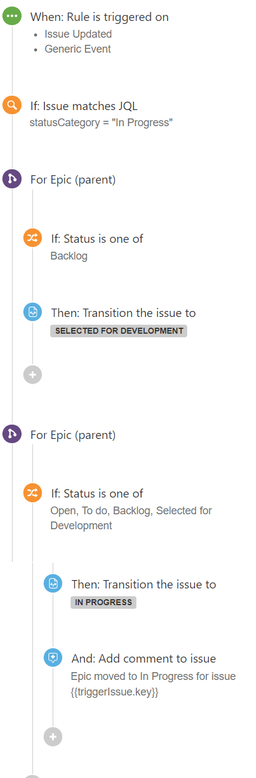
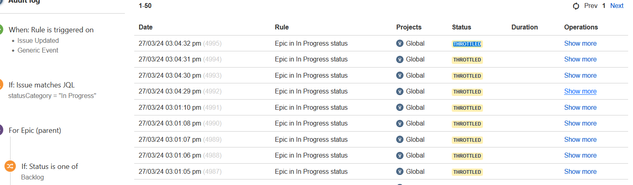
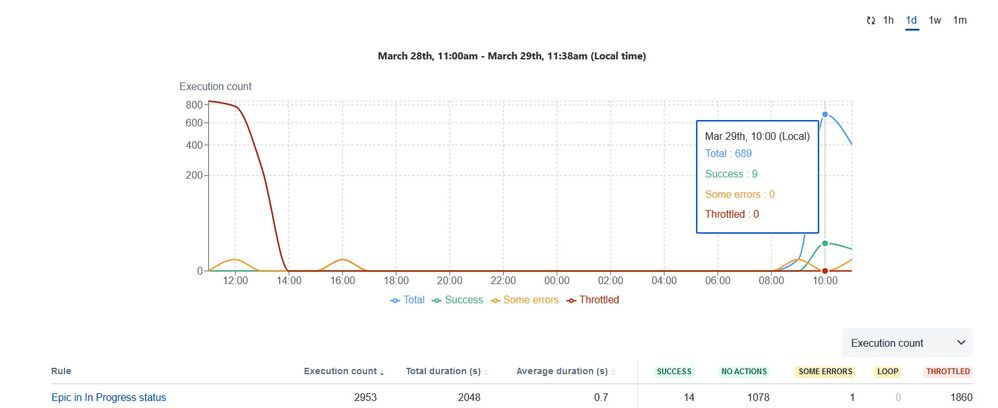
You must be a registered user to add a comment. If you've already registered, sign in. Otherwise, register and sign in.