Community resources
Community resources
- Community
- Products
- Jira Software
- Questions
- Set assignee through REST API
Set assignee through REST API
Hello,
I've developped a small bot task to create an issue (type bug) on jira cloud using the API.
Creation and transition are working properly but I'm unable to assign the ticket through the API.
This is the message I'm getting while executing the PUT command
{"errorMessages":[],"errors":{"assignee":"Field 'assignee' cannot be set. It is not on the appropriate screen, or unknown."}}
My Jira administrator created a default screen for Bug types where Assignee field is not visible in creation and is not editable after creation. However, I can assign the ticket using the "Assign" button present in the screen and I can edit directly the assignee box when opening the issue from the backlog board.
Is there a way to change the assignee through the API when in such scenario?
Thanks
7 answers
1 accepted
Hi Tom,
thanks for your feedback. I issued the editmeta get and retrieved the list of fields (see below). Assignee is not part of the list. In the mentioned thread is suggested to add the field on the edit issue screen. Is this something I can do as Project administrator or should I pass through jira administrator? I suspect edit layout is due to the "default bug" set by my administrator.
Thanks
{
"fields": {
"summary": {
"required": true,
"schema": {
"type": "string",
"system": "summary"
},
"name": "Summary",
"key": "summary",
"operations": [
"set"
]
},
"environment": {
"required": false,
"schema": {
"type": "string",
"system": "environment"
},
"name": "Environment",
"key": "environment",
"operations": [
"set"
]
},
"attachment": {
"required": false,
"schema": {
"type": "array",
"items": "attachment",
"system": "attachment"
},
"name": "Attachment",
"key": "attachment",
"operations": []
},
"versions": {
"required": false,
"schema": {
"type": "array",
"items": "version",
"system": "versions"
},
"name": "Affects Version/s",
"key": "versions",
"operations": [
"set",
"add",
"remove"
],
"allowedValues": []
},
"description": {
"required": false,
"schema": {
"type": "string",
"system": "description"
},
"name": "Description",
"key": "description",
"operations": [
"set"
]
},
"issuelinks": {
"required": false,
"schema": {
"type": "array",
"items": "issuelinks",
"system": "issuelinks"
},
"name": "Linked Issues",
"key": "issuelinks",
"autoCompleteUrl": "https://mydomain.atlassian.net/rest/api/2/issue/picker?currentProjectId=&showSubTaskParent=true&showSubTasks=true¤tIssueKey=RAV-67&query=",
"operations": [
"add"
]
},
"comment": {
"required": false,
"schema": {
"type": "comments-page",
"system": "comment"
},
"name": "Comment",
"key": "comment",
"operations": [
"add",
"edit",
"remove"
]
},
"fixVersions": {
"required": false,
"schema": {
"type": "array",
"items": "version",
"system": "fixVersions"
},
"name": "Fix Version/s",
"key": "fixVersions",
"operations": [
"set",
"add",
"remove"
],
"allowedValues": []
},
"priority": {
"required": false,
"schema": {
"type": "priority",
"system": "priority"
},
"name": "Priority",
"key": "priority",
"operations": [
"set"
],
"allowedValues": [
{
"self": "https://mydomain.atlassian.net/rest/api/3/priority/1",
"iconUrl": "https://mydomain.atlassian.net/images/icons/priorities/critical.svg",
"name": "Highest",
"id": "1"
},
{
"self": "https://mydomain.atlassian.net/rest/api/3/priority/2",
"iconUrl": "https://mydomain.atlassian.net/images/icons/priorities/medium.svg",
"name": "High",
"id": "2"
},
{
"self": "https://mydomain.atlassian.net/rest/api/3/priority/3",
"iconUrl": "https://mydomain.atlassian.net/images/icons/priorities/medium.svg",
"name": "Medium",
"id": "3"
},
{
"self": "https://mydomain.atlassian.net/rest/api/3/priority/4",
"iconUrl": "https://mydomain.atlassian.net/images/icons/priorities/low.svg",
"name": "Low",
"id": "4"
},
{
"self": "https://mydomain.atlassian.net/rest/api/3/priority/5",
"iconUrl": "https://mydomain.atlassian.net/images/icons/priorities/lowest.svg",
"name": "Lowest",
"id": "5"
}
]
}
}
}
You must be a registered user to add a comment. If you've already registered, sign in. Otherwise, register and sign in.
Hi Tom,
I found how to do it
PUT https://mydomain.atlassian.net/rest/api/3/issue/RAV-67/assignee
{
"name": "gabriel"
}
Finally issue get assigned
Thanks for your help.
You must be a registered user to add a comment. If you've already registered, sign in. Otherwise, register and sign in.
Perfect, glad you were able to solve it.
Thank you, Gabriele, for the confirmation!
Tom
You must be a registered user to add a comment. If you've already registered, sign in. Otherwise, register and sign in.
Tom, just a question, is it normal that I don't get a response from the API?
For sure it is working as I see the issue assigned to the right person but while testing on postman (and on my RPA solution as well) the response is empty.
You must be a registered user to add a comment. If you've already registered, sign in. Otherwise, register and sign in.
Gabriele,
According to the documentation, it looks like the body of the response should be empty in that case, and HTTP 204 status code is expected.
Tom
You must be a registered user to add a comment. If you've already registered, sign in. Otherwise, register and sign in.
You must be a registered user to add a comment. If you've already registered, sign in. Otherwise, register and sign in.
This {"name": "gabriel"} example by using an appropriate userid or name is not working at least for me anymore.
The documentation here suggests to use the following:
You must be a registered user to add a comment. If you've already registered, sign in. Otherwise, register and sign in.
I figured out and use the following R script consistenetly to assign a assignee:
library(httr)
library(RJSONIO)
x <- list(fields = list(project = c(key = "MAN"),
summary = "Testing Assignee",
description = "Testing Assignee",
issuetype = c(name = "Task"),
assignee = c(accountId = "12345:accac345-5657-asg4-t5t5-9c6exxxxe7ba")
))
response <- POST("https://companyname.atlassian.net/rest/api/2/issue/",body = RJSONIO::toJSON(x),
authenticate(username, jira_passcode, "basic"),
add_headers("Content-Type" = "application/json"), verbose())
You must be a registered user to add a comment. If you've already registered, sign in. Otherwise, register and sign in.
this is using rest API in python but first i query the assignee possible for a ticket and extracted the assignee_id, then that's what i use to update the ticket
print("-----------getting the assigne ID")
user_id_q = "my_site/rest/api/2/user/assignable/search?issueKey={0}&query={1}".format(my_issue, my_user)
response = requests.get(user_id_q, auth=(config.USER, config.TOKEN))
accound_id = response.json()[0]["accountId"]
print("updating the assignee")
assigne = {"fields": {"assignee": {"accountId": accound_id}}}
assigne_url = "my_site/rest/api/2/issue/my_issue"
response = requests.put(assigne_url, auth=(config.USER, config.TOKEN), json=assigne)
i translated from:
You must be a registered user to add a comment. If you've already registered, sign in. Otherwise, register and sign in.
You must be a registered user to add a comment. If you've already registered, sign in. Otherwise, register and sign in.
Second to @Rajkumar Balakrishnan , @tomd can you please advise here? The documentation for sending assignee / reporter with an ID does not assign or even return an error.
For example:
{
"fields": {
"summary": "another one",
"description": {
"type": "doc",
"version": 1,
"content": [
{
"type": "paragraph",
"content": [
{
"type": "text",
"text": ""
}
]
}
]
},
"project": {
"id": "10002"
},
"issuetype": {
"id": "10004"
},
"labels": [
"firehydrant",
"UNSET"
]
},
"assignee": {
"id": "5c17a8f436647b5b9100d446"
}
}
This payload is correct, the ID for assignee exists, however the ticket gets created without an assignee. When we assign a user via the UI and then request the issue via the API, it matches the account ID on the issue payload. So we know the record ID is correct.
The documentation just seems straight up wrong. Why is this so consistent with your APIs?
You must be a registered user to add a comment. If you've already registered, sign in. Otherwise, register and sign in.
Hi @Robert Ross, please check my answer above for a clue on how to assign an assignee. It should not be difficult to port the R script to curl command.
You must be a registered user to add a comment. If you've already registered, sign in. Otherwise, register and sign in.
Hi Team,
It will work when we assign the issue using account id of assignee.
We will get assignee using GET method
Here i tried with following details and it worked
PUT method: Response: /rest/api/2/issue/TEST-13
Body:
{
"accountId": "5ba9ceb37add096a823180a6"
}
You must be a registered user to add a comment. If you've already registered, sign in. Otherwise, register and sign in.
{
"accountId": "5b109f2e9729b51b54dc274d"
}works.
{
"name": "gabriele.calligaro"
}is failing since recently. The documentation mentions the following:
{
"id": "5b109f2e9729b51b54dc274d"
}fails.
You must be a registered user to add a comment. If you've already registered, sign in. Otherwise, register and sign in.
PUT https://mydomain.atlassian.net/rest/api/3/issue/RAV-67/assignee
{
"name": "gabriel"
}
Finally issue get assigned
This does not work as expected !
Could you please share the snippet of the code
You must be a registered user to add a comment. If you've already registered, sign in. Otherwise, register and sign in.
Hi Shrinish,
the code is the one you have above.
What i do is to create an issue with
POST https://mydomain.atlassian.net/rest/api/2/issue
{
"fields": {
"project":
{
"key": "RAV"
},
"summary": "TEST",
"description": "TEST",
"issuetype":
{
"name": "Bogue"
},
"priority":
{
"name": "Highest"
}
}
}
This will give me the issue key (suppose RAV-67) and using the key I perform the assignment
PUT https://mydomain.atlassian.net/rest/api/3/issue/RAV-67/assignee
{
"name": "gabriele.calligaro"
}
If this doesn't works you should check with the Atlassian support (more skilled then me) and/or your jira administrator (maybe you are not authorized to assign issue)
Hope it helps
P.S: please use only atlassian community to contact me
You must be a registered user to add a comment. If you've already registered, sign in. Otherwise, register and sign in.

Was this helpful?
Thanks!
TAGS
Community showcase
Atlassian Community Events
- FAQ
- Community Guidelines
- About
- Privacy policy
- Notice at Collection
- Terms of use
- © 2024 Atlassian





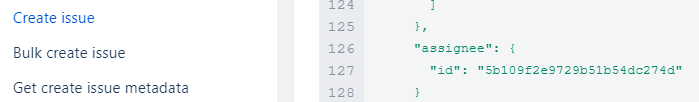
You must be a registered user to add a comment. If you've already registered, sign in. Otherwise, register and sign in.