Community resources
Community resources
- Community
- Products
- Jira Software
- Questions
- Send an issue to an specific sprint
Send an issue to an specific sprint
I would like to be able to set up an automated rule that should allow me to send a particular type of issue to a specific, and already existing, Sprint
Thanks
2 answers
1 accepted
What benefit are you trying to get from doing that?
Hi there, thanks,
Be able to send, straight from the Customer Success team, a type of issue that will populate a specific sprint thought to be checked by devs. So they could either add those jiras into the normal development sprint or just solve a doubt.
What we do not want is to be dragging those from the backlog to that sprint manually anytime one is created.
Cheers
You must be a registered user to add a comment. If you've already registered, sign in. Otherwise, register and sign in.
I'd suggest the best thing for you to do would be to have a filter (not related to the board) that you subscribe to and get emailed updates when new issues have been created, or have it post out to Slack (if you're using it) when a new one is created. Something along those lines?
You must be a registered user to add a comment. If you've already registered, sign in. Otherwise, register and sign in.
Hi again, :)
ok will think about it.
An extra column in the current sprint might work too. Thanks
BR
You must be a registered user to add a comment. If you've already registered, sign in. Otherwise, register and sign in.

Hi @jose_aparicio , I am a bit puzzled by your post as I try to understand tge use case that is driving your implementation goal here. Can you explain your UC?
In Agile best practices, adding issues to active sprints should be rare events. As such, creating an automation rule to do so feels unnecessary if not misguided.
You must be a registered user to add a comment. If you've already registered, sign in. Otherwise, register and sign in.
Thanks Jack.
We have always an active sprint with our main objectives ready and happening, but we do also have a specific Sprint for bugs.
So any time a "bug" issue is created, it is sent and shown within that "bugs sprint", which allows us to establish the priority and assign it depending on the available resources:
I did not find how that was set up, and I'd like to do the same sort of thing for a new queue/sprint that we would like to use it in order to ask doubts to the tech team.
What we do not want is to be dragging those from the backlog to that sprint manually anytime one is created.
Thanks!
You must be a registered user to add a comment. If you've already registered, sign in. Otherwise, register and sign in.

Thanks for sharing. While you can use the Edit action in automation to update the Sprint field of issues the challenge is in choosing the appropriate sprint. I can't see how that could dynamically be done. You could update the automation rule and statically define it in the rule with each new dev sprint.
You must be a registered user to add a comment. If you've already registered, sign in. Otherwise, register and sign in.
Will dig a bit more about how we did the "bugs sprint" case...that would be what I'm looking for.
I'm not asking for best practices feedback :) just trying to create a turnaround for a specific situation.
You must be a registered user to add a comment. If you've already registered, sign in. Otherwise, register and sign in.
You must be a registered user to add a comment. If you've already registered, sign in. Otherwise, register and sign in.

Yes, and...to the ideas from @Jack Brickey and @motherg that there may be a better way to solve this, such as using custom filters and some issue indicator (e.g., issue type) to focus on bugs when needed for analysis.
Regardless, it is possible in an automation rule to assign an issue to a specific sprint: it requires having the sprint id when editing the issue. When only the name is available, the id can be found using a bit more work by calling the REST API to get all sprints, and then filtering down to the one you want.
Kind regards,
Bill
You must be a registered user to add a comment. If you've already registered, sign in. Otherwise, register and sign in.

Was this helpful?
Thanks!
DEPLOYMENT TYPE
CLOUDPRODUCT PLAN
STANDARDPERMISSIONS LEVEL
Site AdminTAGS
Community showcase
Atlassian Community Events
- FAQ
- Community Guidelines
- About
- Privacy policy
- Notice at Collection
- Terms of use
- © 2024 Atlassian





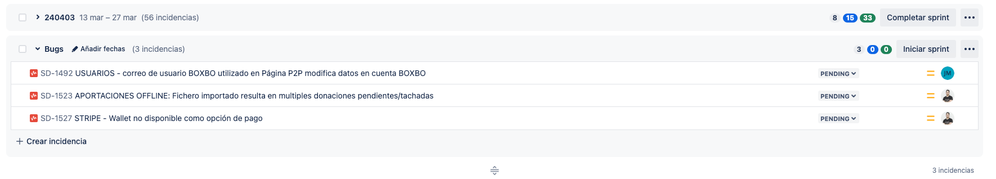
You must be a registered user to add a comment. If you've already registered, sign in. Otherwise, register and sign in.